Yaesu FTA-850L handleiding
Handleiding
Je bekijkt pagina 5 van 96
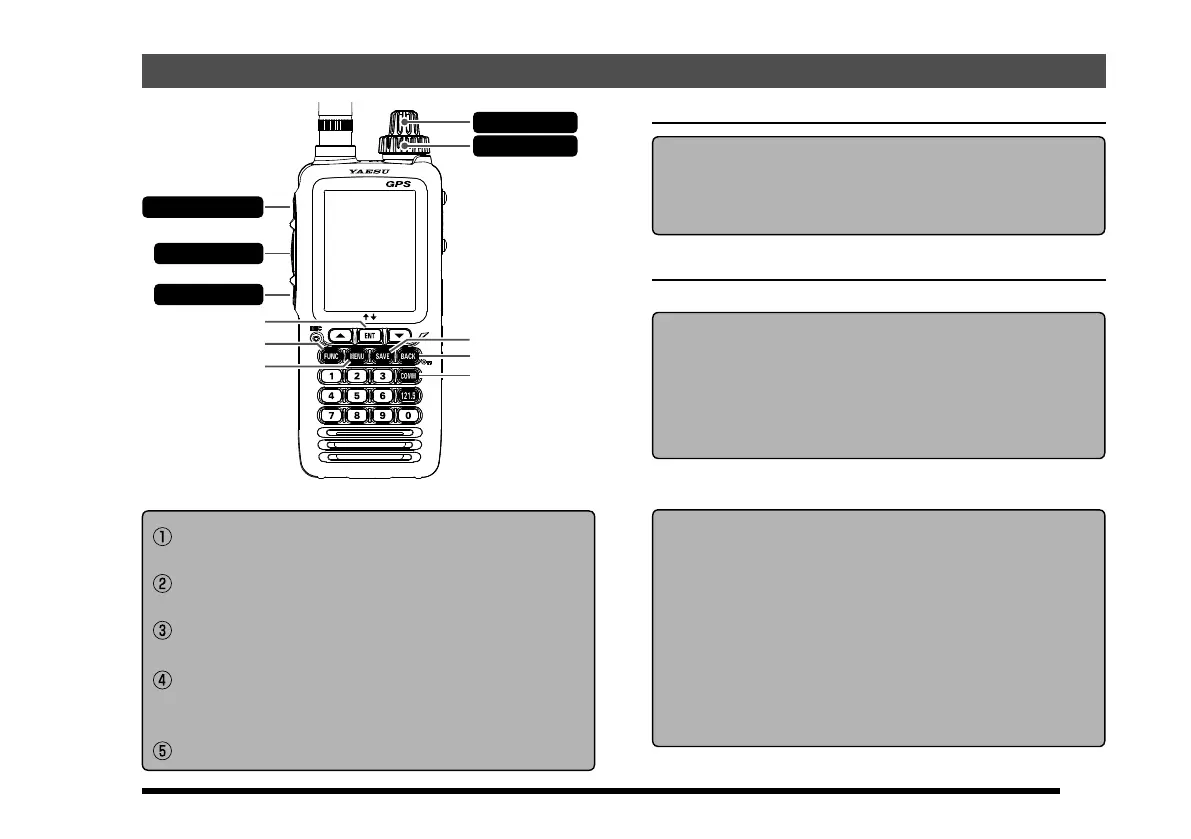
3
Power Switch
SQL Switch
VOL Knob
DIAL Knob
ENT Key
MENU Key
FUNC Key
SAVE Key
BACK Key
COMM Key
PTT Switch
Turn the Power ON
Tune to the frequency (Rotate the DIAL knob)
Adjust the volume (Rotate the VOL knob)
Adjust the squelch
(Press the SQL switch Rotate the DIAL knob)
Transmitting (Press the PTT switch)
Recall the previously used frequency (COMM Mode)
Press the ▲/▼ key to select the frequency.
Press the [ENT] key
Registering Channels to Memory
Registering Memories
Tune to the frequency.
Press and hold the [SAVE] key.
Press the [SAVE] key.
Recalling Memories
Press the [MENU] key.
Press the ▲/▼ key or rotate the DIAL knob to
select “MEMORY”.
Press the [ENT] key.
Press the ▲/▼ key or rotate the DIAL knob to
select the Memory channel.
HOW TO USE BASIC OPERATIONS
Bekijk gratis de handleiding van Yaesu FTA-850L, stel vragen en lees de antwoorden op veelvoorkomende problemen, of gebruik onze assistent om sneller informatie in de handleiding te vinden of uitleg te krijgen over specifieke functies.
Productinformatie
| Merk | Yaesu |
| Model | FTA-850L |
| Categorie | Niet gecategoriseerd |
| Taal | Nederlands |
| Grootte | 10888 MB |





