Yaesu FTA-850L handleiding
Handleiding
Je bekijkt pagina 43 van 96
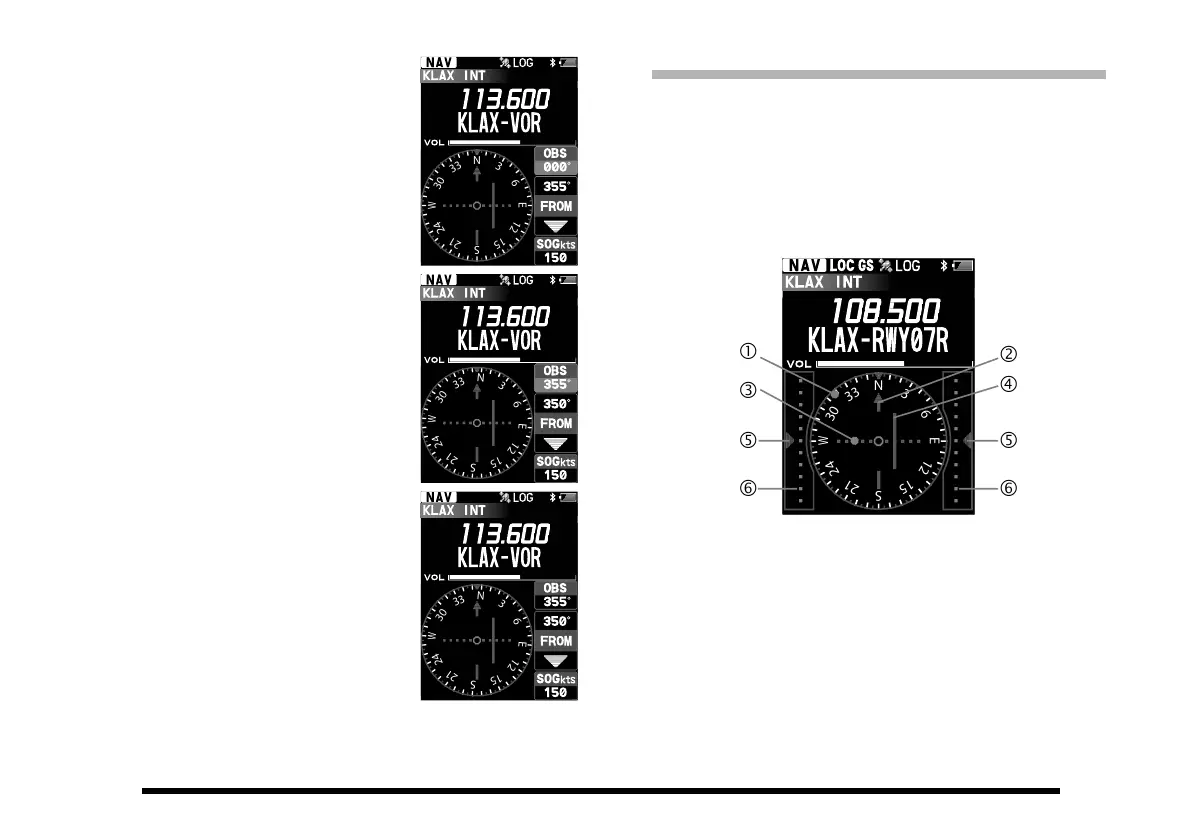
41
The OBS (omni bearing
selector) on the screen is
selected.
N
3
33
15
21
6
30
12
24
E
W
S
4 Enter the course from the
VOR station with the key-
pad or the
DIAL knob.
5.
Press the [ENT] key again
to return to the previous
screen.
N
3
33
15
21
6
30
12
24
E
W
S
6. Correct your course until
the course deviation needle
on the screen is at the cen-
ter of the compass rose.
N
3
33
15
21
6
30
12
24
E
W
S
Reception of ILS Signals
When the FTA-850L receive an ILS (instrument
landing system) signal, the display will automatically
switch to the NAV band screen which shows a CDI
(course deviation indicator) based on the received
signal, and “LOC” and/or “GS”, which indicates that
the FTA- 850L are receiving the localizer signal and/
or glide slope signal.
N
3
33
15
21
6
30
12
24
E
W
S
108.500
Compass rose
Course (runway) indicator
Deviation marks for localizer
Course deviation needle for localizer
Height deviation indicator for glide slope
Deviation marks for glide slope
Bekijk gratis de handleiding van Yaesu FTA-850L, stel vragen en lees de antwoorden op veelvoorkomende problemen, of gebruik onze assistent om sneller informatie in de handleiding te vinden of uitleg te krijgen over specifieke functies.
Productinformatie
| Merk | Yaesu |
| Model | FTA-850L |
| Categorie | Niet gecategoriseerd |
| Taal | Nederlands |
| Grootte | 10888 MB |





