Yaesu FTA-850L handleiding
Handleiding
Je bekijkt pagina 40 van 96
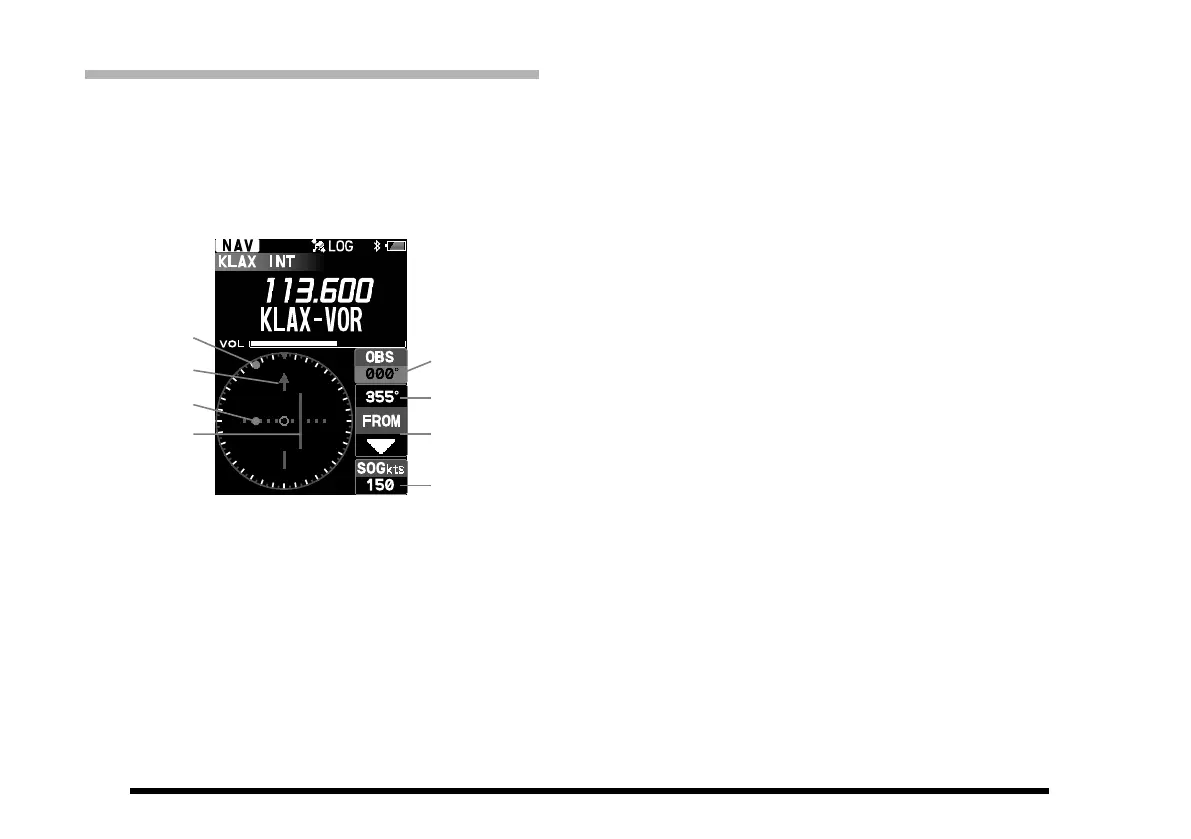
38
Reception of VOR Signals
When the FTA-850L receive a VOR (VHF omnidi-
rectional range) signal, the display will automatically
switch to the VOR screen which shows a CDI (course
deviation indicator) based on the received signal,
which indicates that the FTA- 850L are receiving the
VOR signal, appears on the display.
N
3
33
15
21
6
30
12
24
E
W
S
Compass rose
Course indicator (OBS direction)
Deviation marks
Course deviation needle
OBS (omni bearing selector) value
VOR value
TO/FROM indicator
SOG (speed over ground) value according to the
GPS signal
The OBS is set to 0 degree when you use the
FTA-850L for the rst time.
The last value you have set as the OBS will be
displayed next time the VOR screen appears.
The upside of the compass rose always indicates
the direction set as the OBS.
When the OBS is set to a degree within the “TO”
range relative to the VOR signal, the FTA-850L
displays a degree adding (or subtracting) 180° to
(or from) the VOR signal as the VOR value.
Note:
You may change the COM band receive frequency
while receiving a VOR signal. If the
[
ENT
]
key is
pressed during the tag name of the VOR station is
selected, the recall screen listing the frequencies you
have used will temporarily appear on the display, so
that you may select a frequency from the list with
the
[
▲
]
or
[
▼
]
key or change the frequency with the
DIAL knob.
Bekijk gratis de handleiding van Yaesu FTA-850L, stel vragen en lees de antwoorden op veelvoorkomende problemen, of gebruik onze assistent om sneller informatie in de handleiding te vinden of uitleg te krijgen over specifieke functies.
Productinformatie
| Merk | Yaesu |
| Model | FTA-850L |
| Categorie | Niet gecategoriseerd |
| Taal | Nederlands |
| Grootte | 10888 MB |





