Yaesu FTA-850L handleiding
Handleiding
Je bekijkt pagina 36 van 96
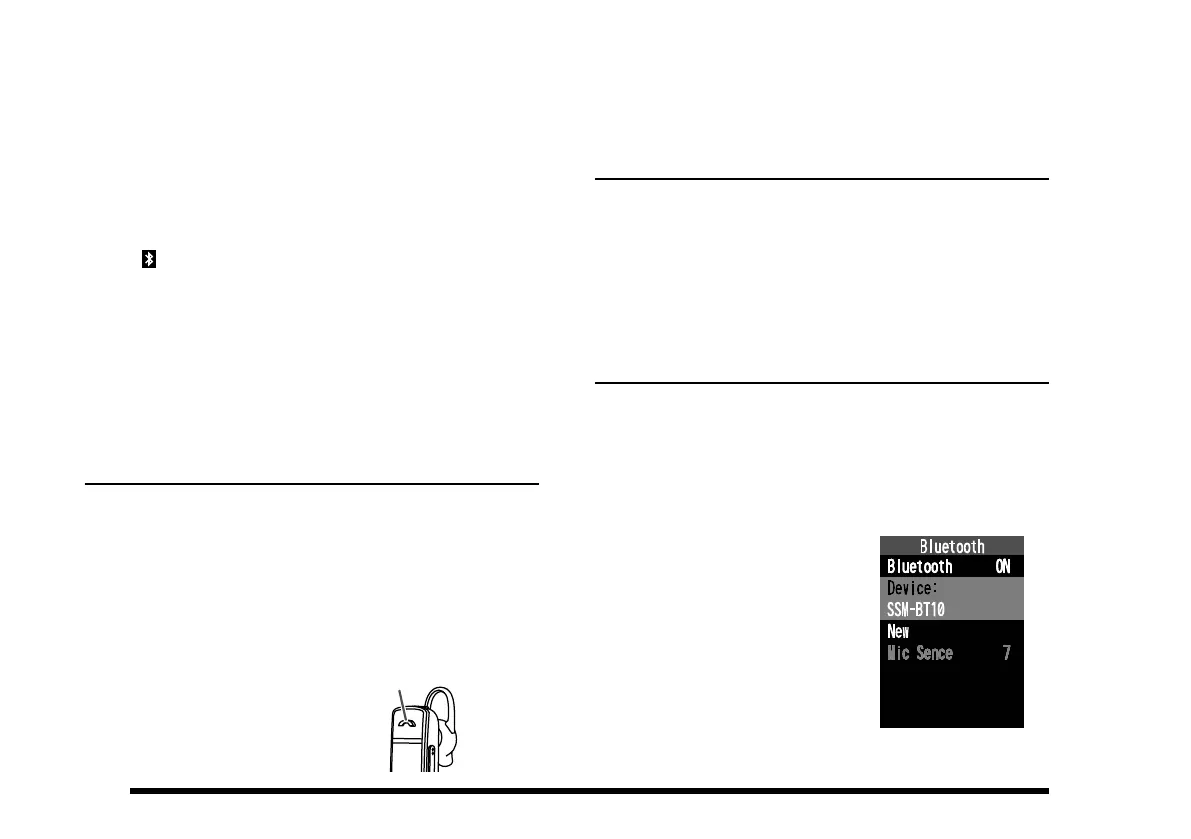
34
z Subsequent Bluetooth
®
headset
connection when the power is turned ON
•
When the power is turned OFF while the
Bluetooth
®
headset is connected, the next
time the power is turned ON, the same
Bluetooth
®
headset is searched for and auto-
matically connected when found.
•
If the Bluetooth
®
headset cannot be found, the
“ ” icon flashes on the screen. If the power
of the same Bluetooth
®
headset is turned ON
in this state, it will connect automatically. If
not, turn the FTA-850L and Bluetooth
®
head-
set OFF and then ON again.
•
To connect to other Bluetooth
®
headsets, refer
to
the “Connect to another paired Bluetooth
®
headset”.
Transmit operation by pressing the button
on the Bluetooth
®
headset
Pressing the “Call button”* on the Bluetooth
®
headset
once will keep the FTA-850L in transmit and a call
can be made using the Bluetooth
®
headset.
Press the “Call button”* again to return the FTA-850L
to receive.
*The button name may dier depending on your
Bluetooth
®
headset.
SSM-BT10:When the Multi
Function Key is pressed, a beep
will sound and the FTA-850L
will continuously transmit.
Press briefly to transmit
Press the Multi Function Key again, a beep will sound
and the FTA-850L will return to receive mode.
Hands-free VOX operation with a
Bluetooth
®
headset
When FTA-850L VOX (automatic voice transmission)
function is turned ON, the Bluetooth
®
headset can
perform hands-free operation and transmit automati-
cally just by talking.
Turn the VOX function ON according to “VOX Opera-
tion” instruction (page 37).
Disconnect the connected Bluetooth
®
headset
1. Press and hold the
[
MENU
]
key to display the
SETUP menu screen.
2. Select “Bluetooth” on the screen by pressing the
[▲] or [▼] key, and then press the [ENT] key.
The model name of the connected Bluetooth
®
headset is displayed in the “Device:” area.
3. Select “Device” on the
screen by pressing the [▲]
or [▼] key, and then press
the [ENT] key.
The device list is Displayed.
Bekijk gratis de handleiding van Yaesu FTA-850L, stel vragen en lees de antwoorden op veelvoorkomende problemen, of gebruik onze assistent om sneller informatie in de handleiding te vinden of uitleg te krijgen over specifieke functies.
Productinformatie
| Merk | Yaesu |
| Model | FTA-850L |
| Categorie | Niet gecategoriseerd |
| Taal | Nederlands |
| Grootte | 10888 MB |





