Yaesu FTA-850L handleiding
Handleiding
Je bekijkt pagina 31 van 96
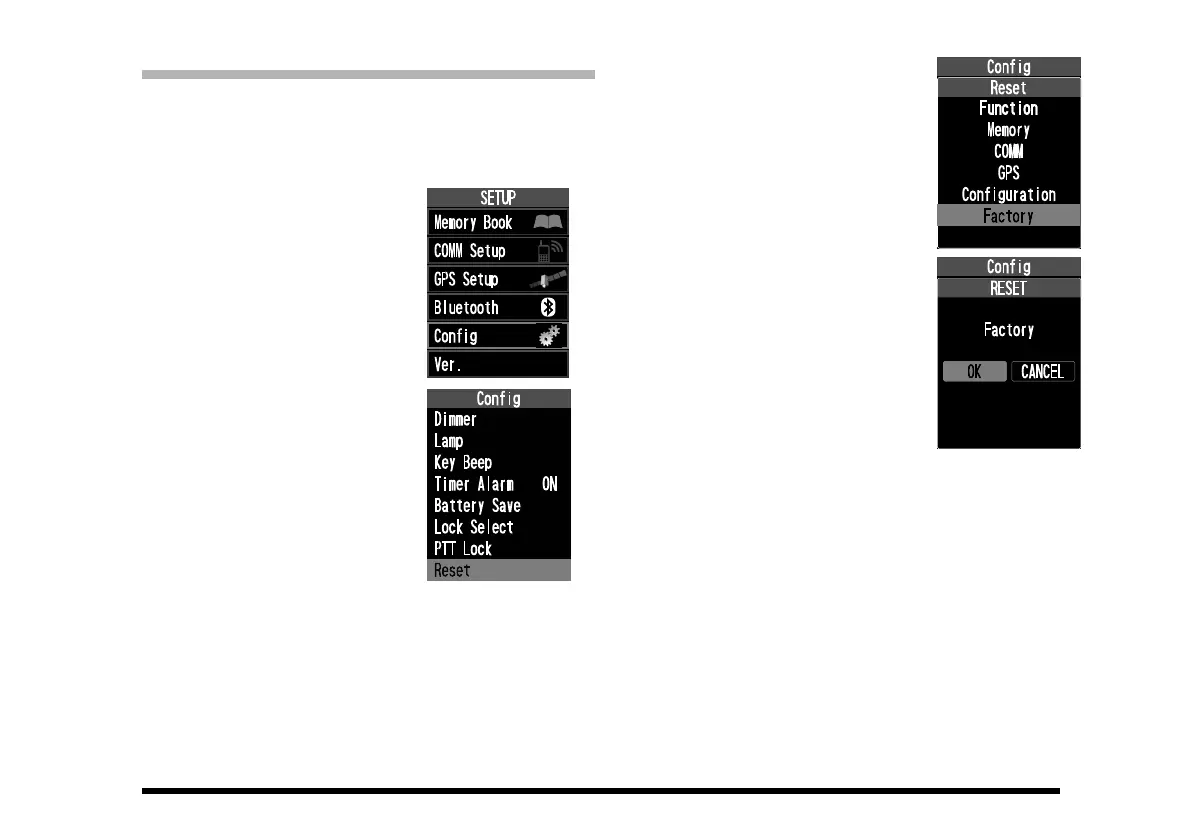
29
Factory Resetting the Radio
To clear all memories and other settings to factory
defaults:
1. Press and hold the
[
MENU
]
key to display the
SETUP menu screen.
2. Select “Config” on the
screen by pressing the
[
▲
]
or
[
▼
]
key, and then press
the
[
ENT
]
key.
3. Select “Reset” on the
screen by pressing the
[
▲
]
or
[
▼
]
key, and then press
the
[
ENT
]
key.
4. Select “Factory” on the
screen by pressing the
[
▲
]
or
[
▼
]
key, and then press
the
[
ENT
]
key.
5. Select “Ok” on the screen
by pressing the
[
▲
]
or
[
▼
]
key, and then press the
[
ENT
]
key.
The initialization will start and then “Complete!”
will be displayed after the radio returns to factory
default.
Bekijk gratis de handleiding van Yaesu FTA-850L, stel vragen en lees de antwoorden op veelvoorkomende problemen, of gebruik onze assistent om sneller informatie in de handleiding te vinden of uitleg te krijgen over specifieke functies.
Productinformatie
| Merk | Yaesu |
| Model | FTA-850L |
| Categorie | Niet gecategoriseerd |
| Taal | Nederlands |
| Grootte | 10888 MB |





