Yaesu FTA-850L handleiding
Handleiding
Je bekijkt pagina 27 van 96
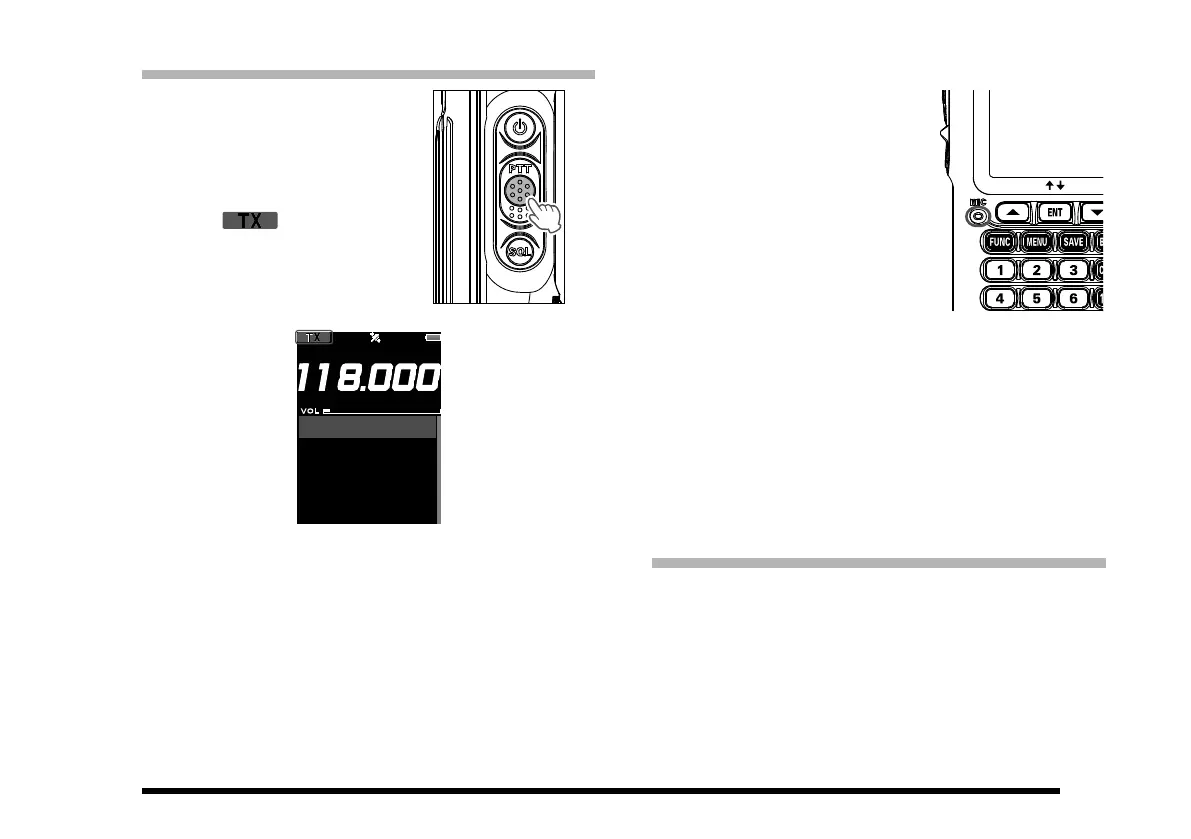
25
Transmission (COM Band)
To transmit, press and hold
the PTT switch. Speak into
the microphone area of the
front panel grille in a normal
voice level.
The “ ” icon, which
indicates that the FTA-850L
are in the transmit mode,
appears on the display.
To return to the receive mode, release the PTT
switch.
Operating Advice: Use of Internal Microphone
Your FTA-850L are sealed
against water ingress, which
includes waterproof seals
around the microphone and
speaker enclosure. This re-
quires that you focus your
speech in the direction of the
microphone’s location, so as to
ensure sucient voice input to
the radio. Refer to the illustra-
tion and observe the location of
the internal microphone.
If you nd it dicult to utilize the FTA-850L conve-
niently and safely while speaking directly into the
microphone, we recommend the use of the SSM-20A
Speaker/Microphone (option), the SSM-BT10 Blue-
tooth
®
Headset (option), or an aftermarket aviation
headset with boom microphone.
Operation Bands
When the FTA-850L are turned on for the rst time,
it enters the COMM mode and displays the COM
band screen. The COMM mode is the basic opera-
tion mode of the FTA-850L that allows you to tune
through either of the NAV and COM bands using the
DIAL knob or the keypad.
Bekijk gratis de handleiding van Yaesu FTA-850L, stel vragen en lees de antwoorden op veelvoorkomende problemen, of gebruik onze assistent om sneller informatie in de handleiding te vinden of uitleg te krijgen over specifieke functies.
Productinformatie
| Merk | Yaesu |
| Model | FTA-850L |
| Categorie | Niet gecategoriseerd |
| Taal | Nederlands |
| Grootte | 10888 MB |





