Yaesu FTA-550 handleiding
Handleiding
Je bekijkt pagina 9 van 96
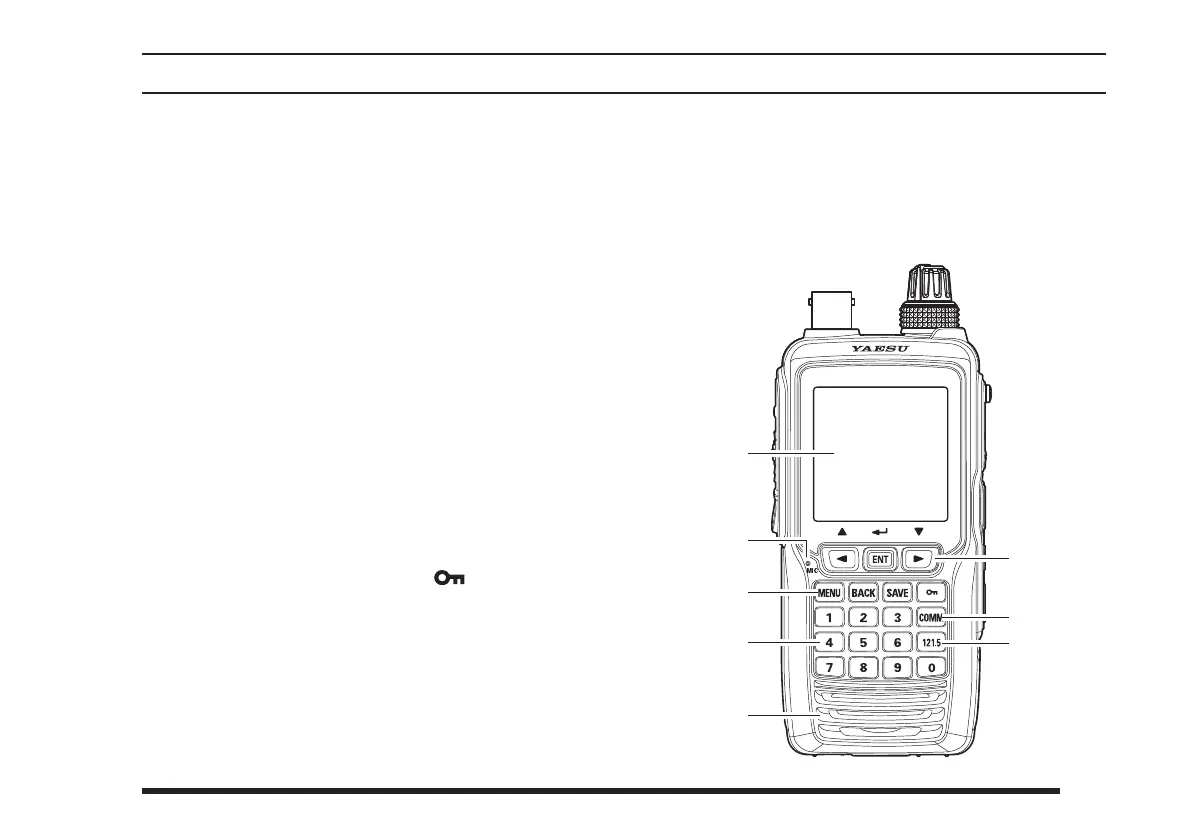
7
LCD (Liquid Crystal Display)
The display shows selected operating conditions, as
indicated on Pages 10 to 13.
Microphone
Speak into this opening in a normal voice level,
while pressing the
PTT
switch, to transmit.
Cursor Keys and
ENT
Key
The cursor keys
[
◄
]
and
[
►
]
are used to select an
item displayed on the LCD.
Press the
ENT
key to determine the selection or en-
tered values.
Control Keys
Press the
MENU
key to display the
MENU
screen.
Press the
BACK
key to return the display to the
previous screen.
Press the
SAVE
key to store the current channel in-
formation to the memory.
Press and hold the lock key
[
]
to enable the
lock feature. Controls and keys will be disabled.
Press and hold again to disable the lock feature.
COMM
Key
Press this key to enter the COMM mode instantly.
Numeric Keypad
The keypad is used when setting frequencies.
121.5
Key
Press and hold this key to access the emergency fre-
quency (121.5 MHz) instantly.
Loudspeaker
The internal speaker is located in this position.
Controls & Connectors
(
Front Panel
)
Bekijk gratis de handleiding van Yaesu FTA-550, stel vragen en lees de antwoorden op veelvoorkomende problemen, of gebruik onze assistent om sneller informatie in de handleiding te vinden of uitleg te krijgen over specifieke functies.
Productinformatie
| Merk | Yaesu |
| Model | FTA-550 |
| Categorie | Niet gecategoriseerd |
| Taal | Nederlands |
| Grootte | 13274 MB |





