Yaesu FTA-550 handleiding
Handleiding
Je bekijkt pagina 43 van 96
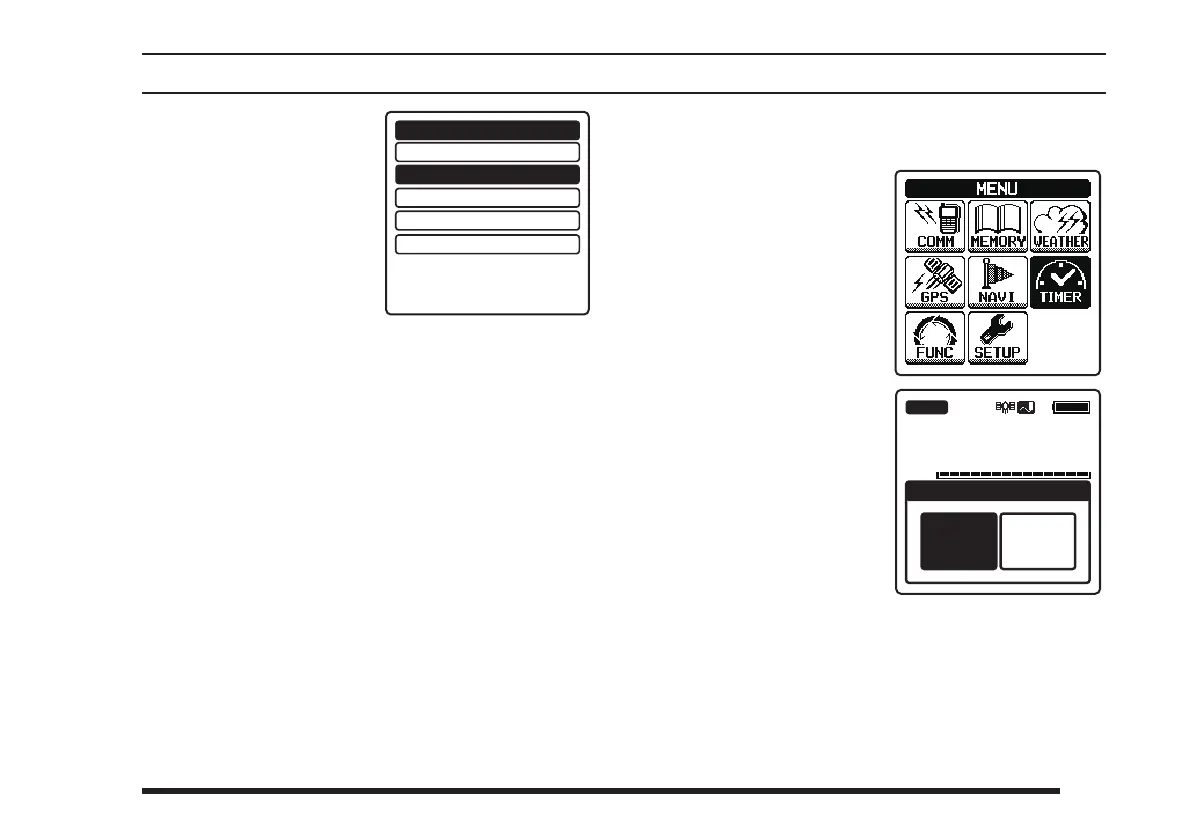
41
Advanced Operation
To stop the dual watch,
select “
DUAL WATCH
”
and press the
[
ENT
]
key
in the
FUNCTION
menu.
SCAN MEM
DUAL WATCH
SCAN
SPLIT
LOGGER
OFF
ON
OFF
OFF
OFF
FUNCTION
Timer Mode Operation
The
FTA-750L/FTA-550/FTA-450L
are provide a
“Stopwatch” timer and a “Countdown” timer. These can
be used for a variety of time-keeping purposes.
Even while the timer is in operation, you can move to
the other operation modes to receive, transmit, scan, etc.
Using the stopwatch timer
1.
Press the
[
MENU
]
key to display the
MENU
screen
.
2. Select
“
TIMER
” on the
screen by pressing the
[
◄
]
or
[
►
]
key, and
then press the
[
ENT
]
key.
3. Select “
STOPWATCH
”
on the screen by press-
ing the
[
◄
]
or
[
►
]
key,
and then press the
[
ENT
]
key.
127.300
VOL
BUSY
COUNT
DOWN
TIMER
STOP
WATCH
Bekijk gratis de handleiding van Yaesu FTA-550, stel vragen en lees de antwoorden op veelvoorkomende problemen, of gebruik onze assistent om sneller informatie in de handleiding te vinden of uitleg te krijgen over specifieke functies.
Productinformatie
| Merk | Yaesu |
| Model | FTA-550 |
| Categorie | Niet gecategoriseerd |
| Taal | Nederlands |
| Grootte | 13274 MB |





