Yaesu FTA-550 handleiding
Handleiding
Je bekijkt pagina 29 van 96
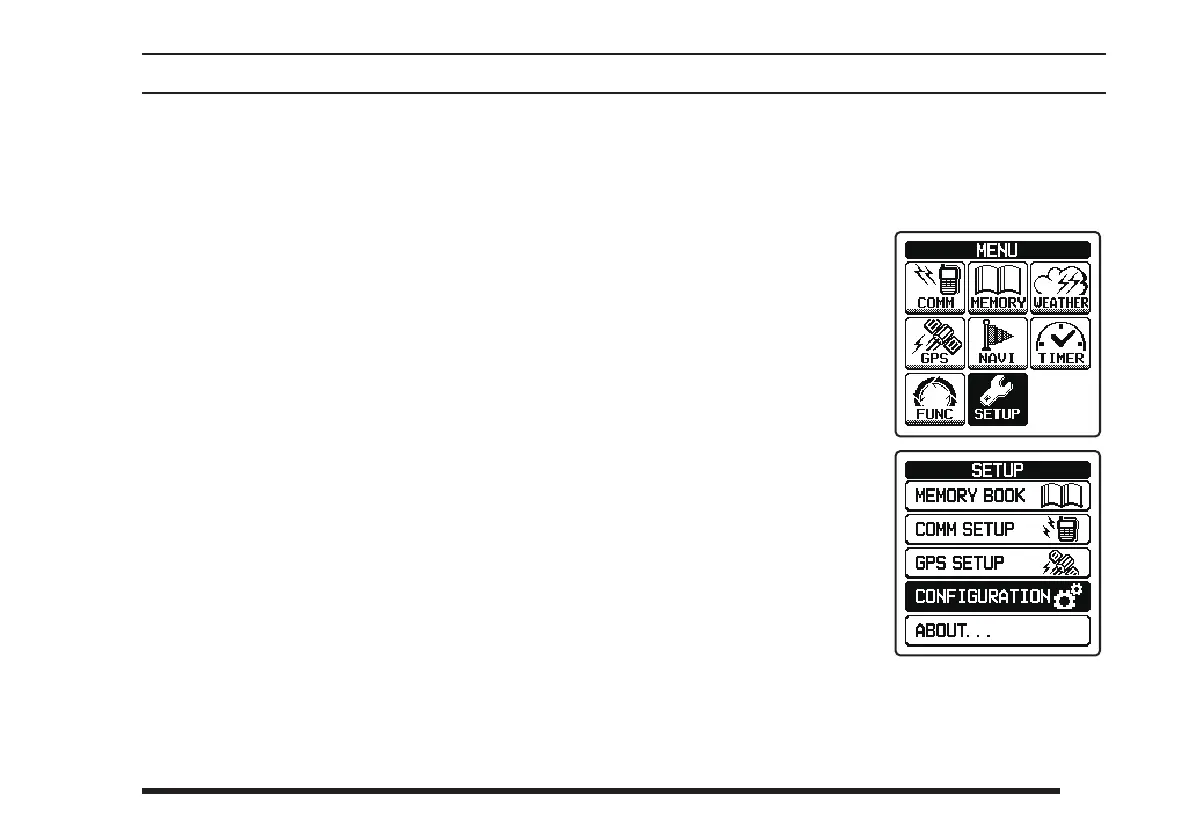
27
Basic Operation
Convenient menu items
The
MENU
screen also includes the following items
which provide advanced and convenient usage of the
FTA-750L/FTA-550/FTA-450L
.
TIMER
You may use the
FTA-750L/FTA-550/FTA-450L
as a countdown timer or a stopwatch through this
menu.
FUNCTION
Enables and disables various functions such as scan
and dual watch features through this menu.
Resetting the Radio
To clear all memories and other settings to factory de-
faults:
1.
Press the
[
MENU
]
key to display the
MENU
screen
.
2. Select
“
SETUP
” on the
screen by pressing the
[
◄
]
or
[
►
]
key, and
then press the
[
ENT
]
key.
3. Select “
CONFIGURA-
TION
” on the screen by
pressing the
[
◄
]
or
[
►
]
key, and then press the
[
ENT
]
key.
Bekijk gratis de handleiding van Yaesu FTA-550, stel vragen en lees de antwoorden op veelvoorkomende problemen, of gebruik onze assistent om sneller informatie in de handleiding te vinden of uitleg te krijgen over specifieke functies.
Productinformatie
| Merk | Yaesu |
| Model | FTA-550 |
| Categorie | Niet gecategoriseerd |
| Taal | Nederlands |
| Grootte | 13274 MB |





