Yaesu FTA-550 handleiding
Handleiding
Je bekijkt pagina 23 van 96
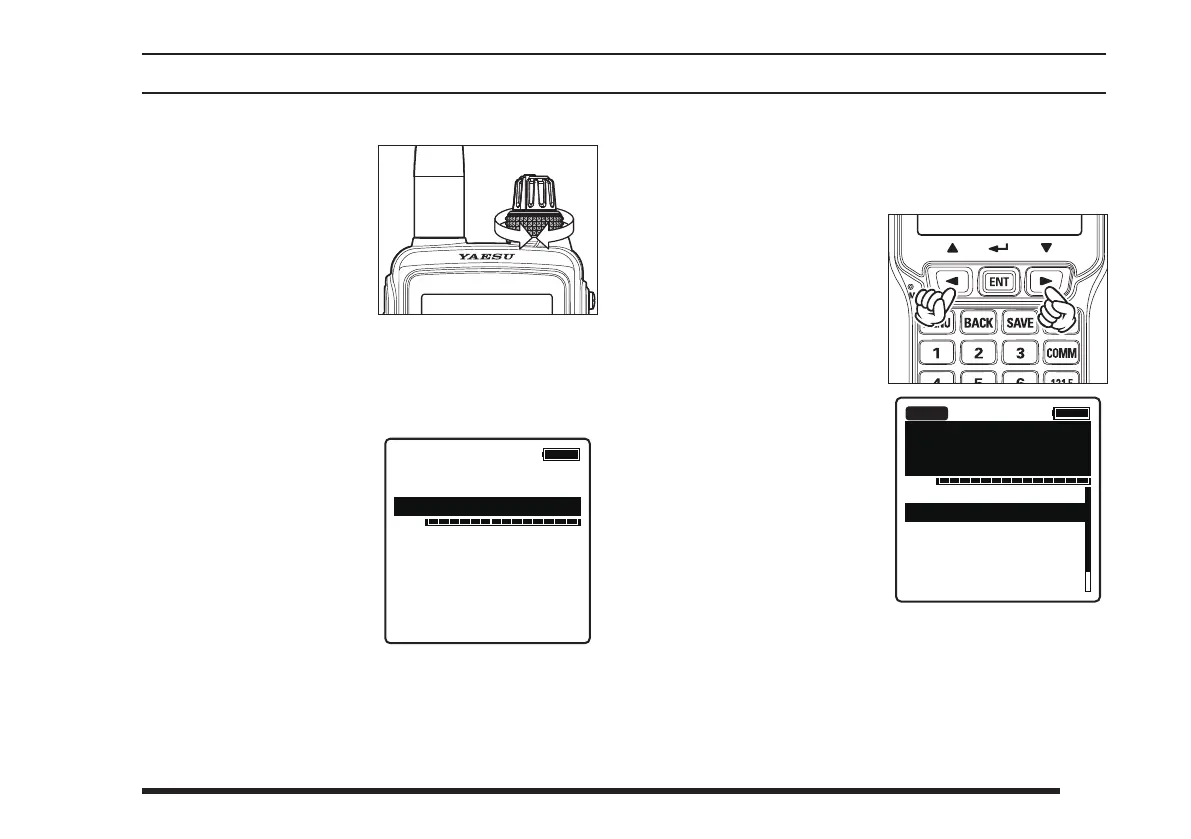
21
Basic Operation
Adjusting the frequency
You may turn the
DIAL
selector (outer) knob on
the top panel to choose
the desired operating
frequency. The channel
frequency will appear on
the LCD.
Directly entering frequencies from the keypad is the
easiest method if you know the frequency on which
you wish to operate. Just enter the ve digits of the
frequency to move to that frequency.
For example, to set
134.35 MHz,
press
[
1
]
[
3
]
[
4
]
[
3
]
[
5
]
.
To set 118.275 MHz,
you do not need to press
the final “5” in the fre-
quency as below:
[
1
]
[
1
]
[
8
]
[
2
]
[
7
]
.
13-.---
VOL
You may recall the operating frequency that you
have used by pressing the [
ENT
] key.
A list of frequencies you have used will appear be-
low the VOL meter on the display.
Select the desired fre-
quency by pressing the
[
◄
]
or
[
►
]
key, then
press the [
ENT
] key.
133.800
VOL
132.400
134.800
127.600
119.150
124.250
129.200
BUSY
Bekijk gratis de handleiding van Yaesu FTA-550, stel vragen en lees de antwoorden op veelvoorkomende problemen, of gebruik onze assistent om sneller informatie in de handleiding te vinden of uitleg te krijgen over specifieke functies.
Productinformatie
| Merk | Yaesu |
| Model | FTA-550 |
| Categorie | Niet gecategoriseerd |
| Taal | Nederlands |
| Grootte | 13274 MB |





