Yaesu FTA-250L handleiding
Handleiding
Je bekijkt pagina 21 van 36
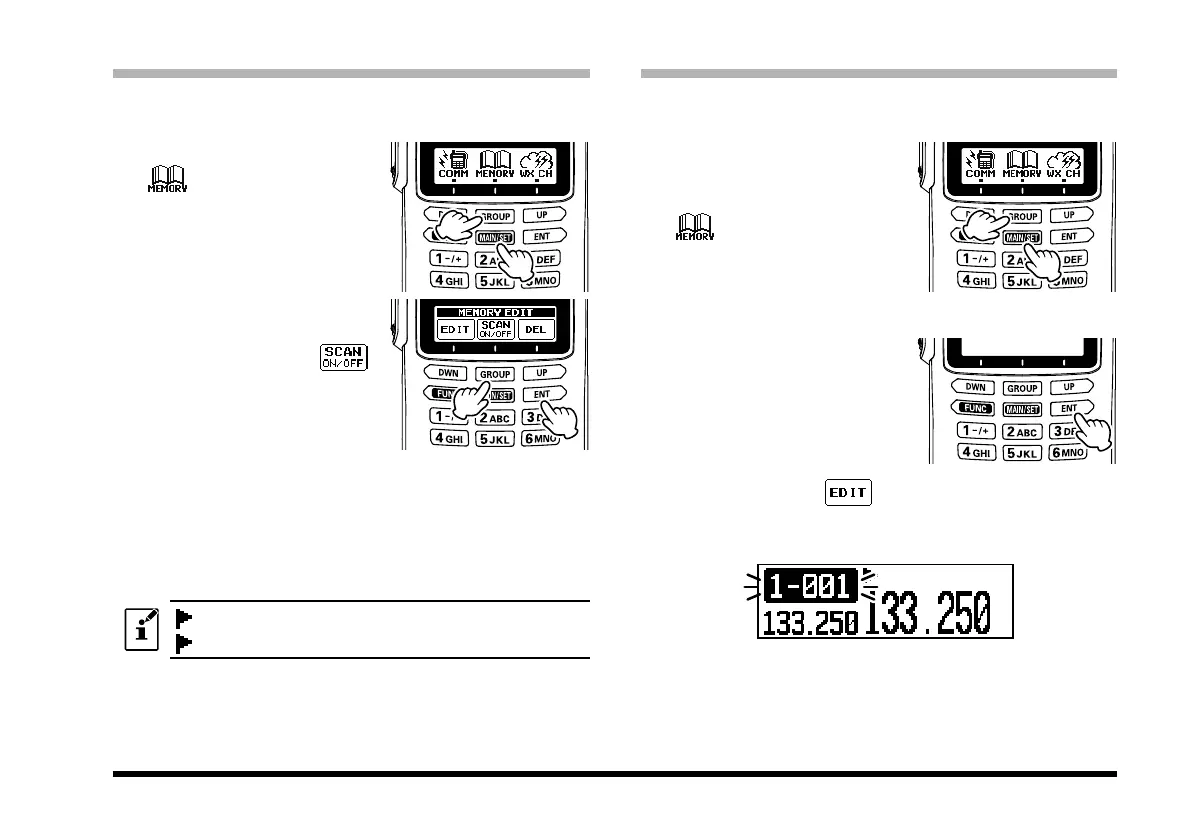
FTA-250L Operating Manual 19
Memory Scan Skip
During memory scanning, you can skip memory
channels you do not want to scan.
1.
[
MAIN/SET
]
à
[
GROUP
]
(
)
à
Press the
[
DWN
]
/
[
UP
]
key to recall the
memory channel you want
to skip.
2. Press and hold the
[
ENT
]
key.
3.
Press the
[
GROUP
]
( )
key.
4. Press the
[
DWN
]
(
q
)
or
[
UP
]
(
p
)
key to select
“OFF”.
5. Press and hold the
[
ENT
]
key.
The change contents are registered, and the
changed memory channel is evaluated.
“ ” is not displayed à Scanning will be skipped
“
” is displayed à Scanning is not skipped
Maintenance of the Memory
The group, channel number, and nametag of the
registered memory channel may be changed.
1. Recall the memory chan-
nel to be changed.
[
MAIN/SET
]
à
[
GROUP
]
(
)
à
[
DWN
]
/
[
UP
]
2.
Press and hold the
[
ENT
]
key.
3. Press the
[
DWN
]( )
key.
4. The group number and the channel number will
blink.
To change the group number, press the
[
GROUP
]
key.
To change the channel number, press the
[
DWN
]
or
[
UP
]
key.
Bekijk gratis de handleiding van Yaesu FTA-250L, stel vragen en lees de antwoorden op veelvoorkomende problemen, of gebruik onze assistent om sneller informatie in de handleiding te vinden of uitleg te krijgen over specifieke functies.
Productinformatie
| Merk | Yaesu |
| Model | FTA-250L |
| Categorie | Niet gecategoriseerd |
| Taal | Nederlands |
| Grootte | 4013 MB |





