Yaesu FT-847 handleiding
Handleiding
Je bekijkt pagina 37 van 108
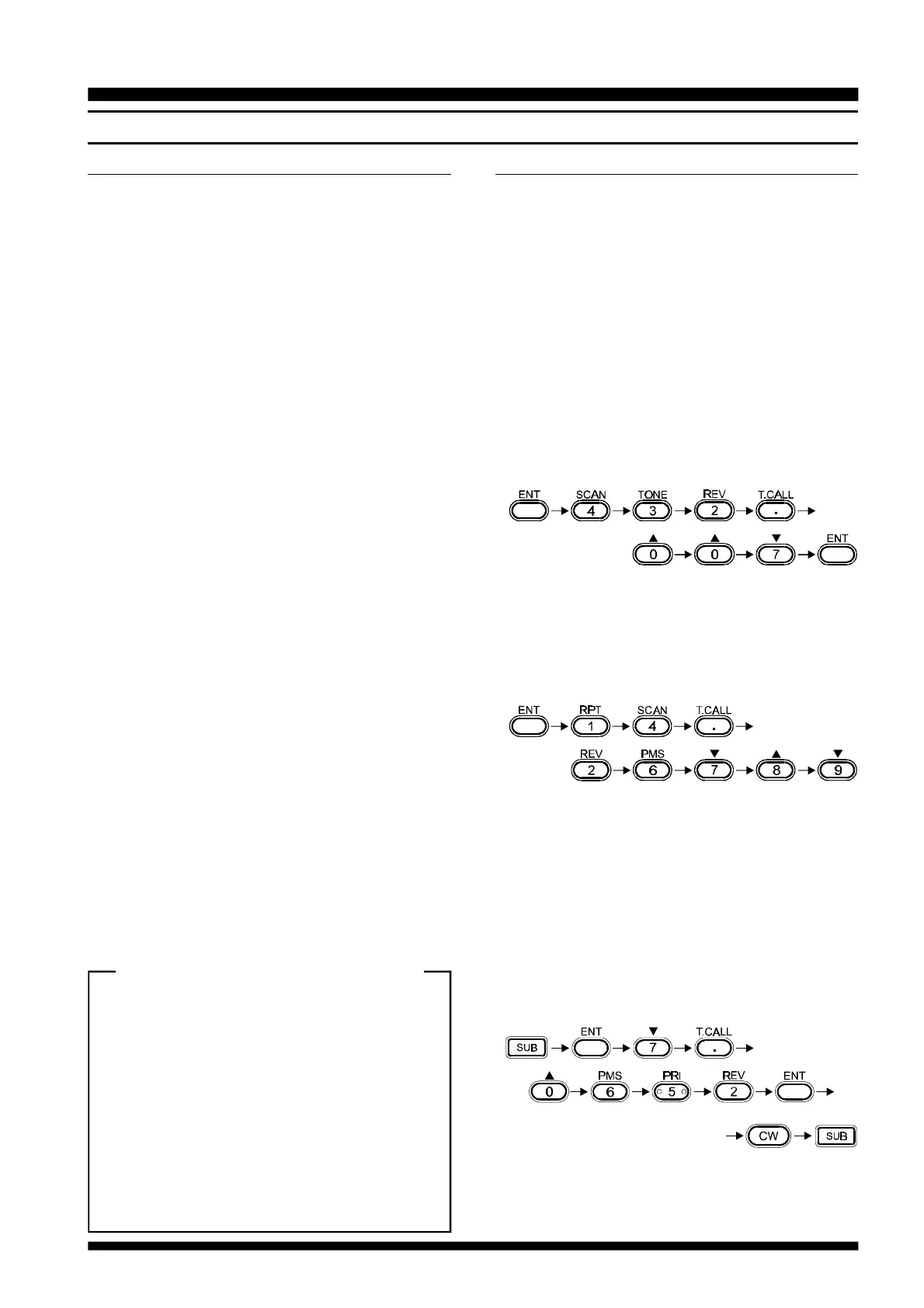
35
FT-847 OPERATING MANUAL
OPERATION
qBANDp AND qMHzp KEYS
The [BAND] keys may be used, in the VFO mode, to
jump to the next Amateur band above (p) or below
(q) the current operating band. When moving to a
new band, the FT-847 will move you to the last fre-
quency and mode on which you were operating on that
band.
If the [FAST] key has activated the “FAST” mode, press-
ing the qBANDp keys will cause the transceiver to
toggle between HF (the last band/frequency on which
you were operating), 50 MHz, 144 MHz, and 430 MHz;
all the HF bands other than the last one on which you
were operating will be bypassed.
The [MHZ] keys, similarly, are used in the VFO mode
to move up (p) or down (q) in frequency by 1 MHz.
If the [FAST] key has been pressed, the frequency jump
will be 10 MHz, instead of 1 MHz.
If you wish to execute either a band change or a 1
MHz frequency change on the Sub VFO, press the
[SUB] key first, then either a [qBANDp] key or a
[qMHZp] key, then press [SUB] again.
DIRECT FREQUENCY ENTRY
VIA
12-
KEY
K
EYPAD
The 12-key Keypad provides a simple, efficient way
to enter a starting frequency for operation on a band.
The procedure for entering a frequency is simple:
l Press the [ENT] key to begin the entry process.
l Enter the “MHz” portion of the frequency on
which you wish to operate.
l Now enter the decimal point [
l
] in the fre-
quency (this key is shared with the “T. CALL”
function, and is located just to the right of the
[6] key).
l Enter any desired remaining digits of the fre-
quency.
l Press [ENT] to complete the frequency entry
procedure.
Example: Enter 432.007 MHz onto the Main VFO
l If you complete the frequency entry down to the
10 Hz digit, it is not necessary to key in the final
“[ENT]” keystroke, as the transceiver will recog-
nize a complete frequency entry.
Example: Enter 14.267.890 MHz
Note: Do not enter the second decimal point in the
frequency; doing so returns the entry pro-
cess to the first digit after the decimal point
which follows the “MHz” digits.
l The Keypad may also be used to enter frequencies
into the Sub VFO register. To do this, press [SUB]
before pressing [ENT] in the frequency entry pro-
cess.
Example: Enter 7.065.2 MHz CW into the Sub VFO
Register
Note: You do not need to enter any leading zeroes
prior to entry of the “MHz” digits.
RECEIVER OPERATION
Can’t Change HF Ham Bands?
If you find that you are “stuck” on one HF Ama-
teur band, and cannot change to another HF band
using the [qBANDp] key(s), it likely is be-
cause you have the “Fast” tuning mode activated
(look for the “
FAST
” icon on the display. In this
mode, pressing the [qBANDp] keys toggles
band change from HF to 50 MHz to 144 MHz
to 430 MHz.
Press the [FAST] key to recover the ability to
toggle among the various HF bands (the “
FAST
”
icon will disappear).
Bekijk gratis de handleiding van Yaesu FT-847, stel vragen en lees de antwoorden op veelvoorkomende problemen, of gebruik onze assistent om sneller informatie in de handleiding te vinden of uitleg te krijgen over specifieke functies.
Productinformatie
| Merk | Yaesu |
| Model | FT-847 |
| Categorie | Niet gecategoriseerd |
| Taal | Nederlands |
| Grootte | 17150 MB |





