Yaesu DR-1X handleiding
Handleiding
Je bekijkt pagina 24 van 44
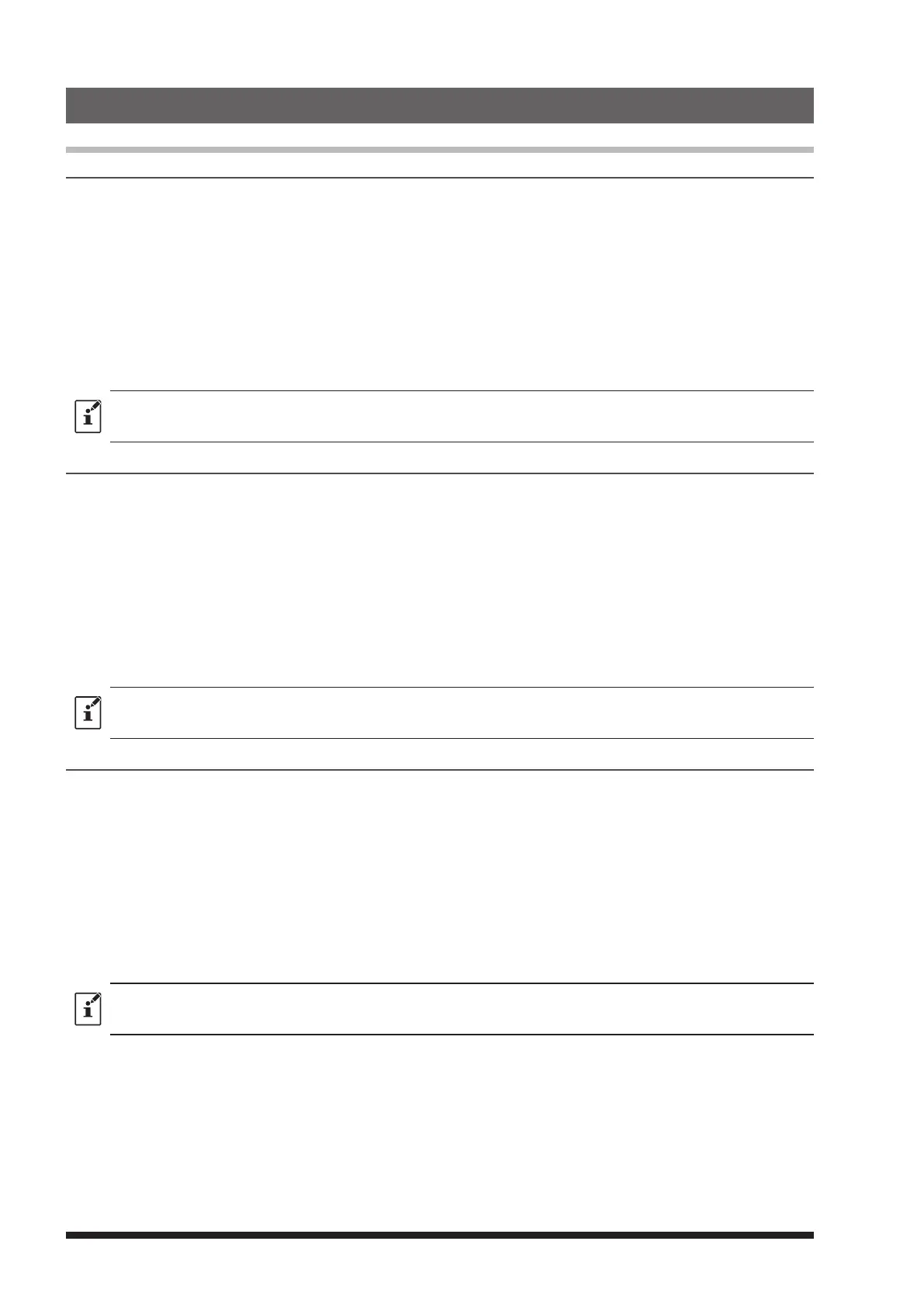
22
9. Actual remote control procedure
Remote Control for C4FM Digital
When controlling remotely with the FTM-400D
1 Please confirm that the FTM-400D DP-ID is registered on the DR-1X repeater.
2
Tune the transmit frequency of the FTM-400D to the uplink frequency of the DR-1X.
3 Set the FTM-400D to the digital mode, then press and hold the “Û” key on the microphone (MH-48A6JA).
4 “REMOTE REC/PLY” is displayed on the top of the FTM-400D screen, the remote-control is available.
• To cancel the remote-control, press the “Û” key on the microphone (MH-48A6JA).
5 Input the 4-digits remote command by using the numeric keys (MH-48A6JA).
• Press the “Û” key on the microphone (MH-48A6JA) to cancel the input command at any point in the process.
6 Press the “#” key on the microphone (MH-48A6JA) to transmit the input command.
7 After transmitting the command, press the “Û” key on the microphone (MH-48A6JA) to return to the normal
operation.
z If the FTM-400D firmware is not compatible with the DP-ID function, update to the latest firmware to use the DP-ID
function.
z The latest firmware is available on the YAESU website.
When controlling remotely with the FTM-100D
1 Please confirm that the FTM-100D DP-ID is registered on DR-1X repeater.
2
Tune the transmit frequency of the FTM-100D to the uplink frequency of the DR-1X.
3 Set the FTM-100D to the digital mode, then press and hold the “Û” key on the microphone (MH-48A6JA).
4 “REC/PLY” is displayed on the top of the screen of the FTM-100D, the remote-control is available.
• Cancelling the remote-control, press the “Û” key on the microphone (MH-48A6JA).
5 Input the 4-digits remote command by using the numeric key (MH-48A6JA).
• Press the “Û” key on the microphone (MH-48A6JA) to cancel the input command at any point in the process.
6 Press the “#” key on the microphone (MH-48A6JA) to transmit the input command.
7 After transmitting the command, press the “Û” key on the microphone (MH-48A6JA) to return to the normal
operation.
z If the FTM-100D firmware is not compatible with the DP-ID function, update to the latest firmware to use the DP-ID
function.
z The latest firmware is available on the YAESU website.
When controlling remotely with the FTM-3200D
1 Please confirm that the FTM-3200D DP-ID is registered on DR-1X repeater.
2
Tune the transmit frequency of the FTM-3200D to the uplink frequency of the DR-1X.
3 Set the FTM-3200D to the digital mode, then press and hold the “Û” key on the microphone (MH-48A6JA).
4 “REMOTE” is displayed on the screen of the FTM-3200D, the remote-control is available.
• Cancelling the remote-control, press the “Û” key on the microphone (MH-48A6JA).
5 Input the 4-digits remote command by using the numeric key (MH-48A6JA).
• Press the “Û” key on the microphone (MH-48A6JA) to cancel the input command at any point in the process.
6 Press the “#” key on the microphone (MH-48A6JA) to transmit the input command.
7 After transmitting the command, press the “Û” key on the microphone (MH-48A6JA) to return to the normal
operation.
z If the FTM-3200D firmware is not compatible with the DP-ID function, update to the latest firmware to use the DP-ID
function.
z The latest firmware is available on the YAESU website.
Bekijk gratis de handleiding van Yaesu DR-1X, stel vragen en lees de antwoorden op veelvoorkomende problemen, of gebruik onze assistent om sneller informatie in de handleiding te vinden of uitleg te krijgen over specifieke functies.
Productinformatie
| Merk | Yaesu |
| Model | DR-1X |
| Categorie | Niet gecategoriseerd |
| Taal | Nederlands |
| Grootte | 8036 MB |





