Yaesu DR-1X handleiding
Handleiding
Je bekijkt pagina 16 van 44
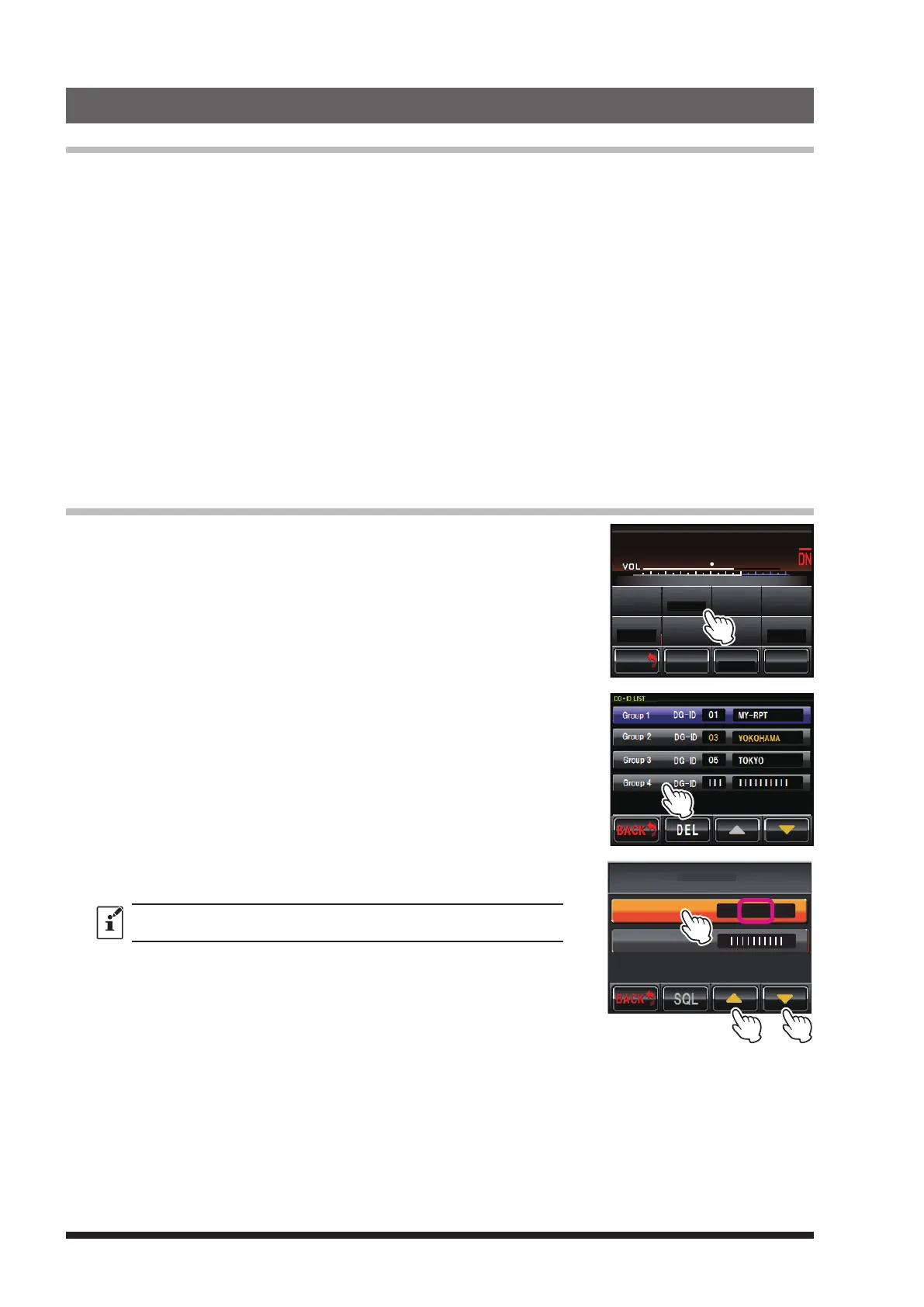
14
6. Set up DG-ID Number
Digital Group Identication (DG-ID)
The Digital Group Identification (DG-ID) feature controls access to the repeaters by using the two-digit numbers
from 01 to 99.
This feature is similar to the CTCSS function used in the Analog FM mode.
The DG-ID number 00 detects signals with all ID numbers.
The default DG-ID number is set to “00”. All the C4FM digital stations' uplink signal may be operated.
• If operating this repeater using the DG-ID, select the FIX DIGITAL mode in the operation mode screen. The
DG-ID function is not available because the Analog FM mode does not include the DG-ID information.
In order to use the DG-ID feature, update the C4FM digital transceivers to the latest firmware compatible with
the DG-ID feature.
• The latest firmware for each transceiver is available on the YAESU website.
• The DR-1X will repeat on the downlink, only the uplink signals with the corresponding DG-ID number if the
DG-ID number is set to an arbitrary number from “01” to “99”, other than “00”. Signals with a different DG-ID
number will not transmit on the downlink.
• If the DG-ID number is set to “00”, all the C4FM digital signals are transmitted on the downlink.
• DG-ID numbers may be registered in the DG-ID memories (up to 100 entries).
Setting the DG-ID Number
1 Touch
[
SETUP
]
to display the frequency set up screen, then touch
[
F
]
on the bottom of the screen.
2 Keep touching
[
ID MODE
]
(DG-ID).
The DG-ID list screen appears.
SETUP
U
P
N
KI
L
N
KI
L
DO
WN
F
M/V SQL
Tx PWR
HI
BACK
BACK
ID SET
TIMER
ID AN N OUNCE
MODE/REMOTE
DG-ID
ID M ODE
SQL
R-OFF
T-OFF
DEVIATION
WIDE
3 Touch the Group you want to register twice.
The group setting screen appears.
4 Touch
[
▲
]
or
[
▼
]
to select the desired DG-ID number to be registered
to the DR-1X repeater.
When using the DR-1X as an Open Repeater that anyone may use, set
the DG-ID to “00”.
When group name change is unnecessary à proceed to step 8.
Group 4
> DG-ID 50
DG-ID
Group Name
Bekijk gratis de handleiding van Yaesu DR-1X, stel vragen en lees de antwoorden op veelvoorkomende problemen, of gebruik onze assistent om sneller informatie in de handleiding te vinden of uitleg te krijgen over specifieke functies.
Productinformatie
| Merk | Yaesu |
| Model | DR-1X |
| Categorie | Niet gecategoriseerd |
| Taal | Nederlands |
| Grootte | 8036 MB |





