Yaesu DR-1 handleiding
Handleiding
Je bekijkt pagina 28 van 39
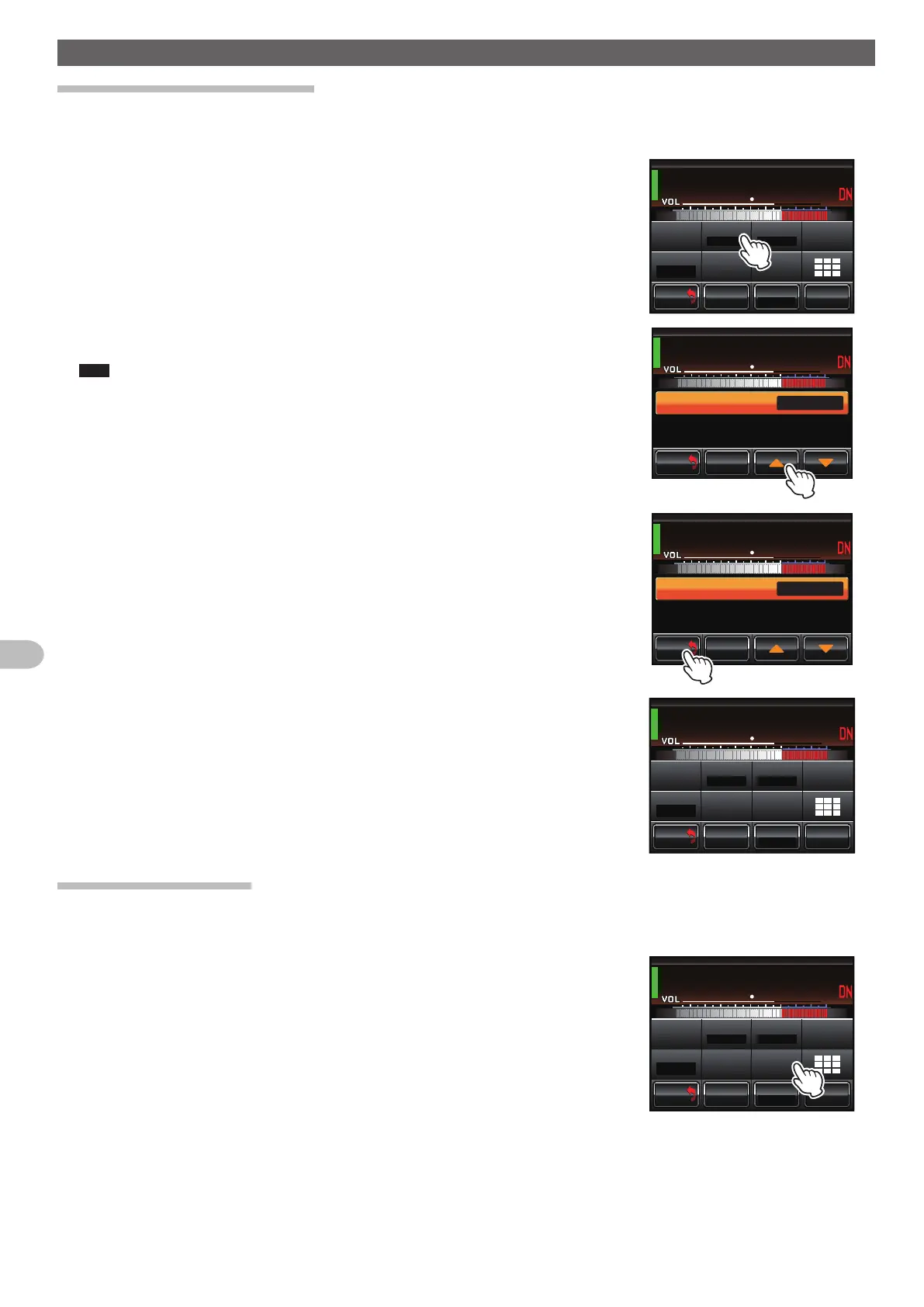
28
Repeater Operation
Setting up the Repeater
Setting the digital squelch code
1
Touch [F] in the setup mode screen
The setup menu will appear.
2 Touch [DSQ CODE]
The menu list will appear.
5'672
᳁
Ჿ
Ჸ
Ჸ
7
2
0
-+
.
0
-+
.
Ჸ
Ჽ
Ჸ
Ჸ
&1
90
(
/8 53.
6Z294
*+
$#%-
$#%-
+&5'6
+ª%'
/1&'4'/16'
616
&53%1&'
OKP
5+)0#.+0)
53.
41((
61((
3 Touch [▲] or [▼]
The set value will change each time it is touched.
Tips • Tone squelch codes between 001 and 126 or OFF can be selected.
• Factory default: OFF
5'672
᳁
Ჿ
Ჸ
Ჸ
7
2
0
-+
.
0
-+
.
Ჸ
Ჽ
Ჸ
Ჸ
&1
90
(
/8 53.
6Z294
.1
$#%-
$#%-
&53%1&'
4 Touch [BACK]
The setting is determined and the display will return to the setup menu.
The set value will be displayed below [DSQ CODE] on the menu.
5'672
᳁
Ჿ
Ჸ
Ჸ
7
2
0
-+
.
0
-+
.
Ჸ
Ჽ
Ჸ
Ჸ
&1
90
(
/8 53.
6Z294
.1
$#%-
$#%-
&53%1&'
5'672
᳁
Ჿ
Ჸ
Ჸ
7
2
0
-+
.
0
-+
.
Ჸ
Ჽ
Ჸ
Ჸ
&1
90
(
/8 53.
6Z294
*+
$#%-
$#%-
+&5'6
+ª%'
/1&'4'/16'
616
&53%1&'
OKP
5+)0#.+0)
53.
41((
61((
Setting the ID (call sign)
1
Touch [F] in the setup mode screen
The setup menu will appear.
2 Touch [ID SET]
The character input screen will appear.
5'672
᳁
Ჿ
Ჸ
Ჸ
7
2
0
-+
.
0
-+
.
Ჸ
Ჽ
Ჸ
Ჸ
&1
90
(
/8 53.
6Z294
*+
$#%-
$#%-
+&5'6
+ª%'
/1&'4'/16'
616
&53%1&'
OKP
5+)0#.+0)
53.
41((
61((
Bekijk gratis de handleiding van Yaesu DR-1, stel vragen en lees de antwoorden op veelvoorkomende problemen, of gebruik onze assistent om sneller informatie in de handleiding te vinden of uitleg te krijgen over specifieke functies.
Productinformatie
| Merk | Yaesu |
| Model | DR-1 |
| Categorie | Niet gecategoriseerd |
| Taal | Nederlands |
| Grootte | 6289 MB |





