Yaesu DR-1 handleiding
Handleiding
Je bekijkt pagina 25 van 39
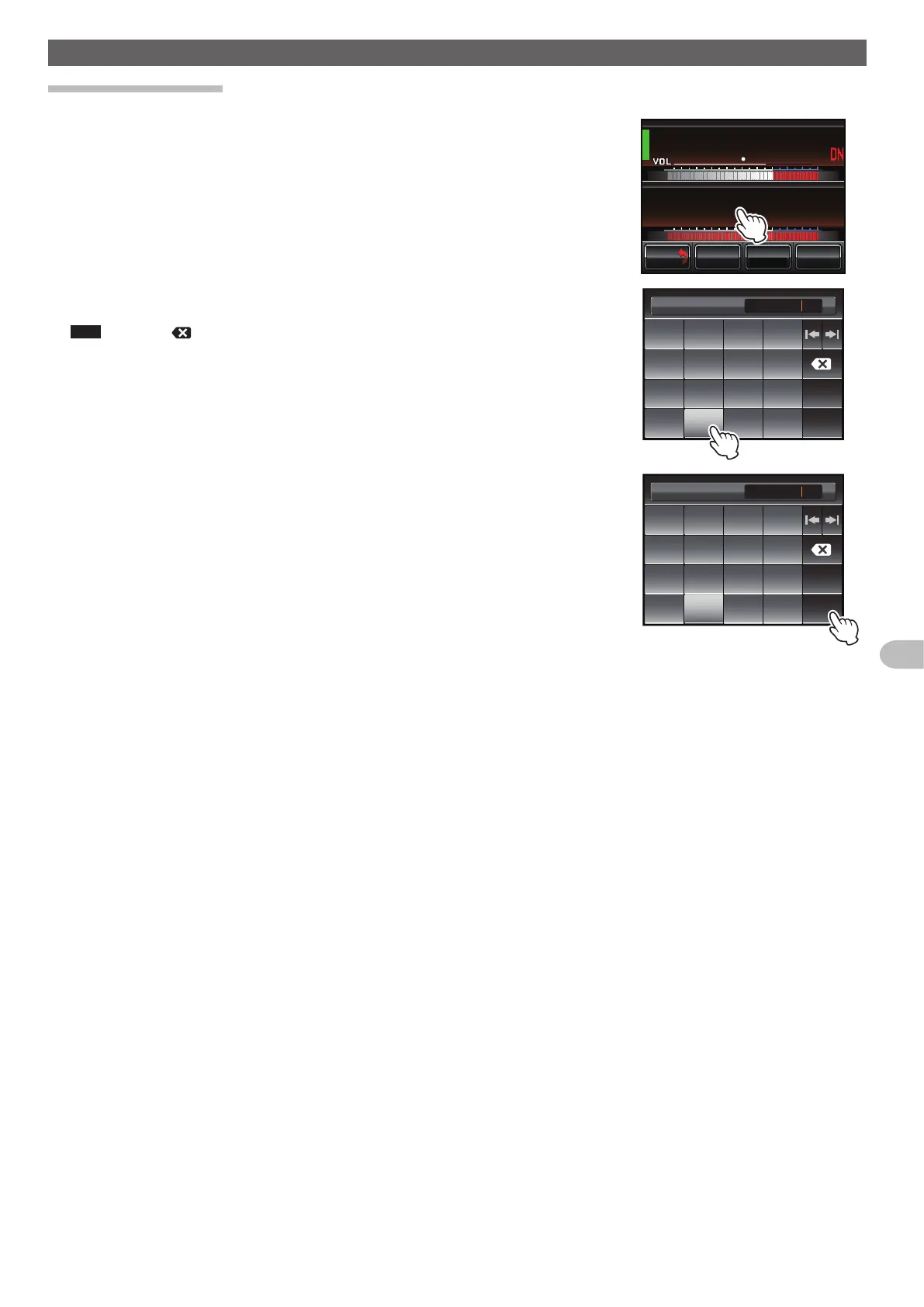
25
Repeater Operation
Setting up the Repeater
Setting the frequency
1
Touch the TX or RX band area.
The number input screen will appear.
5'672
Ჽ
Ჽ
Ჸ
Ჸ
7
2
0
-+
.
0
-+
.
Ჸ
Ჽ
Ჸ
Ჸ
&1
90
(
/8 53.
6Z294
*+
$#%-
$#%-
2 Touch a number key
The touched number will be displayed at the top of the screen.
Tips • Each time [ ] is touched the cursor will move to the left and erase one character.
• Touch the "DOWN LINK" or "UP LINK" area to change the frequency setting between TX or RX.
• When the last digit is entered, the display will return to the setup menu.
• The entered frequency will be displayed on the selected band.
Ჹ
Ჺ
ᲽᲾ
Ჿ᳀᳁
᳂
#
$
%
&
5RCEG
'06
Ჽ
ᲸᲸᲽ
&190.+0-
3 Touch [ENT]
The display will return to the setup menu.
The entered frequency will be displayed on the selected band.
Ჹ
Ჺ
ᲽᲾ
Ჿ᳀᳁
᳂
#
$
%
&
5RCEG
'06
Ჽ
ᲸᲸᲽ
&190.+0-
Bekijk gratis de handleiding van Yaesu DR-1, stel vragen en lees de antwoorden op veelvoorkomende problemen, of gebruik onze assistent om sneller informatie in de handleiding te vinden of uitleg te krijgen over specifieke functies.
Productinformatie
| Merk | Yaesu |
| Model | DR-1 |
| Categorie | Niet gecategoriseerd |
| Taal | Nederlands |
| Grootte | 6289 MB |





