Xvive U35D handleiding
Handleiding
Je bekijkt pagina 22 van 24
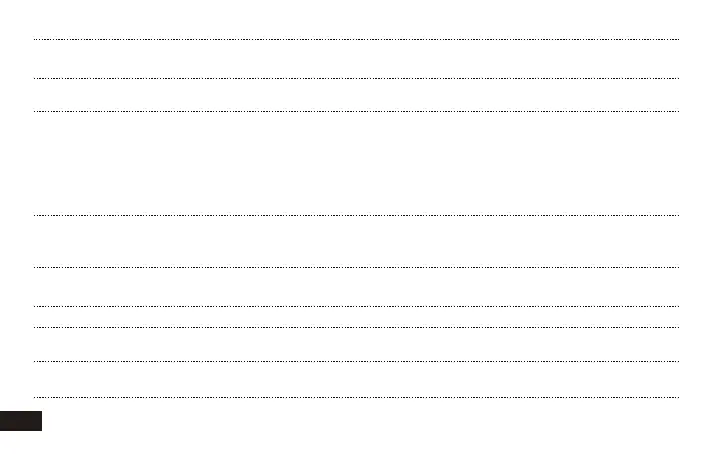
21
ISSUE
• Make sure that the U35 Transmitter and Receiver are set to the same channel.
• Check that the U35 Receiver's RF LED is on.
• Check that the microphone is properly connected to the U35 Transmitter, and turned on if necessary.
• Check that the Transmitter and Receiver power switches are both turned on.
• Note: Receivers can be paired with only one Transmitter at a time.
* When the battery level is below 1%, the RF wireless section will turn o. The power red LED will
ash until the battery is completely drained.
• Make sure the input/gain mode is correctly set to “Line” (for an audio device such as a mixer)
or “Mic” (for a microphone).
• Adjust the output signal from the transmitting device (turn up if too faint, turn down if distorting)
• See “Tips for improving wireless system performance” on page 17
• The channel switch locks after 30 seconds. Double-click the channel button to unlock and reset.
• One Transmitter can connect with two or more Receivers; but Receivers can only accept signal
from one Transmitter.
• The Receiver is equipped with a protection circuit, and the 48V phantom power on the mixer will
not damage the Receiver.
SOLUTION
No sound
Distortion or faint sound
Signal instability: RF LED
ickering, or o completely
Unable to switch the channel
Multiple connections
Mixer 48V phantom power
TROUBLESHOOTING
Bekijk gratis de handleiding van Xvive U35D, stel vragen en lees de antwoorden op veelvoorkomende problemen, of gebruik onze assistent om sneller informatie in de handleiding te vinden of uitleg te krijgen over specifieke functies.
Productinformatie
| Merk | Xvive |
| Model | U35D |
| Categorie | Niet gecategoriseerd |
| Taal | Nederlands |
| Grootte | 1582 MB |


