Xvive U35D handleiding
Handleiding
Je bekijkt pagina 17 van 24
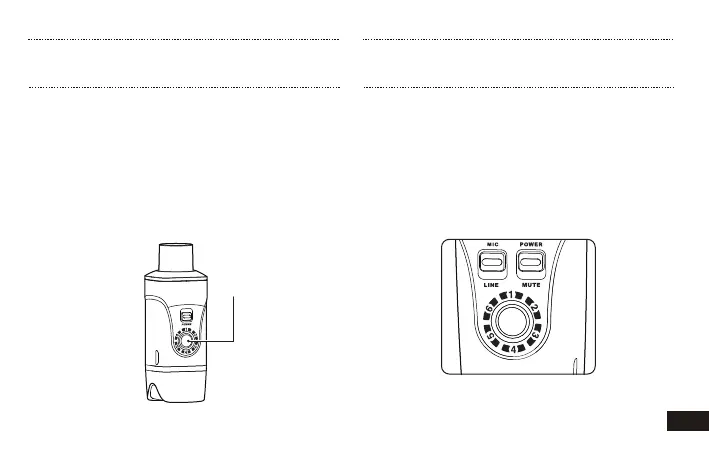
16
Press and hold the channel button on the Receiver for 3
seconds to enter Channel Scan mode. The Receiver’s channel
LED will ash during scanning and then will stay on the optimal
wireless channel.
When scanning is complete, manually set the Transmitter’s
channel to be the same as the Receiver’s channel.
*Before starting the scan, please turn o the power of the
transmitter to be paired, to prevent its wireless signal from
interfering with the scan.
SCAN FOR THE BEST CHANNEL
Press and hold
3 seconds
channel
Generally, when connecting a microphone and/or connecting
to an XLR output, use Mic mode. If the audio distorts due to
too much signal while connected to an XLR output, switch to
Line mode. Line mode will attenuate the volume by 10 dB to
allow for a wider input dynamic range.
MIC AND LINE MODE
CH/SCAN
CH/SCAN
Bekijk gratis de handleiding van Xvive U35D, stel vragen en lees de antwoorden op veelvoorkomende problemen, of gebruik onze assistent om sneller informatie in de handleiding te vinden of uitleg te krijgen over specifieke functies.
Productinformatie
| Merk | Xvive |
| Model | U35D |
| Categorie | Niet gecategoriseerd |
| Taal | Nederlands |
| Grootte | 1582 MB |


