Xvive P58 handleiding
Handleiding
Je bekijkt pagina 22 van 24
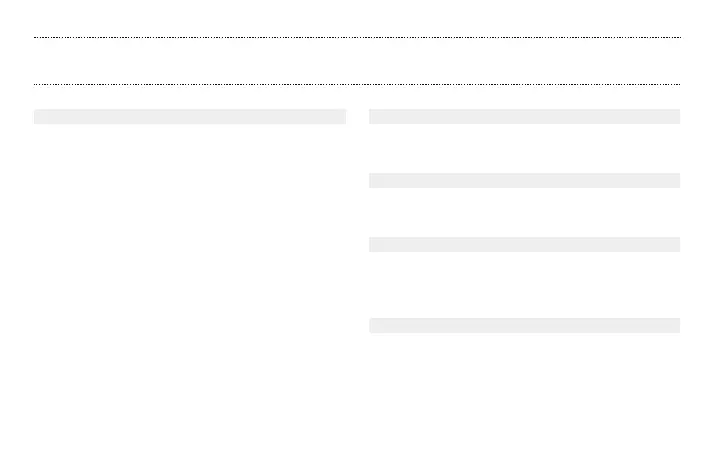
TROUBLESHOOTING
NO SOUND
• Check that the Transmitter and Receiver are connected
properly, and that their power switches are turned on.
• Check your instrument’s volume knob to make sure that
signal is being sent to the Transmitter.
• Check that your amplier or other receiving device is on,
with volume up.
• Ensure that the Transmitter and Receiver are set to the
same channel.
• Check that the Receiver's RF LED is on.
• Check if the guitar cable is unplugged from the Receiver’s
guitar input jack.
• When the battery level is below 1%, the RF wireless section
will turn o. The power red LED will ash until the battery
is completely drained.
DISTORTED AUDIO
• If the output volume of your guitar or bass seems really
high, switch to Active mode.
LOW AUDIO OUTPUT
• When using a passive instrument, make sure your
Transmitter is set to Passive mode.
SIGNAL INSTABILITY: RF LED FLICKERING
• See “5.8 GHz Wireless Overview and Interference”.
• Hold on the Receiver switch button for 3 seconds to scan
for the best wireless channel.
MULTIPLE CONNECTIONS
• Make sure the receivers are both set to the same channel
as the transmitter you want them to receive audio from.
21
Bekijk gratis de handleiding van Xvive P58, stel vragen en lees de antwoorden op veelvoorkomende problemen, of gebruik onze assistent om sneller informatie in de handleiding te vinden of uitleg te krijgen over specifieke functies.
Productinformatie
| Merk | Xvive |
| Model | P58 |
| Categorie | Niet gecategoriseerd |
| Taal | Nederlands |
| Grootte | 1567 MB |


