Xvive More You handleiding
Handleiding
Je bekijkt pagina 18 van 35
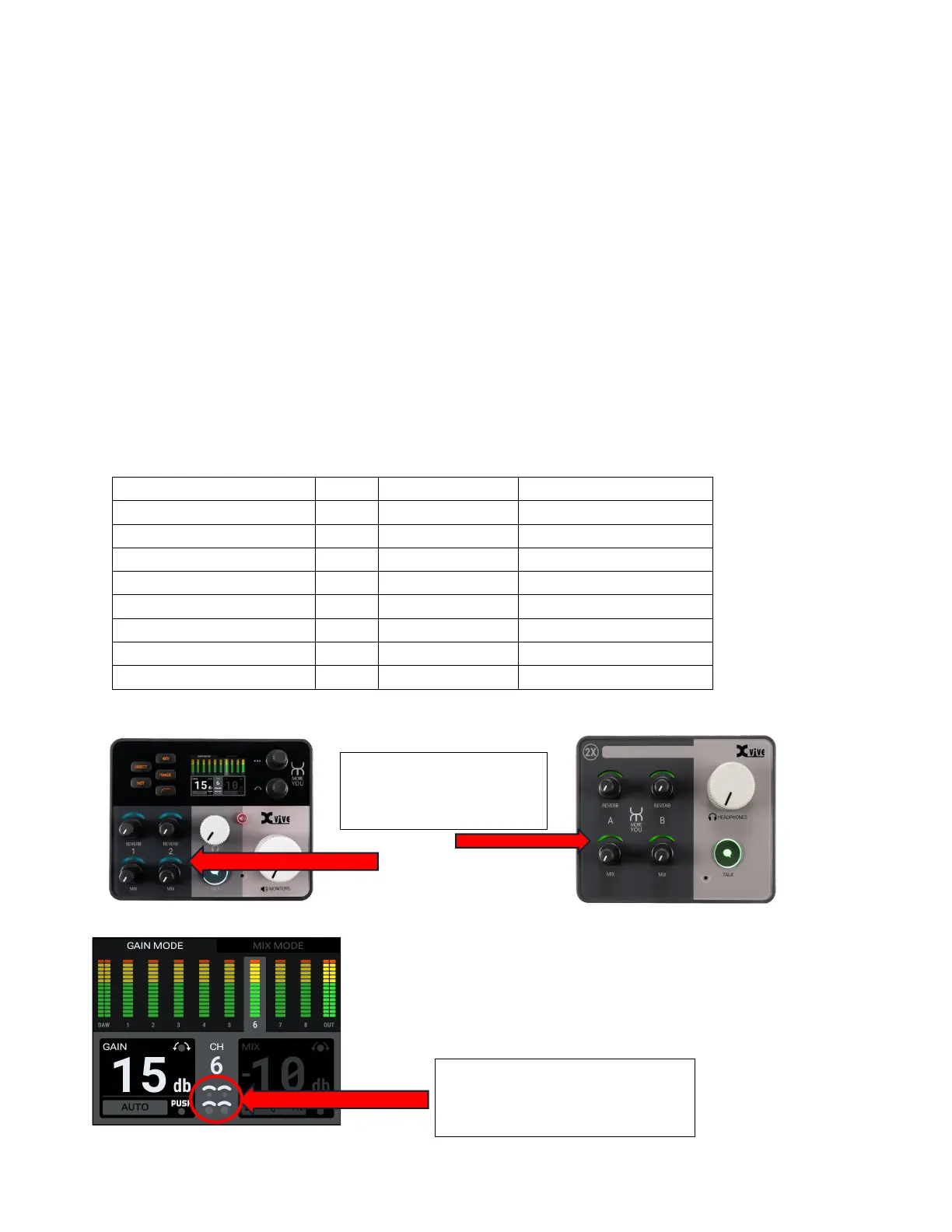
MORE YOU Channel Colors:
One super-handy feature: all units are color-coded.
What this means is, for each unit in a system, the LEDs above the knobs on each
HUB/2X/4X/8X unit will display a dierent color.
IMPORTANT: The same color is also shown right below the Channel Number in the middle
of the HUB screen. So, if you’re ever wondering what channel someone is on in a session
(for example, to adjust Gain or Live Mix blend on their channel), you could just ask them
over the TalkBack, “hey, what color is your box?” If the person says, “Blue,” you can
instantly locate where to control them on the HUB screen BY COLOR. HOW COOL IS
THAT?!
As you add units to your system, you will notice that the LED colors on each box are all
dierent. The TalkBack button also lights up with the same color/colors.
Unit positions
Unit
MORE YOU CH
LED COLOR
MORE YOU Position 01
HUB
CH 01 - 02
WHITE
MORE YOU Position 02
2X
CH 03 - 04
YELLOW
MORE YOU Position 03
2X
CH 05 - 06
BLUE
MORE YOU Position 04
2X
CH 07 - 08
RED
MORE YOU Position 05
2X
CH 09 - 10
RED/YELLOW
MORE YOU Position 06
2X
CH 11 - 12
RED/BLUE
MORE YOU Position 07
2X
CH 13 - 14
BLUE/YELLOW
MORE YOU Position 08
2X
CH 15 - 16
BLUE/RED
Channel LED Colors
always show in the
MORE YOU Mix area
Channel LED Colors
always show on HUB screen,
below CH number
Bekijk gratis de handleiding van Xvive More You, stel vragen en lees de antwoorden op veelvoorkomende problemen, of gebruik onze assistent om sneller informatie in de handleiding te vinden of uitleg te krijgen over specifieke functies.
Productinformatie
| Merk | Xvive |
| Model | More You |
| Categorie | Niet gecategoriseerd |
| Taal | Nederlands |
| Grootte | 11327 MB |


