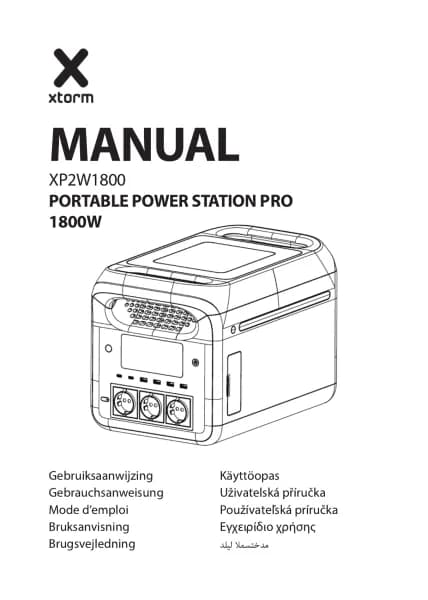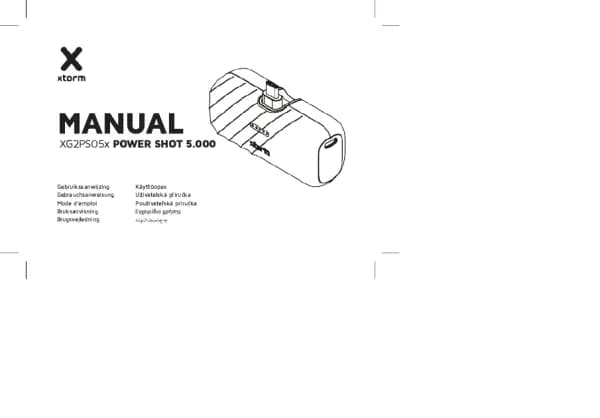Handleiding
Je bekijkt pagina 9 van 328
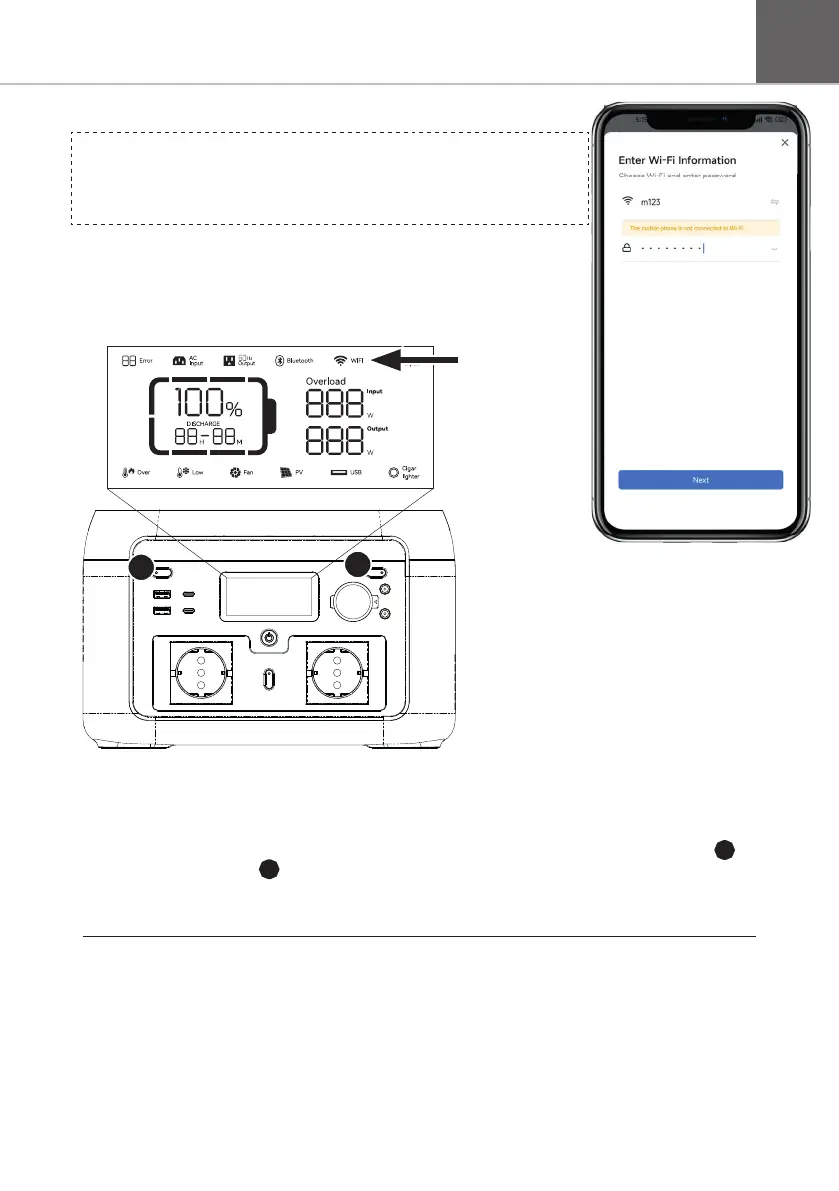
EN
After the initial Wi-Fi pairing, the app can be used by just using a Bluetooth connection without
needing to connect to a Wi-Fi network.
It is possible to reset the power station’s app connection by pressing both the LED light button 2
and the DC output button 5 . The Wi-Fi icon will start ashing to indicate a successful reset.
VIEW AND CONTROL THE POWER STATION VIA THE APP
For a detailed guide on all the features in the app, please check our website
xtorm.eu/manuals/xp2w600
5. Enter the Wi-Fi password of your current Wi-Fi connection.
If no Wi-Fi network is available in your area, you can create a mobile
hotspot in the settings of your smartphone. A mobile internet connection
is required for this. After setting up the mobile hotspot, enter the name
and password of the hotspot manually.
If the power station display shows a Wi-Fi icon, the connection is
successful.
2
5
Bekijk gratis de handleiding van Xtorm XP2W600, stel vragen en lees de antwoorden op veelvoorkomende problemen, of gebruik onze assistent om sneller informatie in de handleiding te vinden of uitleg te krijgen over specifieke functies.
Productinformatie
| Merk | Xtorm |
| Model | XP2W600 |
| Categorie | powerbank |
| Taal | Nederlands |
| Grootte | 35485 MB |