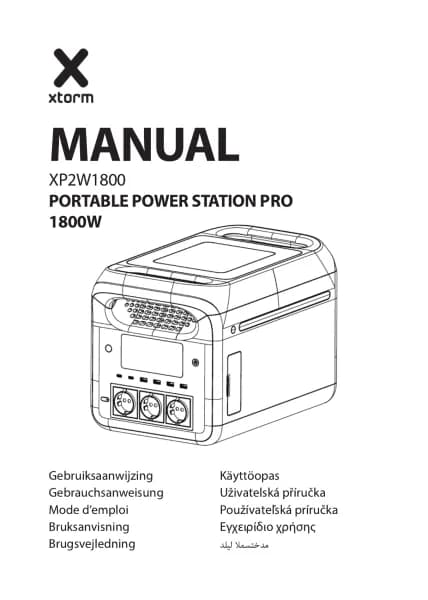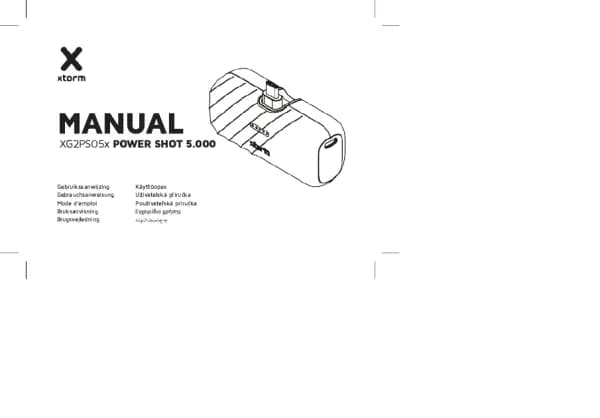Handleiding
Je bekijkt pagina 13 van 328
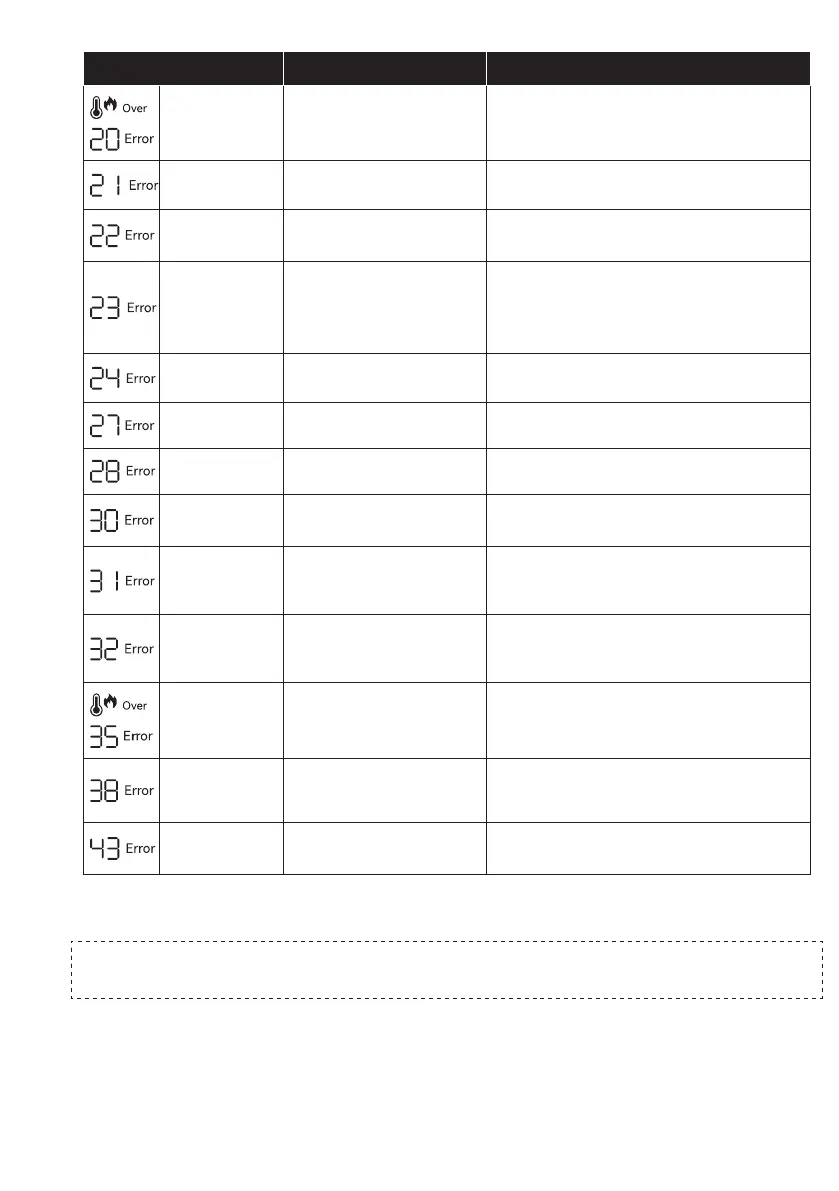
Icon
Error description Solution
Error code
remains on, high
temperature icon
is ashing
MOSFET OTP (over temperature
protection) error
After removing the device and restarting, the error
is cleared.
Error code remains
on
Fan stop
Check fan for obstructions, turn on and o, contact
customer service if still not xed.
Error code remains
on
Discharge soft start error
The power station will automatically recover after the
error is cleared.
Error code remains
on
Charge soft start error
The power station will automatically recover. If the
error is triggered 3 times within 1 minute, the power
station will be locked, and the recovery time will be
extended. The power station can then be recovered
by powering on and o again.
Error code remains
on
MOSFET UTP (under
temperature protection) error
Automatic recovery after the power station heats up.
Error code remains
on
DC input hardware over charge
protection error
Remove DC charge, auto recover after connecting DC
and turning on.
Error code remains
on
DC input software over charge
protection error
Stop DC charging, auto recover after connecting DC
and turning on.
Error code remains
on
Car charge output OCP (over
charge protection) error
Turn o output, manual recover after error is cleared.
Error code remains
on
PV (solar) output OVP (over
voltage protection) error
Removing the PV charging interface will
automatically restore it after a certain period of time.
Error code remains
on
DC input voltage over-voltage
protection
Remove the DC charging interface for a certain
period of time to automatically recover or check
whether the DC output fuse is disconnected.
Error code
remains on, high
temperature icon
is ashing
DC input over temperature
protection error
Stop DC. Auto recover after error is cleared.
Error code remains
on
Abnormal communication
Turn on and o, or change operation environment.
Contact after sales if still not xed.
Error code remains
on
The battery voltage is too low.
The battery is broken.
Contact customer service.
If none of the above information can solve problem you encounter, please contact the customer service for
consultation.
If there is a warning occurs during the use of this product, and the warning icon still does not disappear after
restarting the device, please stop using it immediately (do not try to charge or discharge).
Bekijk gratis de handleiding van Xtorm XP2W600, stel vragen en lees de antwoorden op veelvoorkomende problemen, of gebruik onze assistent om sneller informatie in de handleiding te vinden of uitleg te krijgen over specifieke functies.
Productinformatie
| Merk | Xtorm |
| Model | XP2W600 |
| Categorie | powerbank |
| Taal | Nederlands |
| Grootte | 35485 MB |