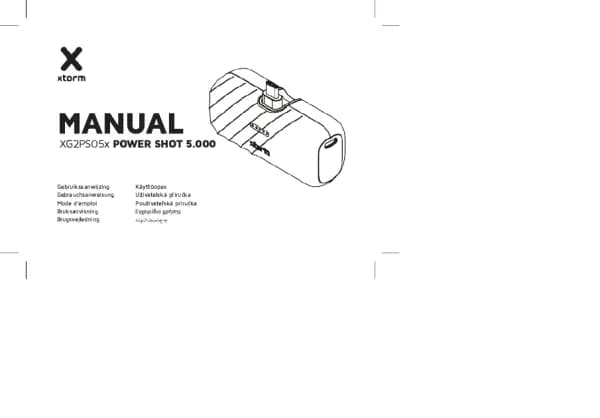Handleiding
Je bekijkt pagina 6 van 396
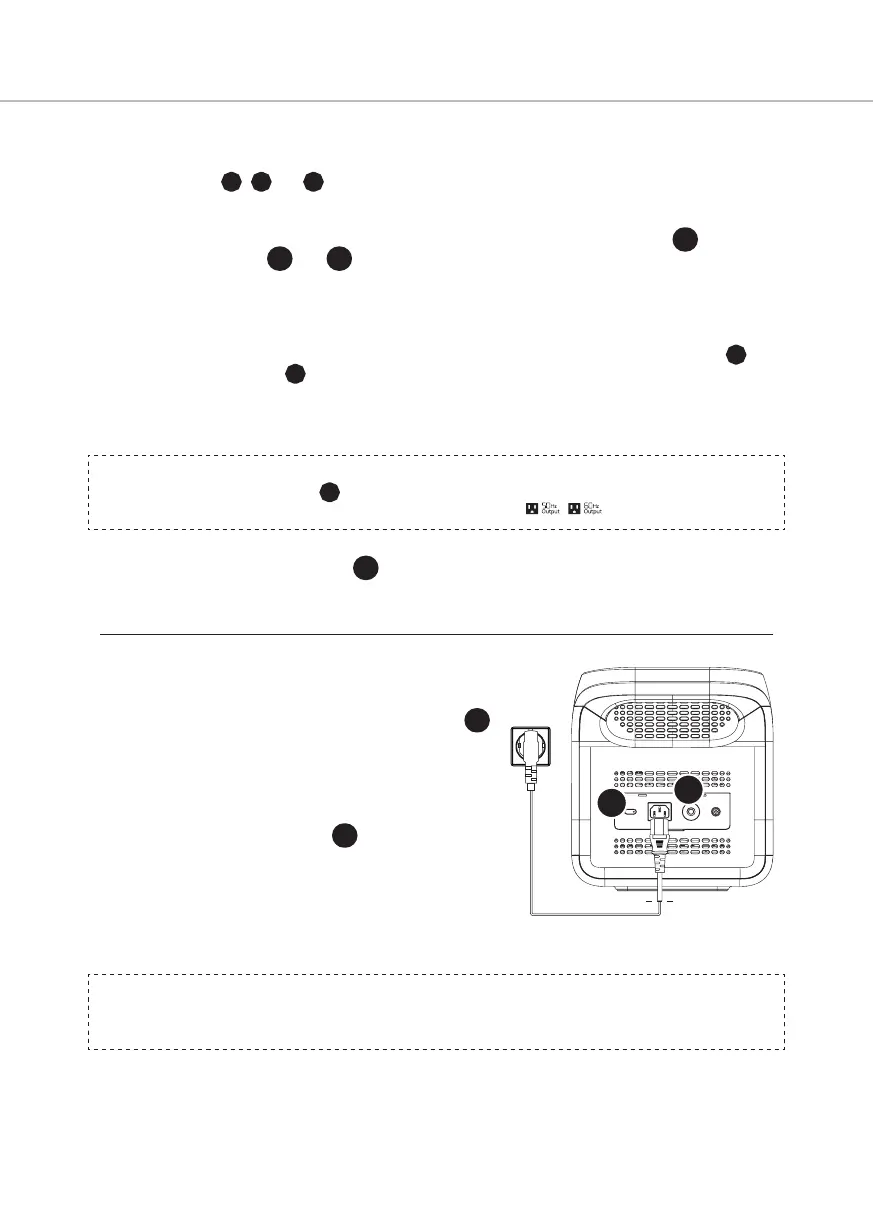
USB output
• USB outputs 4 , 5 and 6 are enabled by default after the Power Station is turned on.
12V DC output
• After the main power switch is turned on, press the 12V DC output power switch 16 to enable
the DC output port 14 and 15 .
• Press the 12V DC output power switch again to turn it o.
• When the 12V DC output power switch is turned on, the Power Station does not shut down
automatically.
AC output
• After ensuring that the main power is turned on, short press the AC output power switch 8 to
turn on the AC output 7 . Short press the AC output power switch again to turn it o.
• The default standby time of the AC output port is 1 hour. After 1 hour without any load on the
AC output port of this product, the AC output power will be automatically turned o.
• When the AC output is not in use, turn it o to save power consumption.
Note: If you need to adjust the AC Hz/Frequency, rst make sure there is no AC input. Then, 2s
long-press the AC output button 8 . If the change has been successful, the AC output icon in the
display will ash 3 times and indicate current frequency setting ( / ).
LED lights
• Short press the LED light button 17 to switch between four brightness levels, which are low
light, medium light, high light, SOS and light o.
CHARGING THE POWER STATION
AC charging
When turning on the Power Station for the rst time, the
default slow charging mode is active. You can switch to quick
charge mode via the quick charge/slow charge switch 10 ,
or through use of the app (see more in chapter 4).
If the current is continuously higher than 20A, the charging
input port will start the self-protection function and the
charging overload protection switch will activate. Press the
charge overload protection switch 12 to restore charging
after conrming no fault.
• Use the provided AC cable with the AC input socket .
• In fast charging mode, it takes less than 2 hours to fully
charge the Power Station.
Note: Please only use the provided AC cable for fast charging. AC charging cable should directly plug
into a 10A (or above) wall-mounted socket. Using other AC charging cables is not covered by our
warranty.
10
12
Bekijk gratis de handleiding van Xtorm XP2W1800, stel vragen en lees de antwoorden op veelvoorkomende problemen, of gebruik onze assistent om sneller informatie in de handleiding te vinden of uitleg te krijgen over specifieke functies.
Productinformatie
| Merk | Xtorm |
| Model | XP2W1800 |
| Categorie | powerbank |
| Taal | Nederlands |
| Grootte | 44219 MB |