Xtorm XAWBT01 handleiding
Handleiding
Je bekijkt pagina 3 van 37
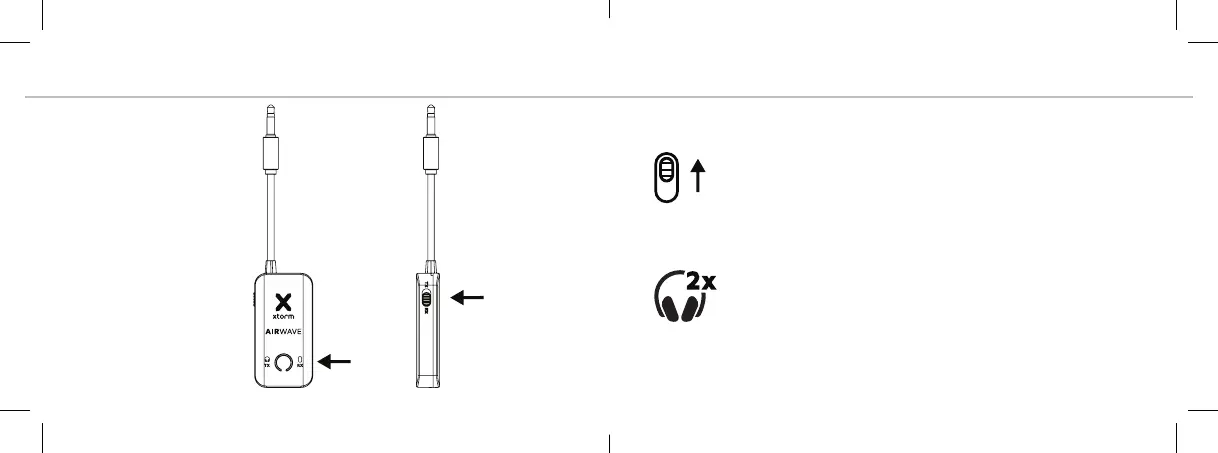
SWITCHING BETWEEN TX AND RX MODES TX MODE (TRANSMITTING MODE) OPERATION3 4
4.A CONNECTING TO ONE BLUETOOTH HEADSET
1. Switch the AirWave to TX mode (red and orange lights flashing).
2. Put your Bluetooth earbuds, headphones, or other audio device in
“pairing mode”, then the AirWave will automatically connect to
the Bluetooth headset.
3. Once connected, the AirWave indicator will turn solid orange.
4.B CONNECTING TO TWO BLUETOOTH HEADSETS
1. After connecting to the first Bluetooth headset, press the power
button 2 times again.
2. The AirWave will be at TX mode (red and blue lights flashing) and
automatically connect to the second Bluetooth headset in pairing
mode.
3. Once connected, the AirWave indicator will turn solid orange and
blue.
1. Press the power
button for 3 seconds
to turn the device on
or off.
TX MODE
Use Transmitting Mode (TX)
to transfer audio (music)
to Bluetooth earbuds,
headphones or other audio
devices. This setting can be
used on airplane in-flight
entertainment systems and
also on gym equipment that
provide sound.
RX MODE
Use Receiving Mode (RX) to
transfer audio (music) from
your phone or laptop to
devices such as cars, boats
and sound systems that
do not support a wireless
connection.
2. Use the switch button
to switch between TX
and RX mode.
Switch Button
Power Button/
Indicator
TX
RX
Bekijk gratis de handleiding van Xtorm XAWBT01, stel vragen en lees de antwoorden op veelvoorkomende problemen, of gebruik onze assistent om sneller informatie in de handleiding te vinden of uitleg te krijgen over specifieke functies.
Productinformatie
| Merk | Xtorm |
| Model | XAWBT01 |
| Categorie | Niet gecategoriseerd |
| Taal | Nederlands |
| Grootte | 1997 MB |

