XPower FC-300A handleiding
Handleiding
Je bekijkt pagina 6 van 40
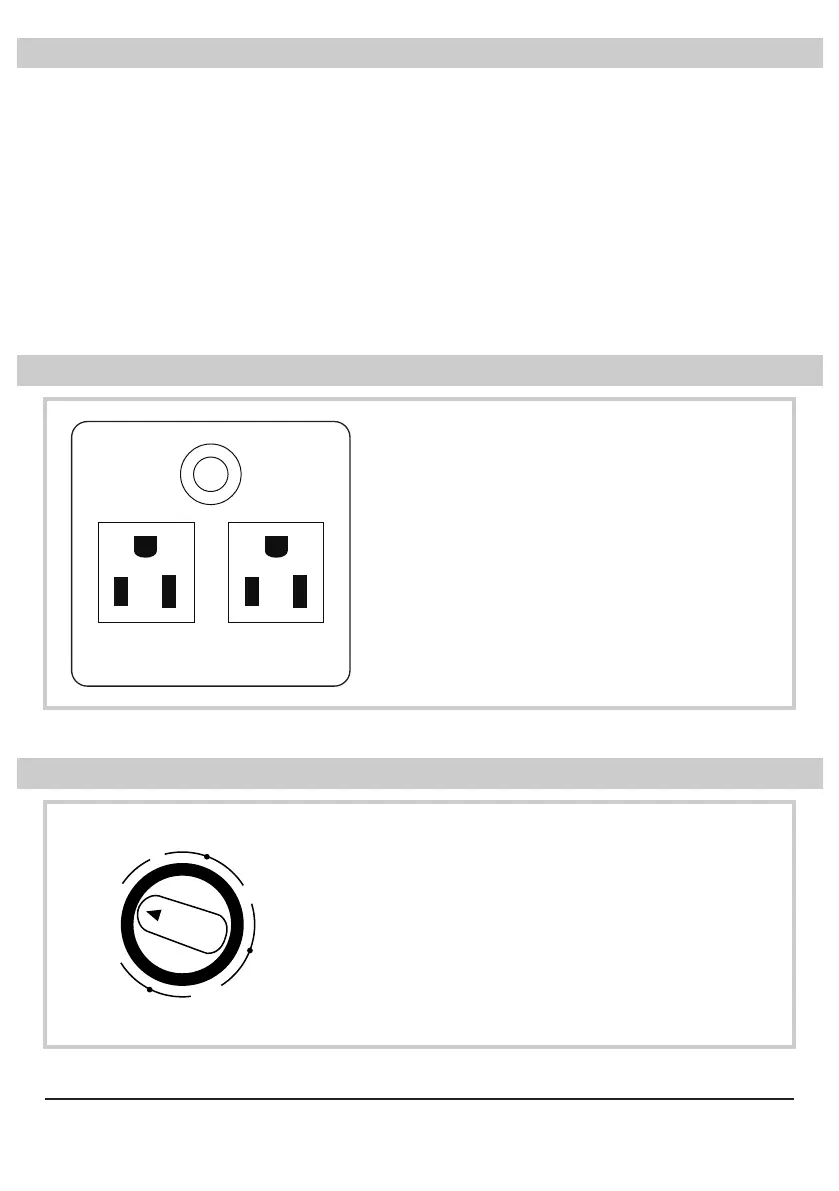
English - 6
Switch Plate (Continued)
Five Speed Switch (For model FC-420 only)
• Turn to “OFF” position to switch the machine OFF. Turn to any speed position to switch
the machine ON.
• Turn clockwise to set the desired speed. There are 5 speeds from: 5, 4, 3, 2, 1. “5” is
the highest speed and “1” is the lowest speed.
Variable Speed Switch (For model FC-250D/FC-250AD only)
• Turn to “OFF” position to switch the machine OFF. Turn clock-wisely to any position
between “MAX” and “LOW” to switch the machine ON.
• You can adjust to any desired speed variably. “MAX” is the higest speed and “LOW” is
the lowest speed.
* For model FC-250AD and FC-300A only.
Additional Electrical Receptacle (Daisy Chain)*
CIRCUIT BREAKER
12A
TOTAL OUTPUT
12 AMPS MAX WITH THIS UNIT OFF
10 AMPS MAX WITH THIS UNIT ON
• Other appliances can be plugged in the
additional electrical receptacles and work
whether the machine is on or off. However,
the total amperage must be lower than the
amperage instructed. Different models may
have varying instructions.
• If the machine or the plugged in appliance
stops working, press the RESET BUTTON to
reset the circuit.
• Turn clockwise to set timer for minutes count
down to an automatic stop.
• The timer can be set for up to 180 minutes (3
hours).
• When the timer reaches “0” position, the unit
stops working. On “ON” position, it will work
constantly.
Timer Switch*
120
60
0
ON
180
* For model FC-100/FC-200/FC-250D/FC-300/FC-420 only.
Bekijk gratis de handleiding van XPower FC-300A, stel vragen en lees de antwoorden op veelvoorkomende problemen, of gebruik onze assistent om sneller informatie in de handleiding te vinden of uitleg te krijgen over specifieke functies.
Productinformatie
| Merk | XPower |
| Model | FC-300A |
| Categorie | Ventilator |
| Taal | Nederlands |
| Grootte | 4301 MB |







