XPG HURRICANE MAG 120 handleiding
Handleiding
Je bekijkt pagina 2 van 2
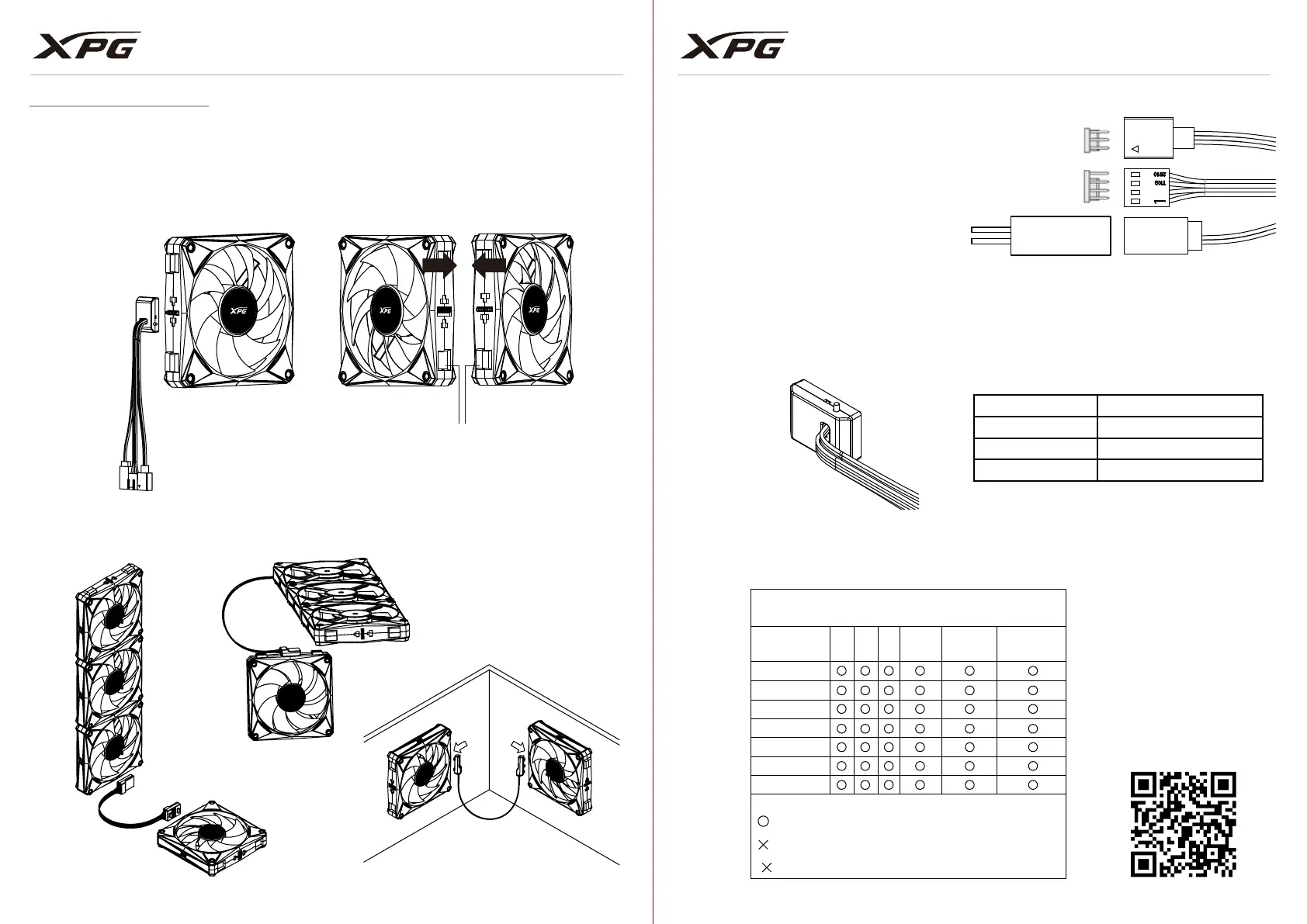
Hg
Cd
Cr (Vl)
PBB
PBDE
限用物質及其化學符號
Restricted substance and its chemical symbols
Pb
Cable Connection
Magnetic fans
Connect the first fan in the chain to the fan controller. Align the fan's pin with the connector on the
controller, then firmly push the controller up to secure the connection.
Link the magnetic connectors of the fans together. Make sure the connectors are oriented correctly.
1.
2.
With an additional Fan-to-Fan extension cable, you can easily adjust your fan connection to suit any
scenarios you want.
3.
Connect the 3-Pin ARGB connector to the
motherboard's ARGB header.
Connect the 4-Pin PWM connector to the
motherboard.
Connect the case's Reset Switch to the fan's
Reset Header for easy controller switch
(after connection, you can click the reset
button to change fan direction).
1.
2.
3.
RESET SW
Controller
Connect the controller to your fans. Change the fan direction by pressing the switch. Wait a few seconds
for the LED indicator to change to the next color.
Switch LED Indicator Description
Blue Standard (Counterclockwise)
Red Stop
Green Reverse (Clockwise)
Quick Start Guide
HURRICANE MAG 120
ARGB PWM MAGNETIC FAN
Quick Start Guide
HURRICANE MAG 120
ARGB PWM MAGNETIC FAN
Learn More
Fan Installation
Interlocking Error Prevention Design
Bekijk gratis de handleiding van XPG HURRICANE MAG 120, stel vragen en lees de antwoorden op veelvoorkomende problemen, of gebruik onze assistent om sneller informatie in de handleiding te vinden of uitleg te krijgen over specifieke functies.
Productinformatie
| Merk | XPG |
| Model | HURRICANE MAG 120 |
| Categorie | Ventilator |
| Taal | Nederlands |
| Grootte | 493 MB |