XP-PEN Artist 15.6 Pro V2 handleiding
Handleiding
Je bekijkt pagina 5 van 27
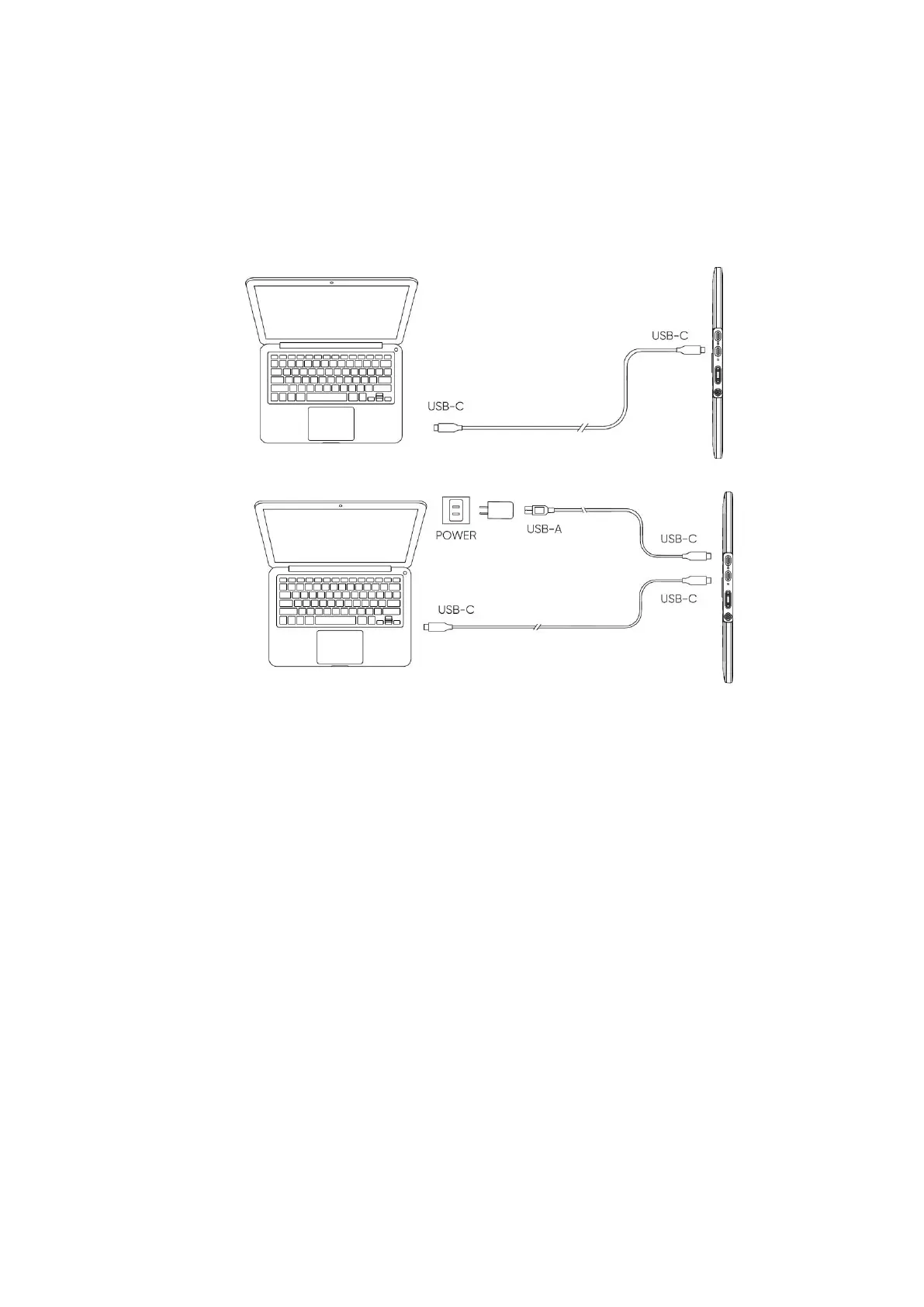
5
2) lf the drawing display does not light up, please connect the drawing
display via the USB-A to USB-C cable to the power adapter for power
supply.
*Due to different product specifications, the power adapter may not be standard. Please
refer to the actual product received.
4、 Android Phone and Tablet Connection
Visit the XPPen website for compatible models
1) Connect the drawing display to your device directly with the USB-C Cable.
2) Connect the power adapter to your device with the USB-C to USB-A cable.
Bekijk gratis de handleiding van XP-PEN Artist 15.6 Pro V2, stel vragen en lees de antwoorden op veelvoorkomende problemen, of gebruik onze assistent om sneller informatie in de handleiding te vinden of uitleg te krijgen over specifieke functies.
Productinformatie
| Merk | XP-PEN |
| Model | Artist 15.6 Pro V2 |
| Categorie | Niet gecategoriseerd |
| Taal | Nederlands |
| Grootte | 4609 MB |