XP-PEN Artist 15.6 Pro V2 handleiding
Handleiding
Je bekijkt pagina 11 van 27
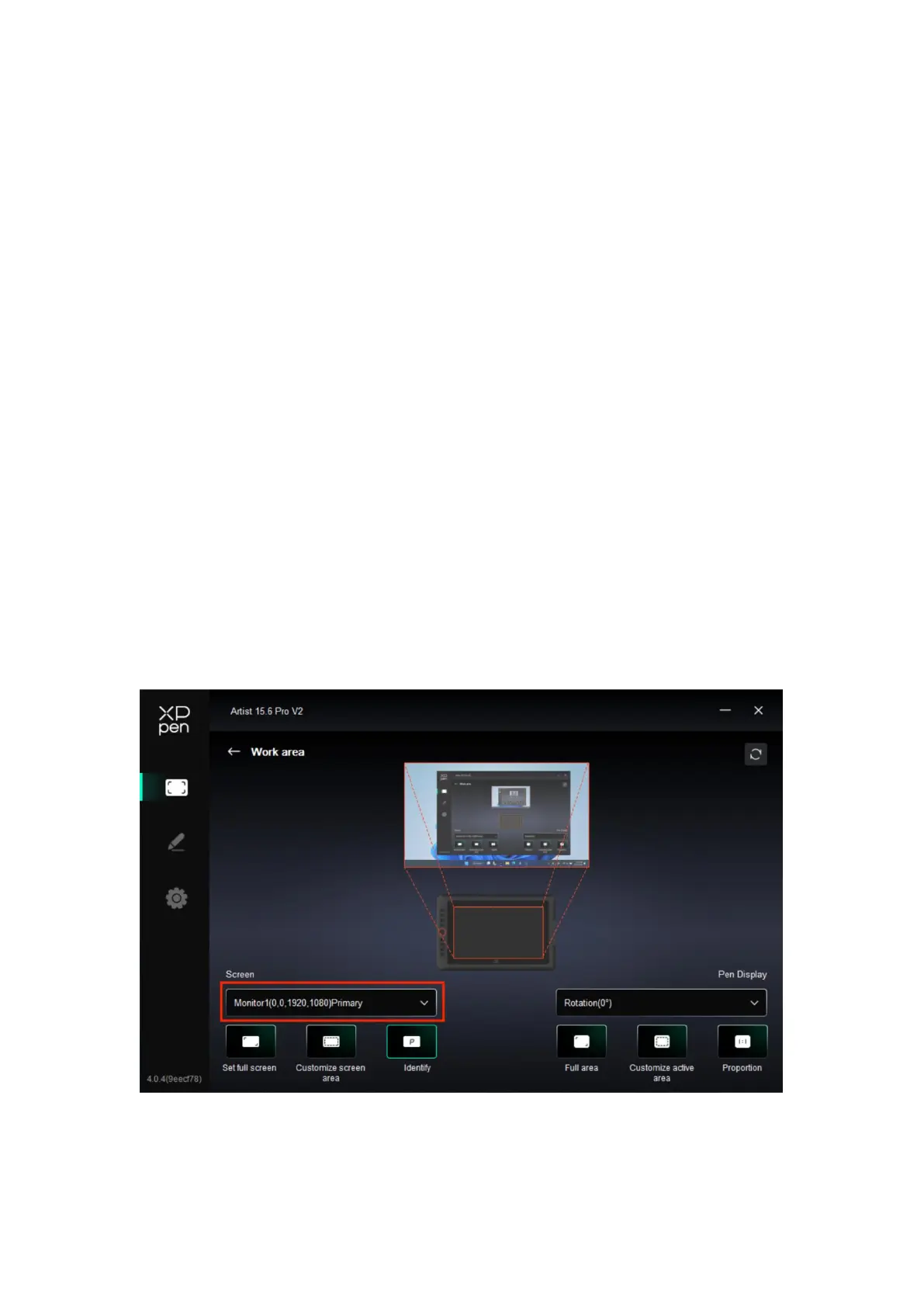
11
1.
Calibration
Due to individual differences in stylus-holding habits and the angle at which the
stylus is held, please use the stylus in your usual manner. To ensure that the product
better fits your personal usage habits, click the center of the Red Cross on the device
screen with the stylus to calibrate the offset between the stylus and the cursor.
2.
Work Area
Define the mapping between the device's work area and the screen display area.
2.1. Screen
You can set the mapping between the display area of the current monitor and
the device.
a) If multiple monitors are used in duplicate mode, the work area of the
device will be mapped to all monitors. When the pen moves in the work
area, the cursor on all monitors will move at the same time.
b) If multiple monitors are used in extend mode, go to monitor tabs to select
one of the monitors that the work area of the device will be mapped to.
Set the mapped area of the monitor:
a) Set full screen: The whole area of the selected monitor.
Bekijk gratis de handleiding van XP-PEN Artist 15.6 Pro V2, stel vragen en lees de antwoorden op veelvoorkomende problemen, of gebruik onze assistent om sneller informatie in de handleiding te vinden of uitleg te krijgen over specifieke functies.
Productinformatie
| Merk | XP-PEN |
| Model | Artist 15.6 Pro V2 |
| Categorie | Niet gecategoriseerd |
| Taal | Nederlands |
| Grootte | 4609 MB |