Handleiding
Je bekijkt pagina 9 van 12
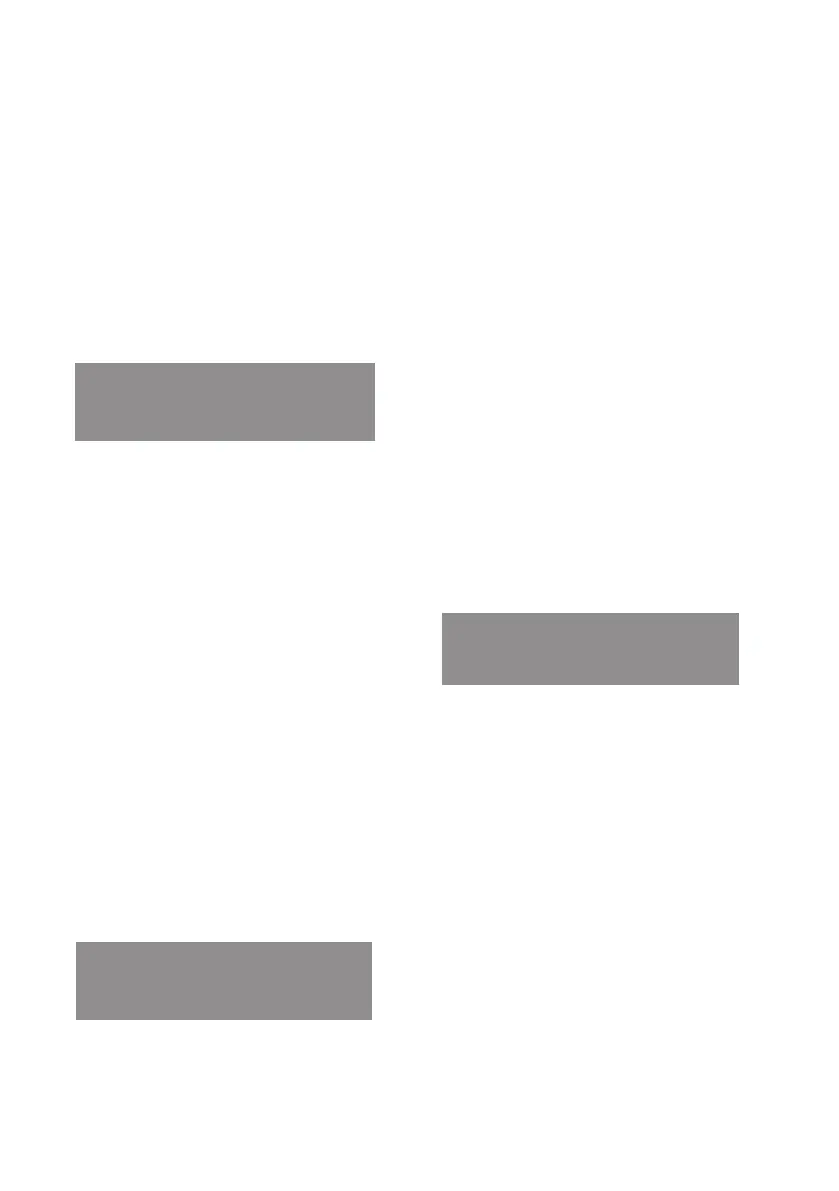
9
32
-
Thermal protection: the device
has a sensor that, once excessive
temperature is detected, will
disconnect the current flow. In this
case, allow the power bank to cool
before restarting.
-
Surge protection, short-circuit
protection: the device will
automatically switch o if the battery
is charged with voltage and current
parameters inconsistent with those
specified on its rating plate.
KEEPING THE BATTERY
IN GOOD CONDITION
-
Discharge and recharge the power bank
at least once every 3 weeks. This will
keep the battery in good condition. If
the power bank is constantly charged
and never discharged, this can cause
rapid battery degradation.
33
- If the power bank will not be used for
a long time, it should be charged in
advance and stored in a cool, dry and
safe place. Short charging cycles should
not be used, as they shorten the lifespan
of the battery.
- Do not allow or try to start the device if
the battery is completely discharged –
this may result in damage to the battery.
-
Protect the device from shocks and high
temperatures. Do not open the housing
or alter the design of the device
CHARGING THE POWER
BANK BATTERY
PLEASE NOTE! THE DEVICE SHOULD
BE CHARGED IN A WELL-VENTILATED
ROOM WITHIN THE TEMPERATURE
RANGE OF 15-25°C.
1.
Press the button and check the
battery level, if the level is low,
33
- If the power bank will not be used for
a long time, it should be charged in
advance and stored in a cool, dry and
safe place. Short charging cycles should
not be used, as they shorten the lifespan
of the battery.
- Do not allow or try to start the device if
the battery is completely discharged –
this may result in damage to the battery.
-
Protect the device from shocks and high
temperatures. Do not open the housing
or alter the design of the device
CHARGING THE POWER
BANK BATTERY
PLEASE NOTE! THE DEVICE SHOULD
BE CHARGED IN A WELL-VENTILATED
ROOM WITHIN THE TEMPERATURE
RANGE OF 15-25°C.
1.
Press the button and check the
battery level, if the level is low,
34
charge the battery.
2.
The device should be charged using
mains or car chargers with voltage
and input current parameters
indicated on the device nameplate.
3.
Use the included USB-C to USB-C
cable.
4. Connect the USB-C plug to one of
the USB-C ports of the device, and
second plug into the charger port.
5. The charge indicator will flash and
indicate the battery level of the
device.
6.
The green LED will light up to
indicate that the battery is charging
quickly.
7.
The battery of the device will be
fully charged when all the LEDs of
the indicator light up constantly.
35
CHARGING EXTERNAL
DEVICES
PLEASE NOTE! THE DEVICE SHOULD
BE CHARGED IN A WELL-VENTILATED
ROOM IN THE TEMPERATURE RANGE
OF 15-25°C. THE DEVICE HEATS UP
DURING OPERATION AND SHOULD
NOT BE CHARGED AND DISCHARGED,
IN PARTICULAR WHEN CARRYING
THE DEVICE IN BAGS, BACKPACKS,
POCKETS OR STORING IT IN CLOSED
DRAWERS AND OTHER PLACES WHERE
THE DISSIPATION OF ACCUMULATED
HEAT IS IMPOSSIBLE OR DIFFICULT.
OPERATION OF THE DEVICE IN SUCH
CONDITIONS MAY RESULT IN ITS OVER-
HEATING AND DAMAGE, WHICH MAY
RESULT IN DAMAGE TO PROPERTY
OR PERSONAL INJURY OF USERS AND
BYSTANDERS.
1. Make sure the battery of the power
bank is not fully discharged. If the
Bekijk gratis de handleiding van Xline GPB366W, stel vragen en lees de antwoorden op veelvoorkomende problemen, of gebruik onze assistent om sneller informatie in de handleiding te vinden of uitleg te krijgen over specifieke functies.
Productinformatie
| Merk | Xline |
| Model | GPB366W |
| Categorie | powerbank |
| Taal | Nederlands |
| Grootte | 895 MB |
