Xiaomi Vacuum Cleaner G11 handleiding
Handleiding
Je bekijkt pagina 12 van 164
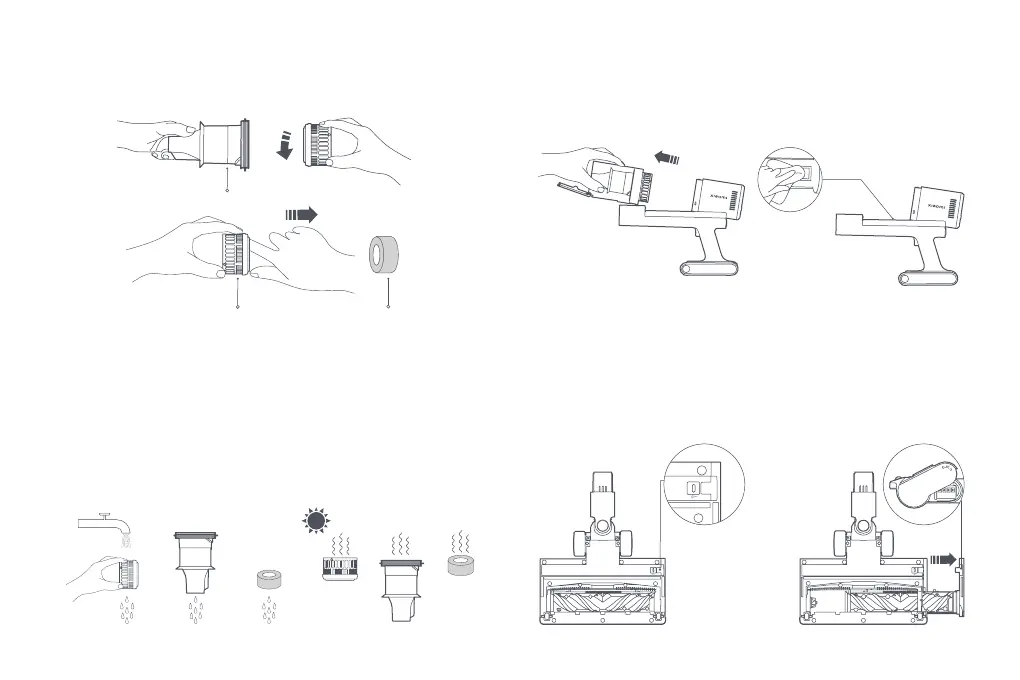
11
2. Untwist and remove the filter from the pre-filter, then pull out the sponge
filter from the filter.
3. Rinse the dust compartment, pre-filter, filter, and sponge filter under running
tap water until clean, then set aside all parts to fully dry for at least 24 hours.
24h
Cleaning the Dust Sensor
Remove the dust compartment and filter assembly, then clean the sensor area
with a so dry cloth.
Fliter
Pre-filter
Sponge Filter
Cleaning the Electric Tangle-free Brush Bar
1. Place the brush head upside down on a flat surface so the brush bar faces
upward. Push the brush release buon in the direction indicated by the arrow
until the cover of the brush head pops open, then remove the brush bar by
liing it in the direction indicated.
• Clean the filter, then rinse it out and lightly tap on the edge of the filter to remove dust and
debris.
• Do not touch the surface of the filter or sponge filter with hands, brush, or sharp objects
to avoid damaging the filter.
• Do not immerse the filter in water.
• If the suction power is still significantly reduced aer the filter assembly is cleaned, you
can try to replace with a new genuine filter.
Notes:
Bekijk gratis de handleiding van Xiaomi Vacuum Cleaner G11, stel vragen en lees de antwoorden op veelvoorkomende problemen, of gebruik onze assistent om sneller informatie in de handleiding te vinden of uitleg te krijgen over specifieke functies.
Productinformatie
| Merk | Xiaomi |
| Model | Vacuum Cleaner G11 |
| Categorie | Stofzuiger |
| Taal | Nederlands |
| Grootte | 9684 MB |
