Xiaomi Smart Electric Toothbrush T501 handleiding
Handleiding
Je bekijkt pagina 21 van 90
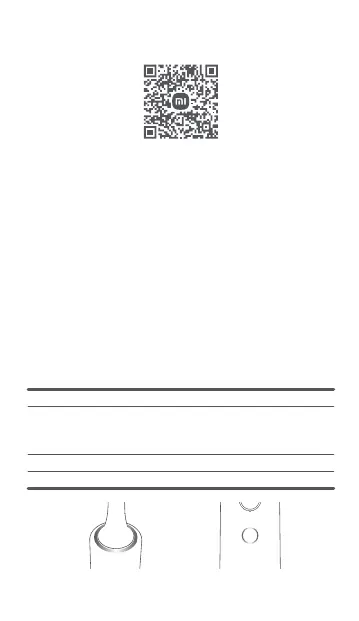
20
Pick-up-to-wake
Paused
Overpressure alert
• Colorful smart indicator status description
Breathing blue
Keeping red
Colorful smart indicator statusToothbrush status
Colorful Smart Indicator AI Ring Indicator
* Note: The toothbrush's Bluetooth broadcast is disabled by
default and should be enabled before the toothbrush is
connected to the Mi Home/Xiaomi Home app. When the
toothbrush is turned off, press and hold the mode buon for
over 7 seconds until the colorful smart indicator breathes
orange, indicating that the Bluetooth broadcast is enabled.
• Open the Mi Home/Xiaomi Home app, tap "+" on the upper
right, and then follow the instructions to add your device.
Note:
The version of the app might have been updated, please follow
the instructions based on the current app version.
* The app is referred to as Xiaomi Home app in Europe (except
for Russia). The name of the app displayed on your device
should be taken as the default.
Breathing for nine seconds before
turning off (the default color is sky blue,
which can be customized in the app)
9FAB2DEF
Bekijk gratis de handleiding van Xiaomi Smart Electric Toothbrush T501, stel vragen en lees de antwoorden op veelvoorkomende problemen, of gebruik onze assistent om sneller informatie in de handleiding te vinden of uitleg te krijgen over specifieke functies.
Productinformatie
| Merk | Xiaomi |
| Model | Smart Electric Toothbrush T501 |
| Categorie | Niet gecategoriseerd |
| Taal | Nederlands |
| Grootte | 5961 MB |







