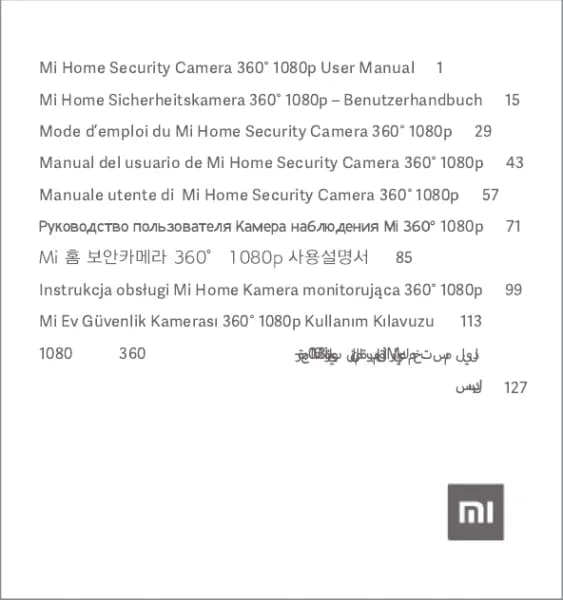Xiaomi Smart Camera C400 handleiding
Handleiding
Je bekijkt pagina 6 van 166

Connecting with the Xiaomi Home App
Restoring Factory Seings
This product works with the Xiaomi Home app. Control your device
with Xiaomi Home app.
Note: The version of the app might have been updated, please follow
the instructions based on the current app version. Make sure the
camera turns on and the network connection is stable during
connecting. The indicator is blinking orange rapidly when waiting for
a connection, and turns into blue once the camera is successfully
connected.
In case of changing the network that the camera is connected to or
the Xiaomi Account in the Xiaomi Home app that the camera is
paired with, press and hold the reset buon for about three seconds
until the indicator blinks orange rapidly, so that the camera is
restored to factory seings, and then reconnect the camera with the
app.
Note: Restoring factory seings will not delete the content on the
microSD card.
Scan the QR code to download and install the app.
You will be directed to the connection setup page if
the app is installed already. Or search for "Xiaomi
Home" in the app store to download and install it.
Open the Xiaomi Home app, tap "+" on the upper
right, and then follow the instructions to add your
device.
05
4F865C34
Bekijk gratis de handleiding van Xiaomi Smart Camera C400, stel vragen en lees de antwoorden op veelvoorkomende problemen, of gebruik onze assistent om sneller informatie in de handleiding te vinden of uitleg te krijgen over specifieke functies.
Productinformatie
| Merk | Xiaomi |
| Model | Smart Camera C400 |
| Categorie | Bewakingscamera |
| Taal | Nederlands |
| Grootte | 9014 MB |