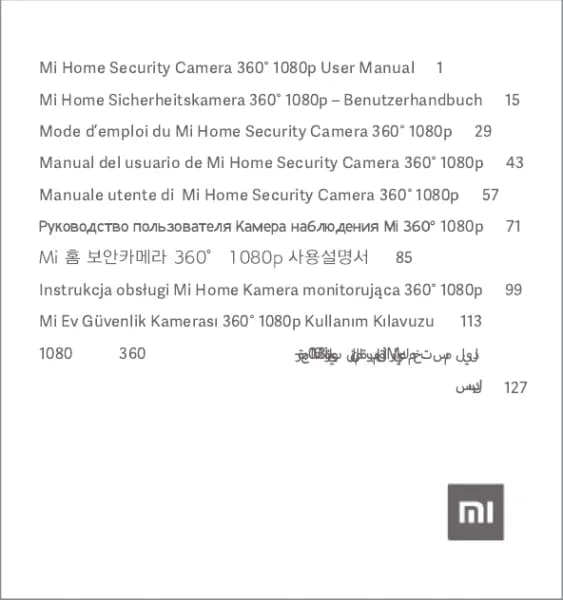Xiaomi Outdoor Camera CW300 handleiding
Handleiding
Je bekijkt pagina 5 van 150

04
Product Overview
How to Use
Installing a microSD card
Make sure the camera is unplugged. Remove the waterproof cover from over the microSD card
slot and insert a microSD card with its contact side facing up. (Fig. C-1)
CAUTION: Unplug the camera when inserting or removing the microSD card. Please use a
microSD card from a qualified brand (the camera supports a microSD card with a maximum
capacity of 256 GB and the FAT32 format only, and a microSD card with a capacity of 64 GB and
on the camera’s plug-in page in the Xiaomi Home app). It is recommended that the microSD card
has a read/write speed of no less than U1/Class 10.
Package Contents (Fig. A)
1. Xiaomi Outdoor Camera CW300
2. Wall Mount
3. Mounting Template Sticker
4. Power Adapter
5. Waterproof Network Port Accessories
6. Waterproof Tape
7. Mounting Screws
8. User Manual
9. Warranty Notice
Camera (Fig. B)
1. Power Port
2. Network Cable Port
3. Indicator
4. Microphone
5. Lens
6. Spotlight
7. Waterproof Cover
9. MicroSD Card Slot
Notes: Illustrations of product, accessories, and user interface in the user manual are for
reference purposes only. Actual product and functions may vary due to product enhancements.
The model, parameters and safety information of the camera are shown in the user manual and
Bekijk gratis de handleiding van Xiaomi Outdoor Camera CW300, stel vragen en lees de antwoorden op veelvoorkomende problemen, of gebruik onze assistent om sneller informatie in de handleiding te vinden of uitleg te krijgen over specifieke functies.
Productinformatie
| Merk | Xiaomi |
| Model | Outdoor Camera CW300 |
| Categorie | Bewakingscamera |
| Taal | Nederlands |
| Grootte | 10123 MB |