Xiaomi Mi Robot Vacuum-Mop 2 Pro+ handleiding
Handleiding
Je bekijkt pagina 10 van 219
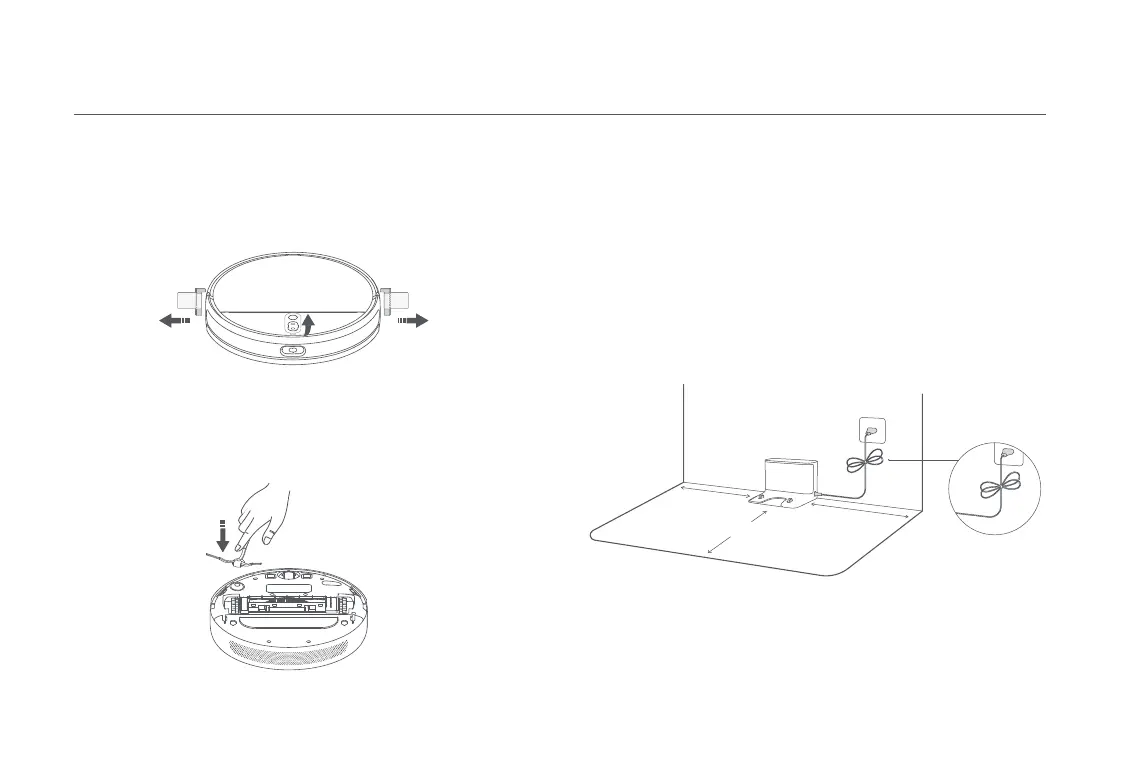
9
Before Use
Remove Protective Coverings Position and Connect the Charging Dock
Install the Side Brush
Tidy up Any Loose Cord
Before use, remove the protective strips from both sides of the
vacuum-mop's bumper as well as the protective film on the visual
navigation sensor.
Place the charging dock near an electrical outlet in an area with a good
Wi-Fi signal. To ensure the vacuum-mop can return to the charging dock,
leave at least 0.5 meters of clearance on either side of the charging dock
and at least 1.5 meters of open space in front, and make sure no objects
are directly overhead. Do not place the charging dock under furniture,
such as a cabinet, or chair. Connect the power cord to the charging dock
and tidy up any loose cord to prevent the vacuum-mop from getting
tangled, which could accidentally move or unplug the charging dock.
Insert the side brush into the attachment slot on the bottom of the
vacuum-mop.
> 1.5 m
> 0.5 m
> 0.5 m
Note: Make sure the charging dock is in a well-lit area out of direct sunlight and away
from reflective objects, such as mirrors, which can prevent the vacuum-mop from
returning to the charging dock.
Bekijk gratis de handleiding van Xiaomi Mi Robot Vacuum-Mop 2 Pro+, stel vragen en lees de antwoorden op veelvoorkomende problemen, of gebruik onze assistent om sneller informatie in de handleiding te vinden of uitleg te krijgen over specifieke functies.
Productinformatie
| Merk | Xiaomi |
| Model | Mi Robot Vacuum-Mop 2 Pro+ |
| Categorie | Niet gecategoriseerd |
| Taal | Nederlands |
| Grootte | 0 MB |







