Xiaomi Mi Home Security Camera 360° 1080p handleiding
Handleiding
Je bekijkt pagina 5 van 141
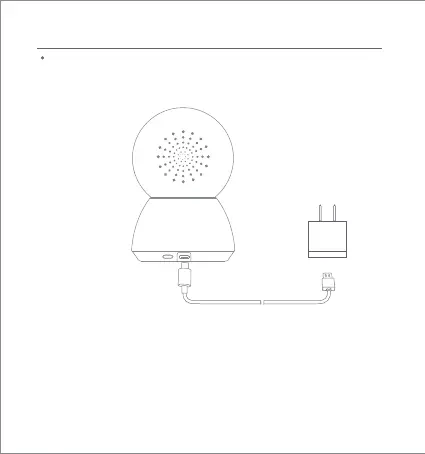
4
Turning the Device On
The Mi Home Security Camera will automatically activate once the power
cable is inserted into the Micro-USB charging port.
Product Instructions
reset
If the indicator light is flashing orange, that means the device is activated
successfully. If you do not see a flashing orange light, please press and
hold the Reset buon to restart the device to enter pairing mode.
Once the Mi Home Security Camera is turned on, please do not aempt to
rotate its head by force. If the camera position is incorrect, adjustments
can be made through the app.
Bekijk gratis de handleiding van Xiaomi Mi Home Security Camera 360° 1080p, stel vragen en lees de antwoorden op veelvoorkomende problemen, of gebruik onze assistent om sneller informatie in de handleiding te vinden of uitleg te krijgen over specifieke functies.
Productinformatie
| Merk | Xiaomi |
| Model | Mi Home Security Camera 360° 1080p |
| Categorie | Bewakingscamera |
| Taal | Nederlands |
| Grootte | 6191 MB |
Caratteristiche Prodotto
| Kleur van het product | Wit |
| Gewicht | 239 g |
| Hoogte | 118 mm |
| Soort | IP-beveiligingscamera |
| Gebruikershandleiding | Ja |


