Xiaomi Dual-mode Wireless Mouse 2 handleiding
Handleiding
Je bekijkt pagina 4 van 98
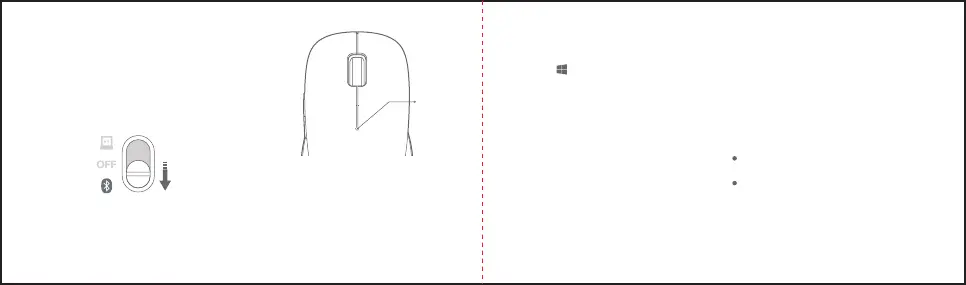
05
06
In the macOS operating system, open "System
Seings" and click Bluetooth, then select the "Mi
DMMS2" from the device list and click "Connect".
Follow the onscreen instructions to finish pairing.
3. When there is a pop-up on your computer to
notify you that the mouse is ready for use, you can
start using the mouse.
4. When you use the mouse again via Bluetooth
mode, it will automatically connect to the last
paired device.
Make sure the computer to be connected supports
Bluetooth and its Bluetooth function is enabled.
Wireless signals between your computer and the
mouse may be susceptible to interference. It is
recommended to change to the 2.4 GHz mode
when the Bluetooth connection is unstable.
2. In the Windows operating system, right-click the
Bluetooth icon in the toolbar and click "Add a Bluetooth
device" to open the "Bluetooth and other devices" panel,
or select " > Seings > Devices". Then click "Add
Bluetooth or other device > Bluetooth > Mi DMMS2" to
complete the connection.
Notes:
1. Open the baery compartment cover to install the AA
baery into the mouse, and toggle the on/off switch to
Bluetooth mode. The mouse enters the Bluetooth pairing
mode, and the indicator of the mouse starts blinking quickly,
indicating that the mouse is waiting for a Bluetooth
connection, which will last 3 minutes.
Note: If the mouse has been connected to other devices and needs to be connected to a new device, under the
Bluetooth mode simultaneously press and hold the forward buon and the backward buon for more than 5
seconds. Then the mouse will wait for a Bluetooth connection.
Connecting to computer via Bluetooth mode
Indicator
Bekijk gratis de handleiding van Xiaomi Dual-mode Wireless Mouse 2, stel vragen en lees de antwoorden op veelvoorkomende problemen, of gebruik onze assistent om sneller informatie in de handleiding te vinden of uitleg te krijgen over specifieke functies.
Productinformatie
| Merk | Xiaomi |
| Model | Dual-mode Wireless Mouse 2 |
| Categorie | Niet gecategoriseerd |
| Taal | Nederlands |
| Grootte | 4761 MB |







