Xiaomi BE3600 Pro handleiding
Handleiding
Je bekijkt pagina 10 van 122
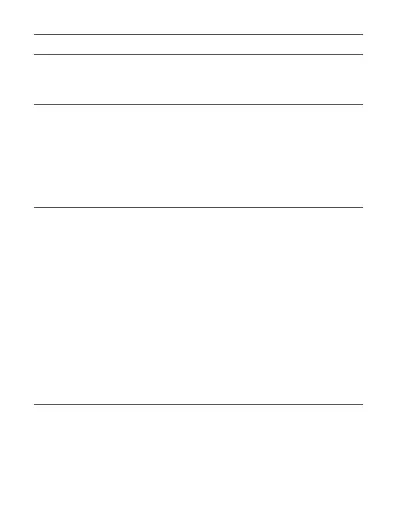
08
I forget the management
password or Wi-Fi
password of the router.
I cannot add the router
in Xiaomi Home app.
I have already added
the router to the app,
but there is still a
pop-up for adding this
router.
Restore the router to factory settings, and
set up a new management password or
Wi-Fi password.
Check if your phone has connected to the
Wi-Fi of the router.
Check if the selected product model is
correct in Xiaomi Home app.
Make sure that the settings of country or
region in Xiaomi Home app is not Chinese
mainland.
Ignore the request of adding the router. The
router will not appear in the list of Xiaomi
Home app, and the related functions within
the app will not be available under the
current settings unless you change back to
the original settings of country or region.
Add the router. You can use the functions
of the router within the app in the current
settings. However, the information on the
original server will be cleared, and you need
to add the router again if changing back to
the original settings of country or region.
The server is changed after you alter the
settings of country or region. You may:
·
·
·
·
·
·
Issue Possible Cause and Solution
Bekijk gratis de handleiding van Xiaomi BE3600 Pro, stel vragen en lees de antwoorden op veelvoorkomende problemen, of gebruik onze assistent om sneller informatie in de handleiding te vinden of uitleg te krijgen over specifieke functies.
Productinformatie
| Merk | Xiaomi |
| Model | BE3600 Pro |
| Categorie | Niet gecategoriseerd |
| Taal | Nederlands |
| Grootte | 6641 MB |







