Handleiding
Je bekijkt pagina 35 van 148
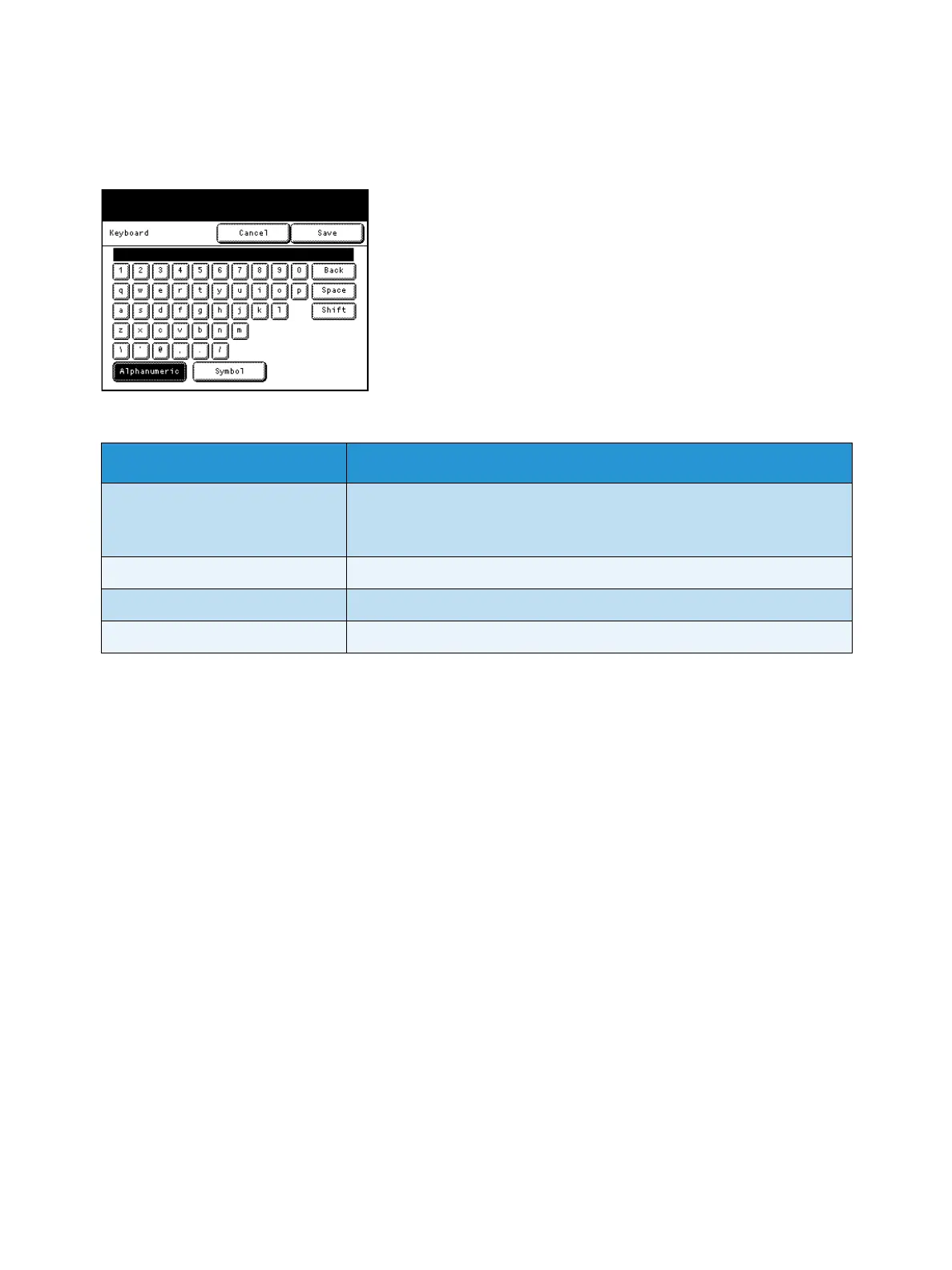
Before Using the Machine
Xerox® Wide Format IJP 2000
User Guide
1-11
Text Entry
During operations, you may encounter a screen requesting text to be entered.
Item Description
Entering alphabets and numerals Press Alphanumeric.
To enter upper-case alphabets, press Shift. To toggle to the previous
mode, press Shift again.
Entering symbols Press Symbol.
Entering a space Press Space.
Deleting characters Press Back. This deletes one character at one time.
Bekijk gratis de handleiding van Xerox Wide Format IJP 2000, stel vragen en lees de antwoorden op veelvoorkomende problemen, of gebruik onze assistent om sneller informatie in de handleiding te vinden of uitleg te krijgen over specifieke functies.
Productinformatie
| Merk | Xerox |
| Model | Wide Format IJP 2000 |
| Categorie | Printer |
| Taal | Nederlands |
| Grootte | 15182 MB |







