Handleiding
Je bekijkt pagina 69 van 380
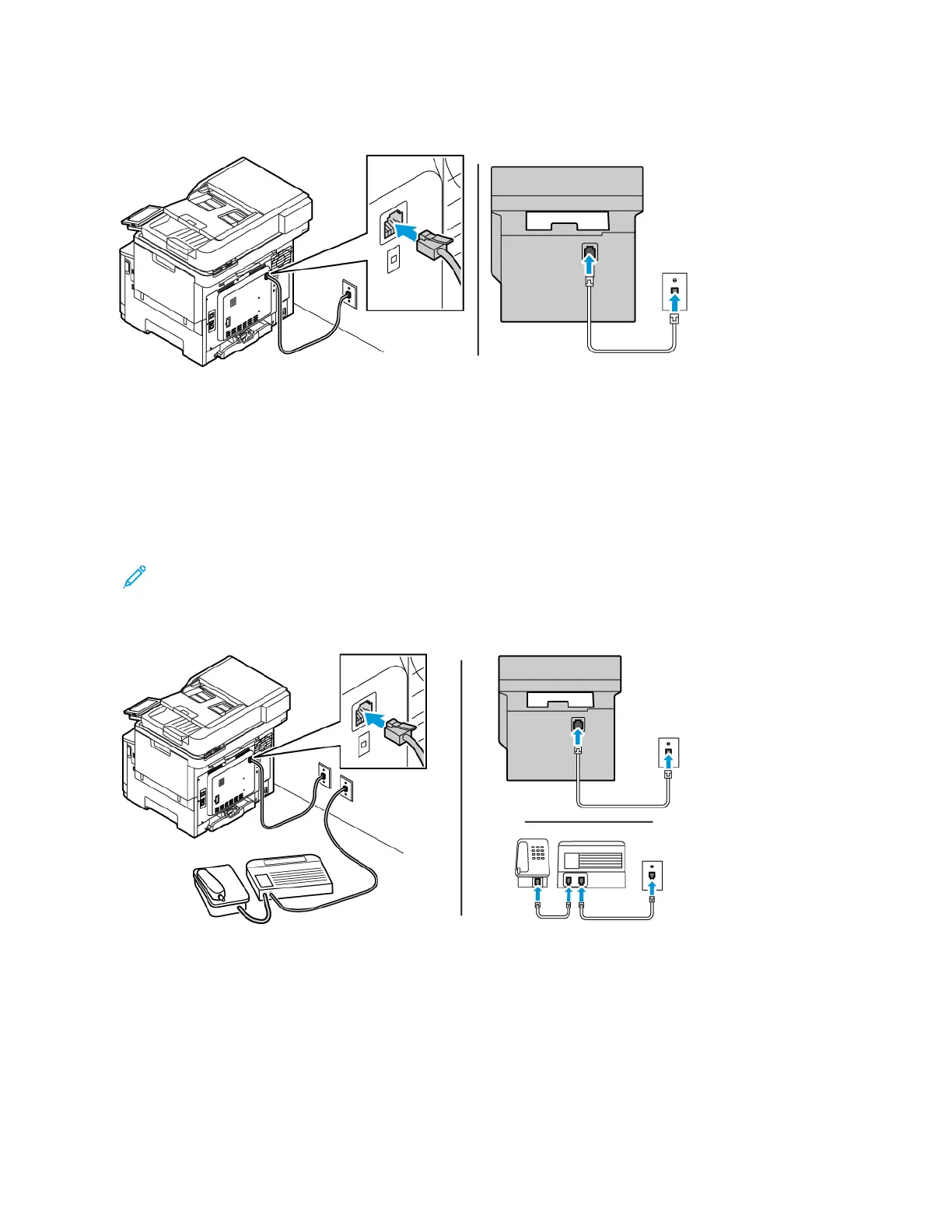
Setup 1: Printer is connected to a dedicated fax line
1. Connect one end of the telephone cable to the line port of the printer.
2. Connect the other end of the cable to an active analog wall jack.
• You can set the printer to receive faxes automatically (Auto Answer On) or manually (Auto Answer Off).
• If you want to receive faxes automatically, then set the printer to pick up on a specified number of rings.
Setup 2: Printer is sharing the line with an answering machine
Note: If you subscribe to a distinctive ring service, then ensure that you set the correct ring pattern for the
printer. Otherwise, the printer does not receive faxes even if you have set it to receive faxes automatically.
VVaarriioouuss ccoonnffiigguurraattiioonnss ttoo ccoonnnneecctt ttoo ddiiffffeerreenntt wwaallll jjaacckkss
1. Connect one end of the telephone cable to the line port of the printer.
2. Connect the other end of the cable to an active analog wall jack.
• If you have only one telephone number on your line, then set the printer to receive faxes automatically.
• Set the printer to pick up calls two rings after the answering machine. For example, if the answering machine
picks up calls after four rings, then set the printer Rings to Answer setting to six.
Xerox
®
C325 Color Multifunction Printer User Guide 69
Set up, Install, and Configure
Bekijk gratis de handleiding van Xerox VersaLink C325V, stel vragen en lees de antwoorden op veelvoorkomende problemen, of gebruik onze assistent om sneller informatie in de handleiding te vinden of uitleg te krijgen over specifieke functies.
Productinformatie
| Merk | Xerox |
| Model | VersaLink C325V |
| Categorie | Printer |
| Taal | Nederlands |
| Grootte | 31807 MB |







