Handleiding
Je bekijkt pagina 67 van 380
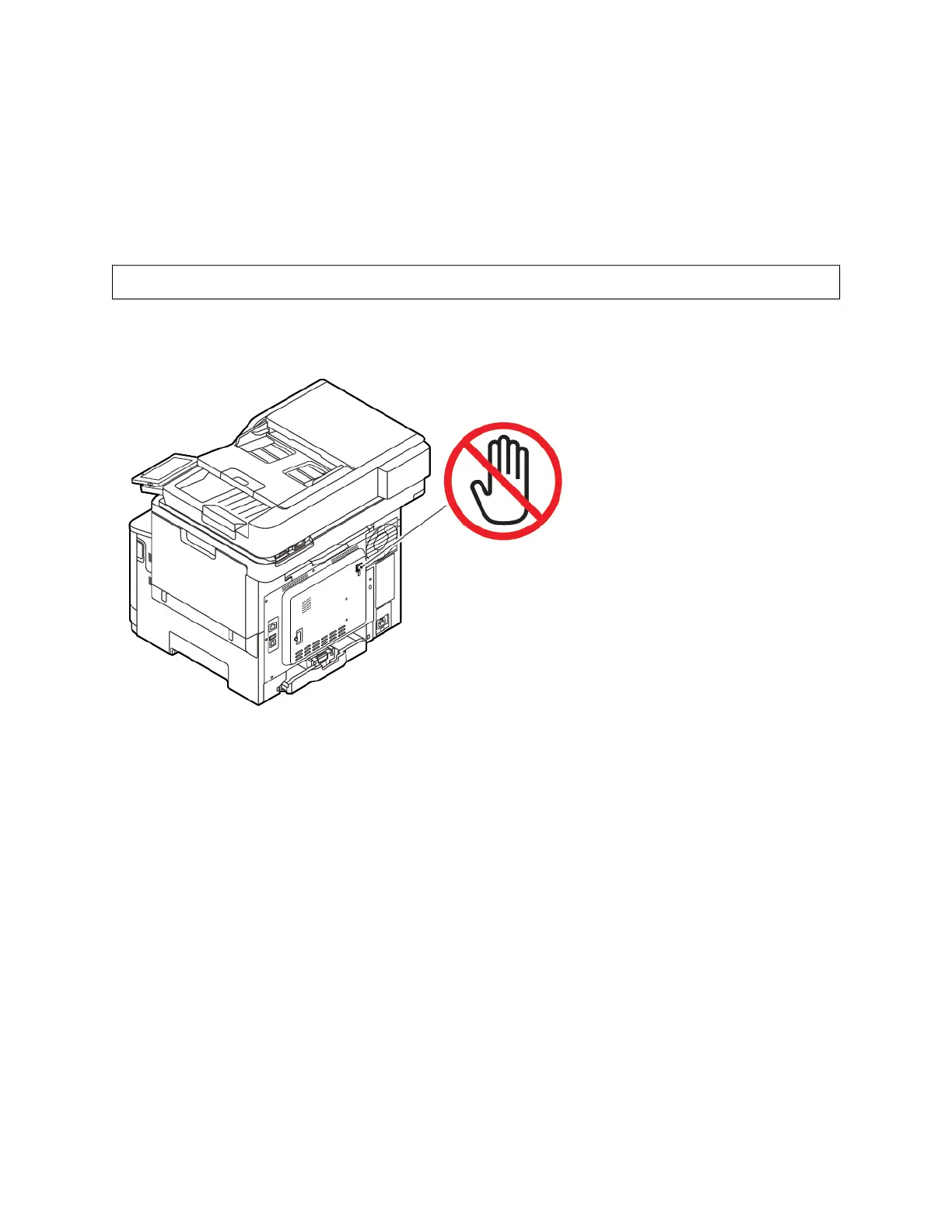
Setting Up the Printer to Fax
• The following connection methods are applicable only in some countries or regions.
• During the initial printer setup, clear the fax function check box and any other function you plan to set up later,
then select Continue.
• If the fax function is enabled and not fully set up, then the indicator light might blink red.
WWaarrnniinngg:: Do not touch cables or the printer in the area shown while actively sending or receiving a fax.
SETTING UP THE FAX FUNCTION
1. From the control panel, navigate to:
Settings > Device > Preferences > Run Initial Setup
2. Turn off the printer, wait for about 10 seconds, then turn on the printer.
3. From the Before You Begin screen, select Change the Settings and Continue with the Wizard.
4. From the Fax/Email Server Setup screen, enter the needed information.
5. Finish the setup.
Xerox
®
C325 Color Multifunction Printer User Guide 67
Set up, Install, and Configure
Bekijk gratis de handleiding van Xerox VersaLink C325V, stel vragen en lees de antwoorden op veelvoorkomende problemen, of gebruik onze assistent om sneller informatie in de handleiding te vinden of uitleg te krijgen over specifieke functies.
Productinformatie
| Merk | Xerox |
| Model | VersaLink C325V |
| Categorie | Printer |
| Taal | Nederlands |
| Grootte | 31807 MB |







