Handleiding
Je bekijkt pagina 36 van 380
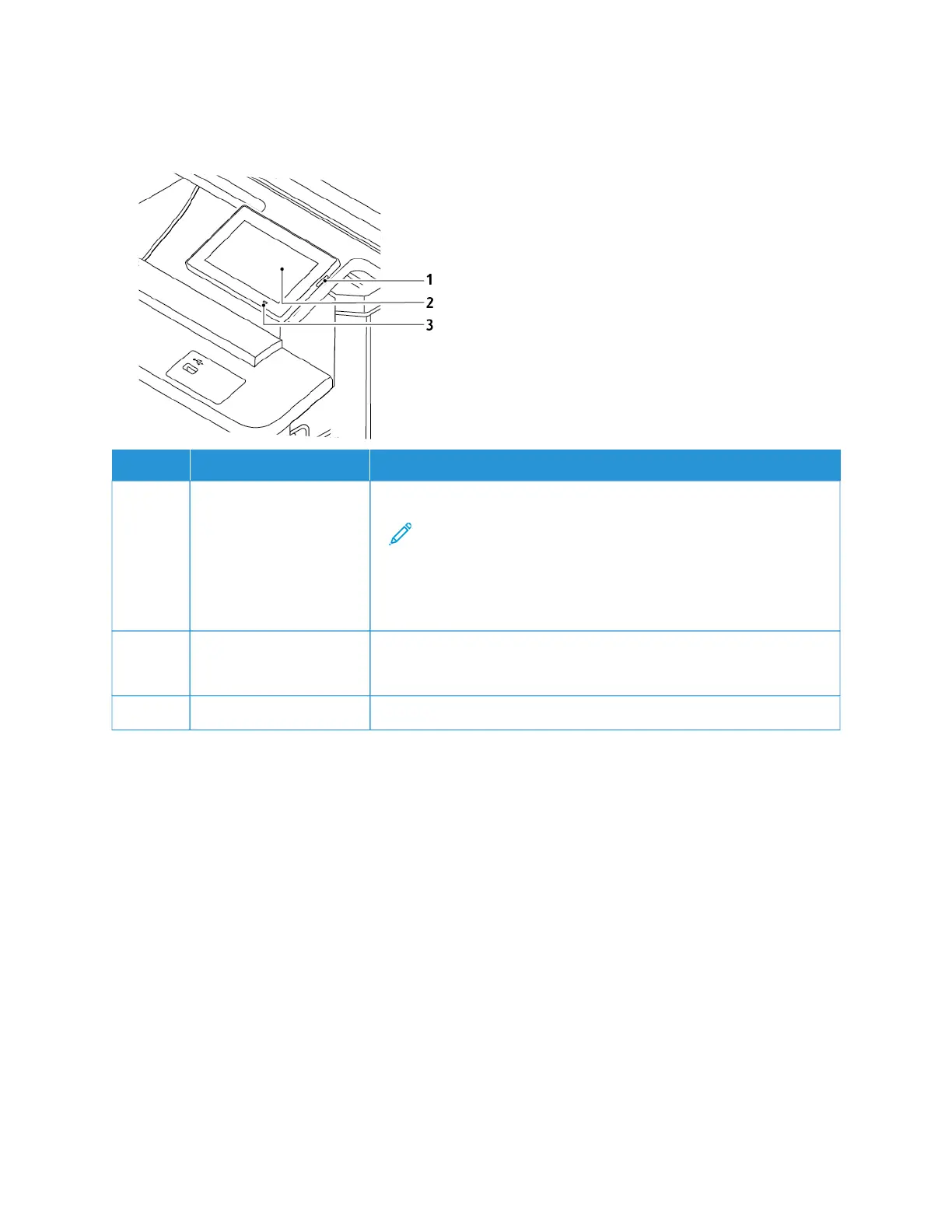
Using the Control Panel
CONTROL PANEL PART FUNCTION
1 Power button Turn on or turn off the printer.
Note: To turn off the printer, press and hold the power button for
5 seconds.
Set the printer to Sleep mode.
Wake the printer from Sleep or Hibernate mode.
2 Display View the printer messages and supply status.
Set up and operate the printer.
3 Indicator light Check the status of the printer.
36
Xerox
®
C325 Color Multifunction Printer User Guide
Learn About the Printer
Bekijk gratis de handleiding van Xerox VersaLink C325V, stel vragen en lees de antwoorden op veelvoorkomende problemen, of gebruik onze assistent om sneller informatie in de handleiding te vinden of uitleg te krijgen over specifieke functies.
Productinformatie
| Merk | Xerox |
| Model | VersaLink C325V |
| Categorie | Printer |
| Taal | Nederlands |
| Grootte | 31807 MB |







