Handleiding
Je bekijkt pagina 28 van 380
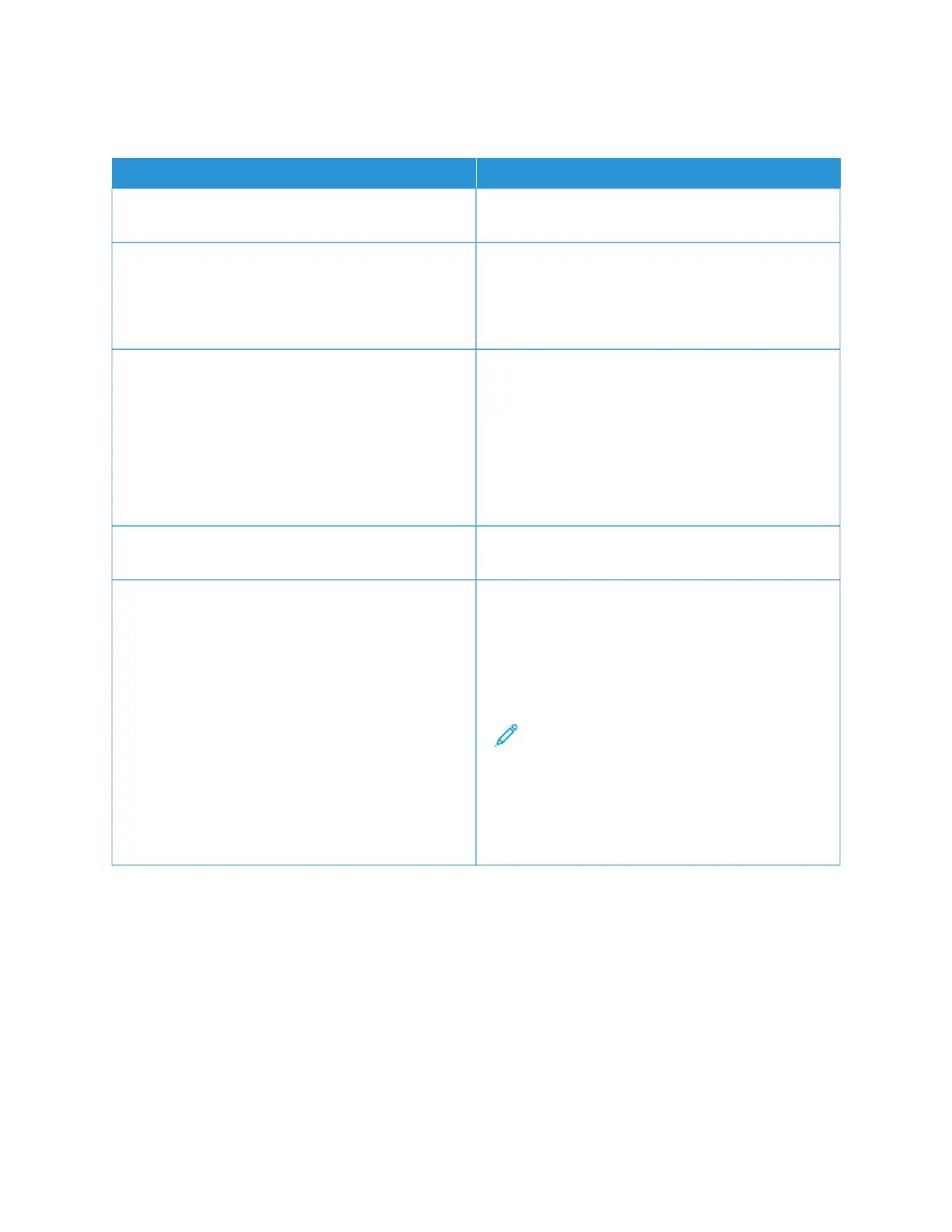
Finding Information About the Printer
WHAT ARE YOU LOOKING FOR?
FIND IT HERE
Initial setup instructions See the setup documentation that came with the
printer.
• Printer software
• Print driver
• Printer firmware
• Utility
Go to www.xerox.com, search for your printer model,
then select the driver, firmware, or utility that you need.
• Selecting and storing paper and specialty media
• Loading paper
• Configuring printer settings
• Viewing and printing documents and photos
• Configuring the printer on a network
• Caring for and maintaining the printer
• Troubleshooting and solving problems
Information Center: Go to www.xerox.com.
How-to videos: Go to www.xerox.com.
Touch Screen Guide: Go to www.xerox.com.
Setting up and configuring the accessibility features of
your printer
Go to www.xerox.com.
Help information for using the printer software Help for Microsoft Windows or Macintosh operating
systems:
Open a printer software program or application, then
click Help.
Click Help to view context-sensitive information.
Note:
• Help is automatically installed with the
printer software.
• Depending on the operating system, the
printer software is either in the printer
program folder or on the desktop.
28
Xerox
®
C325 Color Multifunction Printer User Guide
Learn About the Printer
Bekijk gratis de handleiding van Xerox VersaLink C325V, stel vragen en lees de antwoorden op veelvoorkomende problemen, of gebruik onze assistent om sneller informatie in de handleiding te vinden of uitleg te krijgen over specifieke functies.
Productinformatie
| Merk | Xerox |
| Model | VersaLink C325V |
| Categorie | Printer |
| Taal | Nederlands |
| Grootte | 31807 MB |







