Handleiding
Je bekijkt pagina 121 van 380
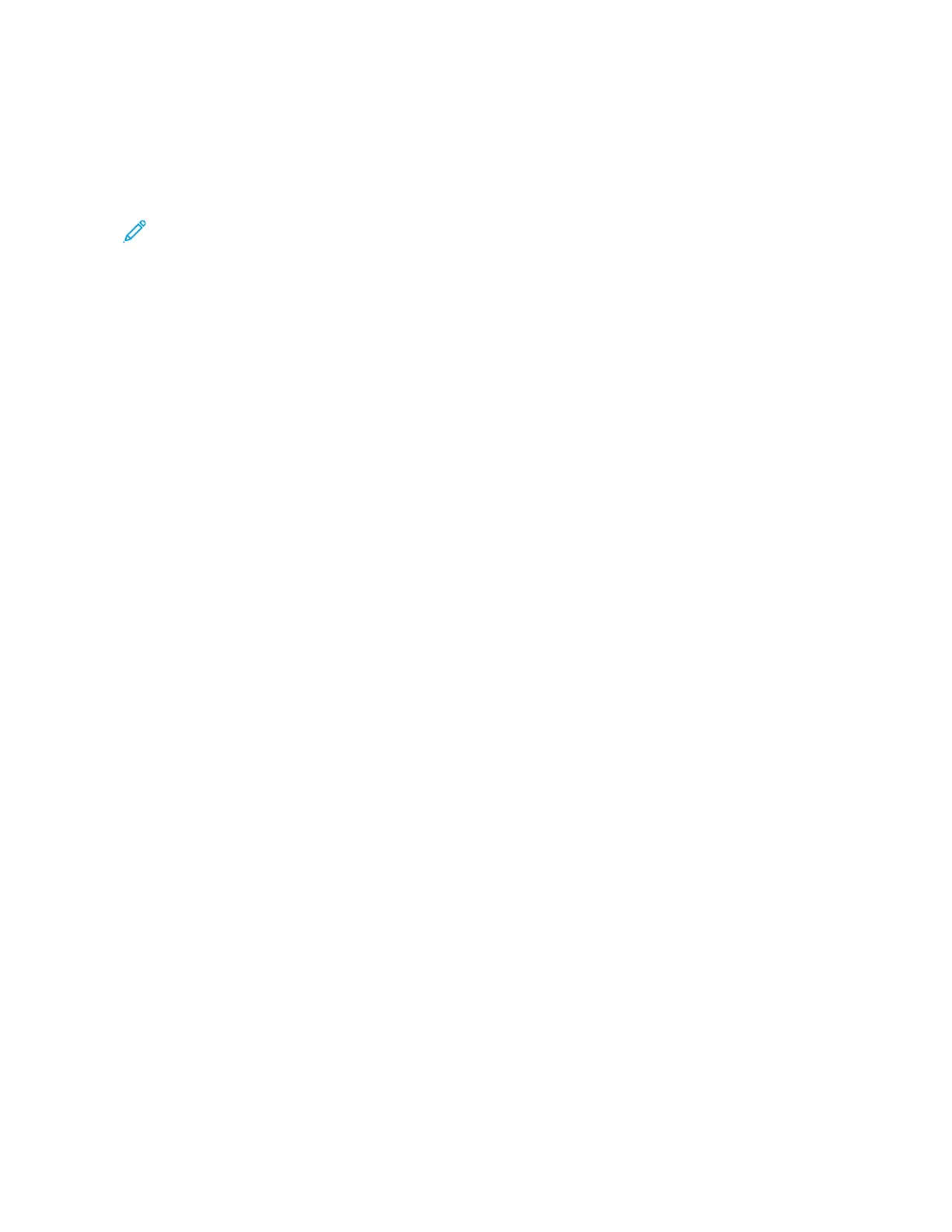
Reducing or enlarging copies
1. Load an original document into the ADF tray or on the scanner glass.
2. From the home screen, navigate to: Copy > Settings > Scale and specify a scale value.
Note: Changing the size of the original document or output after setting Scale restores the scale value to
Auto.
3. Copy the document.
Xerox
®
C325 Color Multifunction Printer User Guide 121
Copy
Bekijk gratis de handleiding van Xerox VersaLink C325V, stel vragen en lees de antwoorden op veelvoorkomende problemen, of gebruik onze assistent om sneller informatie in de handleiding te vinden of uitleg te krijgen over specifieke functies.
Productinformatie
| Merk | Xerox |
| Model | VersaLink C325V |
| Categorie | Printer |
| Taal | Nederlands |
| Grootte | 31807 MB |







