Handleiding
Je bekijkt pagina 110 van 380
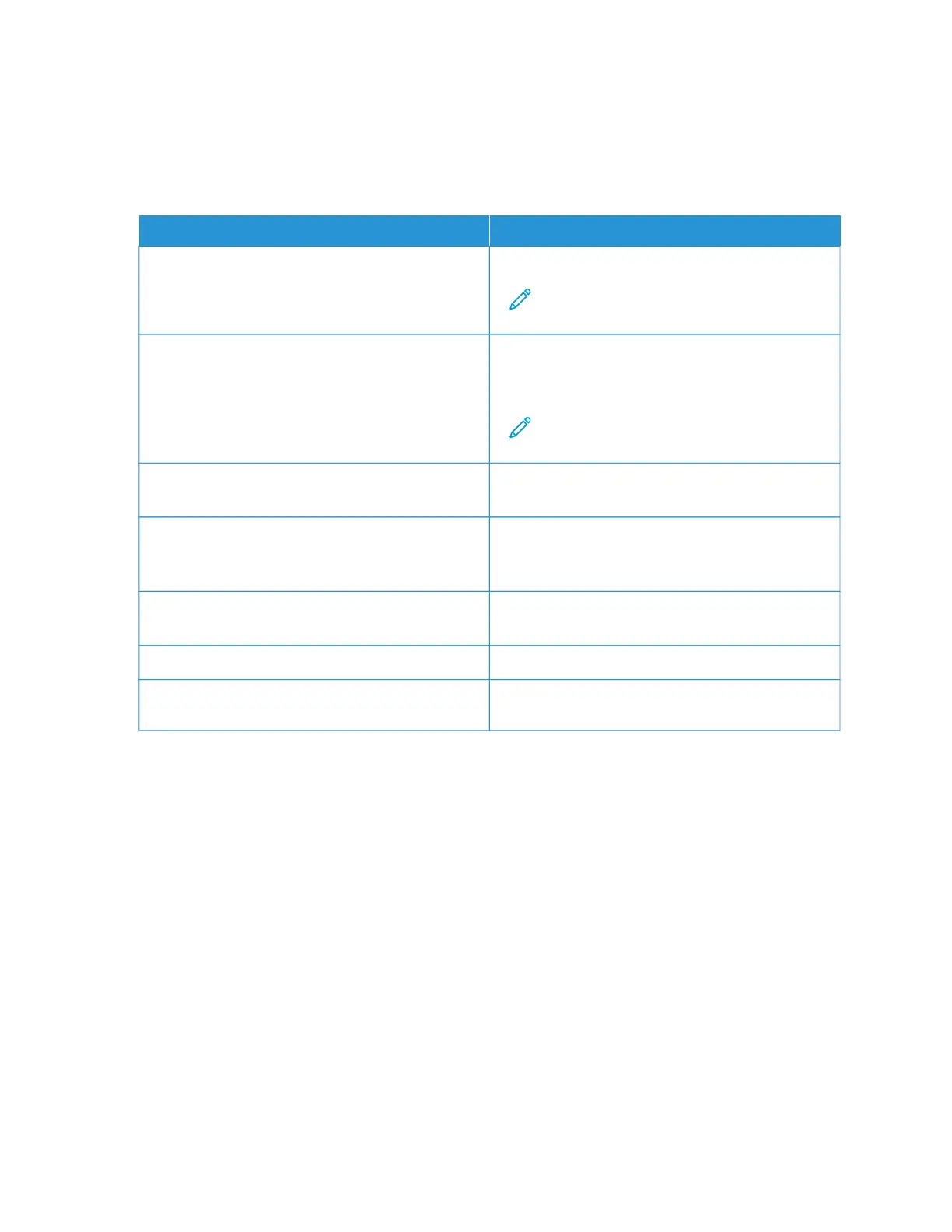
Configuring Confidential Jobs (Secure Print)
1. From the home screen, touch Settings > Security > Confidential Print Setup.
2. Configure the settings.
SETTING DESCRIPTION
Max Invalid PIN Set the limit for entering an invalid PIN.
Note: When the limit is reached, the print
jobs for that user name are deleted.
Confidential Job Expiration Set an individual expiration time for each held job
before it is automatically deleted from the printer
memory, hard disk, or intelligent storage drive.
Note: A held job is either Confidential,
Repeat, Reserve, or Verify.
Repeat Job Expiration Set the expiration time for print jobs that you want
to repeat.
Verify Job Expiration Set the expiration time for printing a copy of a job
for you to check its quality before printing the
remaining copies.
Reserve Job Expiration Set the expiration time for jobs that you want to
store in the printer for printing later.
Require All Jobs to be Held Set the printer to hold all print jobs.
Keep duplicate documents Set the printer to print all documents with the same
file name.
110
Xerox
®
C325 Color Multifunction Printer User Guide
Print
Bekijk gratis de handleiding van Xerox VersaLink C325V, stel vragen en lees de antwoorden op veelvoorkomende problemen, of gebruik onze assistent om sneller informatie in de handleiding te vinden of uitleg te krijgen over specifieke functies.
Productinformatie
| Merk | Xerox |
| Model | VersaLink C325V |
| Categorie | Printer |
| Taal | Nederlands |
| Grootte | 31807 MB |







