Handleiding
Je bekijkt pagina 107 van 380
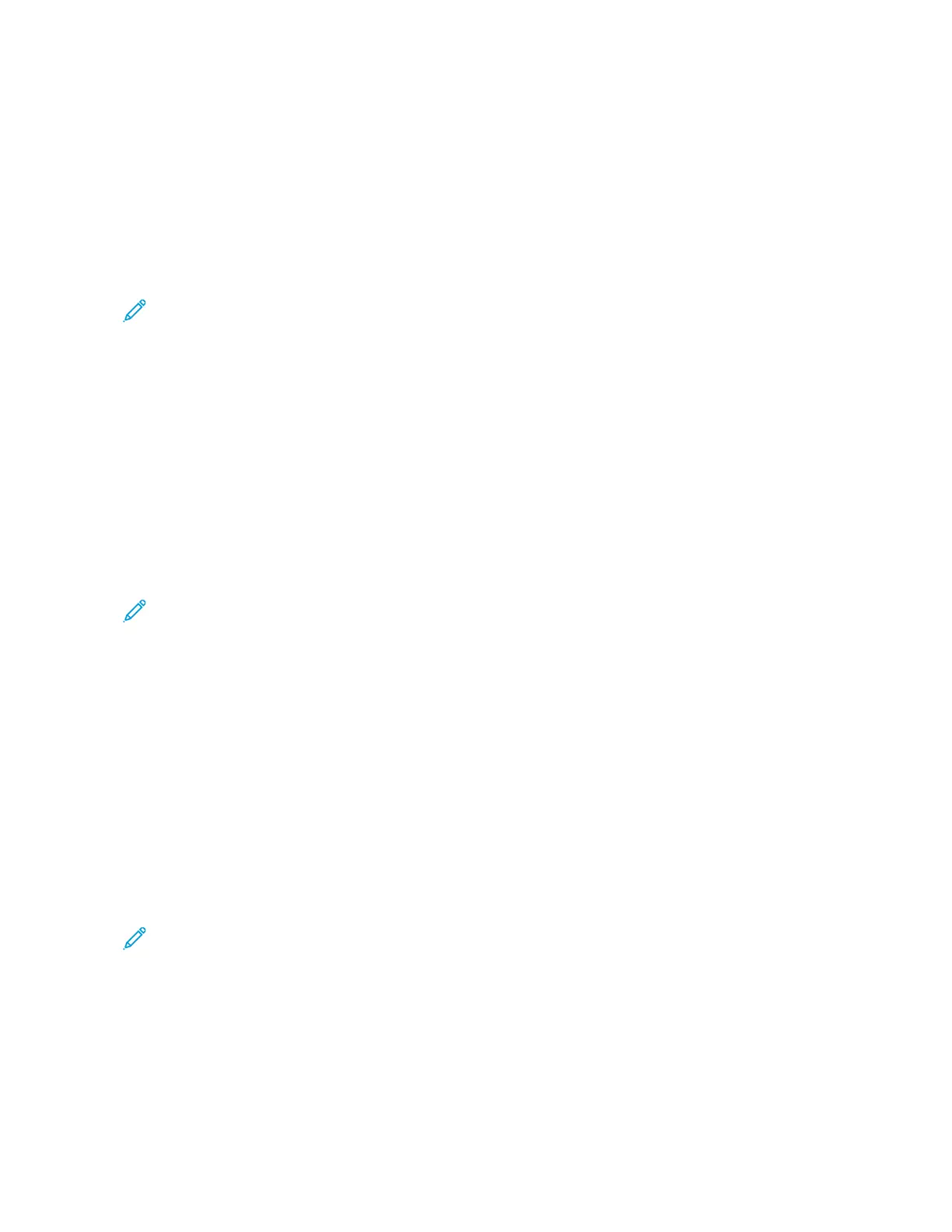
Printing from a Mobile Device
To print from a smartphone using Xerox
®
Easy Assist App, go to Xerox
®
Easy Assist (XEA) App.
PRINTING FROM A MOBILE DEVICE USING MOPRIA
™
PRINT SERVICE
Mopria Print Service is a mobile printing solution for mobile devices running on Android
™
version 5.0 or later. It
allows you to print directly to any Mopria-certified printer.
Note: Ensure that you download the Mopria Print Service application from the Google Play Store and enable
it in the mobile device.
1. From your Android mobile device, launch a compatible application or select a document from your file
manager.
2. Tap More Options, then Print.
3. Select a printer, then adjust the settings, if necessary.
4. Tap Print.
PRINTING FROM A MOBILE DEVICE USING AIRPRINT
®
The AirPrint software feature is a mobile printing solution that allows you to print directly from Apple devices to an
AirPrint-certified printer.
Note:
• Ensure that the Apple device and the printer are connected to the same network. If the network has
multiple wireless hubs, then ensure that both devices are connected to the same subnet.
• This application is supported only in some Apple devices.
1. From your mobile device, select a document from your file manager or launch a compatible application.
2. Tap Share, then Print.
3. Select a printer, then adjust the settings, if necessary.
4. Print the document.
PRINTING FROM A MOBILE DEVICE USING WI-FI DIRECT
®
Wi-Fi Direct is a printing service that lets you print to any Wi-Fi Direct-ready printer.
Note: Ensure that the mobile device is connected to the printer through Wi-Fi Direct. For more information,
refer to Connecting a Mobile Device to the Printer.
1. From your mobile device, launch a compatible application or select a document from your file manager.
2. Tap More Options, then Print.
3. Select a printer, then adjust the settings, if necessary.
4. Print the document.
Xerox
®
C325 Color Multifunction Printer User Guide 107
Print
Bekijk gratis de handleiding van Xerox VersaLink C325V, stel vragen en lees de antwoorden op veelvoorkomende problemen, of gebruik onze assistent om sneller informatie in de handleiding te vinden of uitleg te krijgen over specifieke functies.
Productinformatie
| Merk | Xerox |
| Model | VersaLink C325V |
| Categorie | Printer |
| Taal | Nederlands |
| Grootte | 31807 MB |







