Handleiding
Je bekijkt pagina 103 van 380
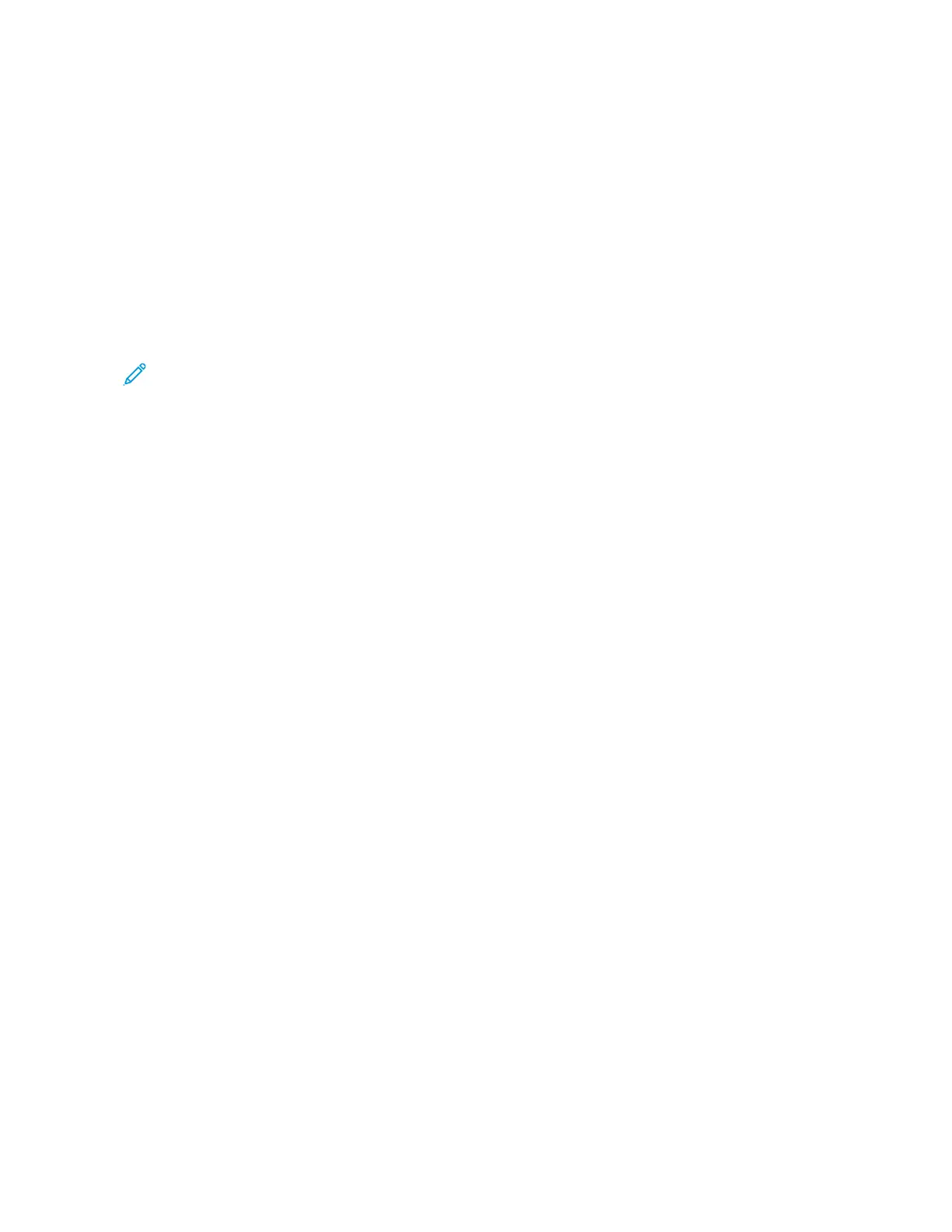
Erasing Printer Memory
To erase volatile memory or buffered data in your printer, turn off the printer.
To erase non-volatile memory or individual settings, device and network settings, security settings, and embedded
solutions, do the following:
1. From the home screen, touch Settings > Device > Maintenance > Out of Service Erase.
2. Touch the Sanitize all information on nonvolatile memory check box, then touch Erase.
3. Touch Start initial setup wizard or Leave printer offline, then touch Next.
4. Start the Operation.
Note: This process also destroys the encryption key that is used to protect user data. Destroying the
encryption key makes the data irrecoverable.
Xerox
®
C325 Color Multifunction Printer User Guide 103
Secure the Printer
Bekijk gratis de handleiding van Xerox VersaLink C325V, stel vragen en lees de antwoorden op veelvoorkomende problemen, of gebruik onze assistent om sneller informatie in de handleiding te vinden of uitleg te krijgen over specifieke functies.
Productinformatie
| Merk | Xerox |
| Model | VersaLink C325V |
| Categorie | Printer |
| Taal | Nederlands |
| Grootte | 31807 MB |







