Handleiding
Je bekijkt pagina 95 van 129
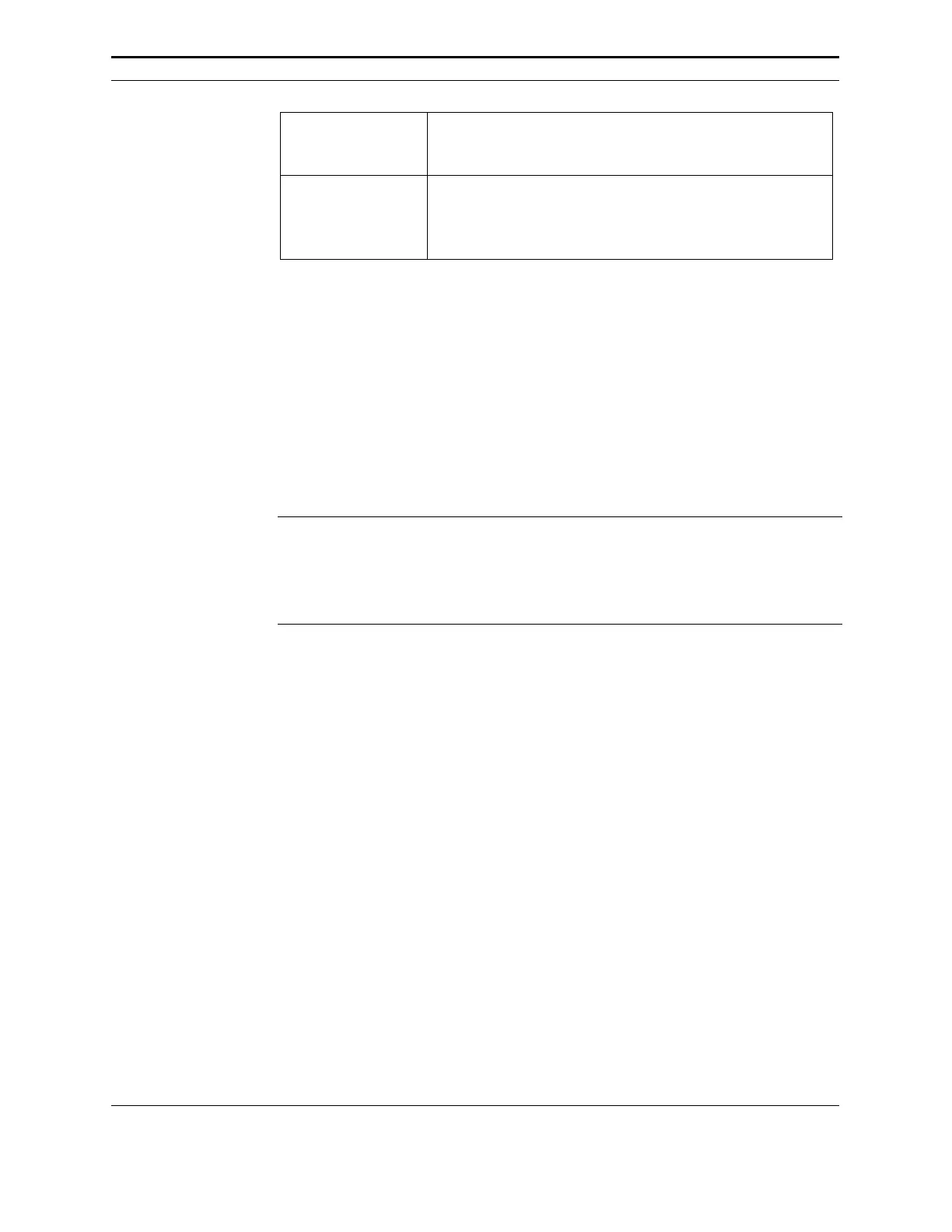
PrinterMap User Guide
79
40
Looping (Tracing + Internals + Details + monitoring
entrance to and exit from all looping sections of code)
50
Verify (Tracing + Internals +Details + Looping +error
conditions not warranting a message being logged to the
pmap.log file)
A debug setting of 10 or higher initiates the *_dbg.log files. If debug is 0 for all
processes, the only log maintained is pmap.log containing general status messages.
Each log message is prefixed by the date/time of occurrence and name of the
generated process.
Maximum log file size can also be specified in the "[logfile]" parameter of the
[Drive]:\[Install Directory]\pmap.ini file. Default, measured in kilobytes, is 100.
Each time PrinterMap is activated, it checks the pmap.log file for size and
proceeds trimming the file by 20%, The oldest historical data is trimmed first.
NOTE: When debugging is activated the process must be RE-STARTED to
affect the change. For example, if running Windows NT and increasing
the debug level for the PrinterMap Status process, go to the Services
window of the control panel. Stop and re-start PrinterMap Status
service.
Bekijk gratis de handleiding van Xerox Phaser 860, stel vragen en lees de antwoorden op veelvoorkomende problemen, of gebruik onze assistent om sneller informatie in de handleiding te vinden of uitleg te krijgen over specifieke functies.
Productinformatie
| Merk | Xerox |
| Model | Phaser 860 |
| Categorie | Printer |
| Taal | Nederlands |
| Grootte | 15592 MB |







