Handleiding
Je bekijkt pagina 55 van 129
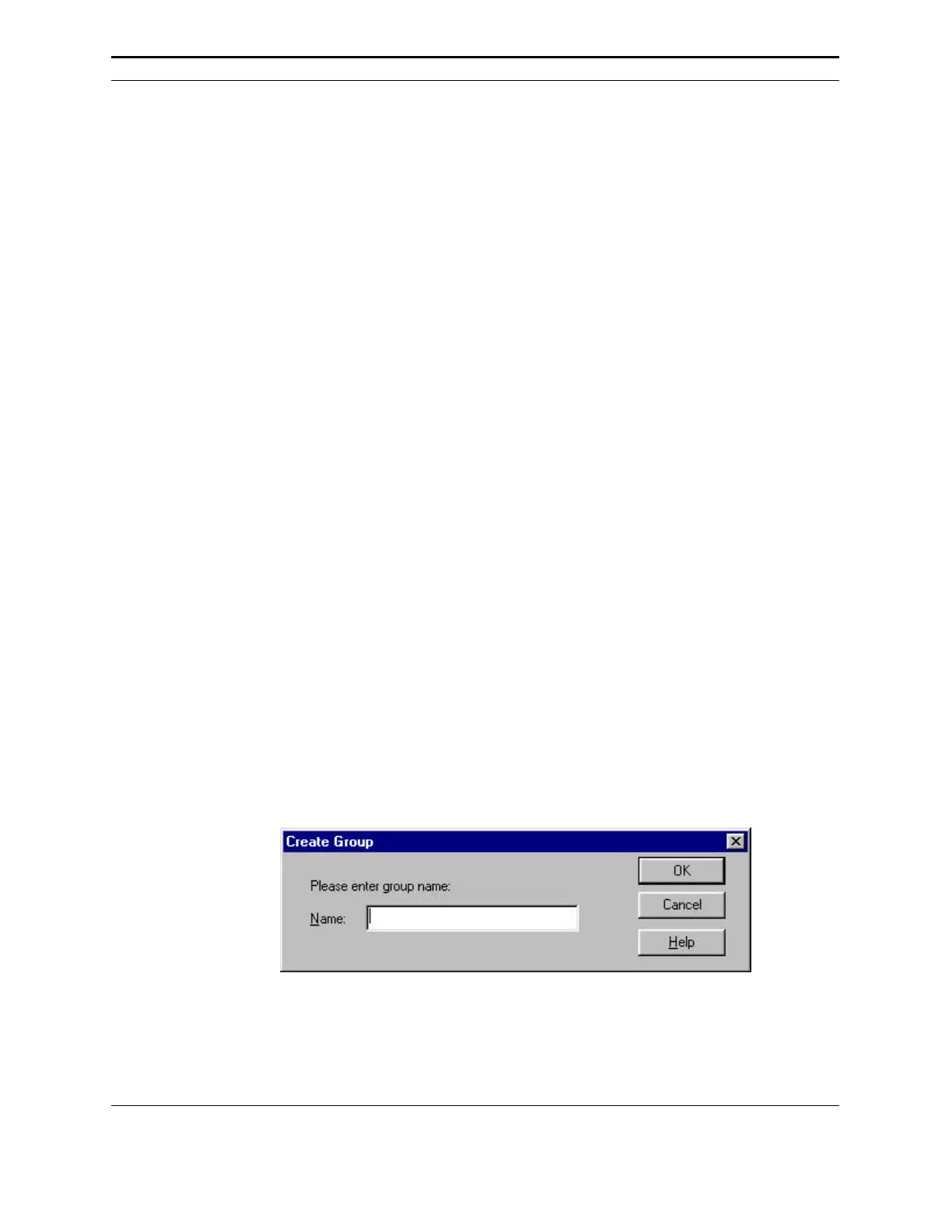
PrinterMap User Guide
39
following a PrinterMap upgrade installation. During a PrinterMap upgrade
installation the Mib.ini file is modified. All the newly supported printer system
object id’s for each supported vendors is added. Generic printers discovered by the
previous PrinterMap version may have a corresponding mib.ini entry following the
upgrade install. Running the update process with the Update Generic Printers box
checked converts any PrinterMap supported printers to the appropriate vendor
type.
Refer to “Supported Vendors and Printer Models” in Chapter 3 for more
information about adding support for new printer models and modifying the
Mib.ini file.
Selecting Continue With Update initiates those updates. Selecting Exit cancels the
operation and closes the window.
Update Host Names
Selecting this box and continuing with the update causes PrinterMap to update the
host name value stored for each printer. In an environment where one or more
Domain Name Servers (DNS) are used for IP address to host name resolution, run
this type of update following any changes to the DNS configuration.
Selecting Continue With Update inititates updates. Selecting Exit cancels the
operation and closes the window.
Group
PrinterMap has several pre-defined groups based on the supported vendor list (i.e.,
Xerox, HP, Lexmark, etc…)and the All Printers group. PrinterMap also supports
creating user-defined groups. User-defined groups can be created by selecting
printers from any existing group and selecting this menu item. The Create Group
window prompts for the new group name.
Figure 22 Create Group window
When creating a user-defined group only alphanumeric characters may be used.
The maximum length for user-defined group names is 64 characters. This menu
option is grayed out if printers are not selected from the Topology.
Create Group
Bekijk gratis de handleiding van Xerox Phaser 860, stel vragen en lees de antwoorden op veelvoorkomende problemen, of gebruik onze assistent om sneller informatie in de handleiding te vinden of uitleg te krijgen over specifieke functies.
Productinformatie
| Merk | Xerox |
| Model | Phaser 860 |
| Categorie | Printer |
| Taal | Nederlands |
| Grootte | 15592 MB |







