Handleiding
Je bekijkt pagina 43 van 129
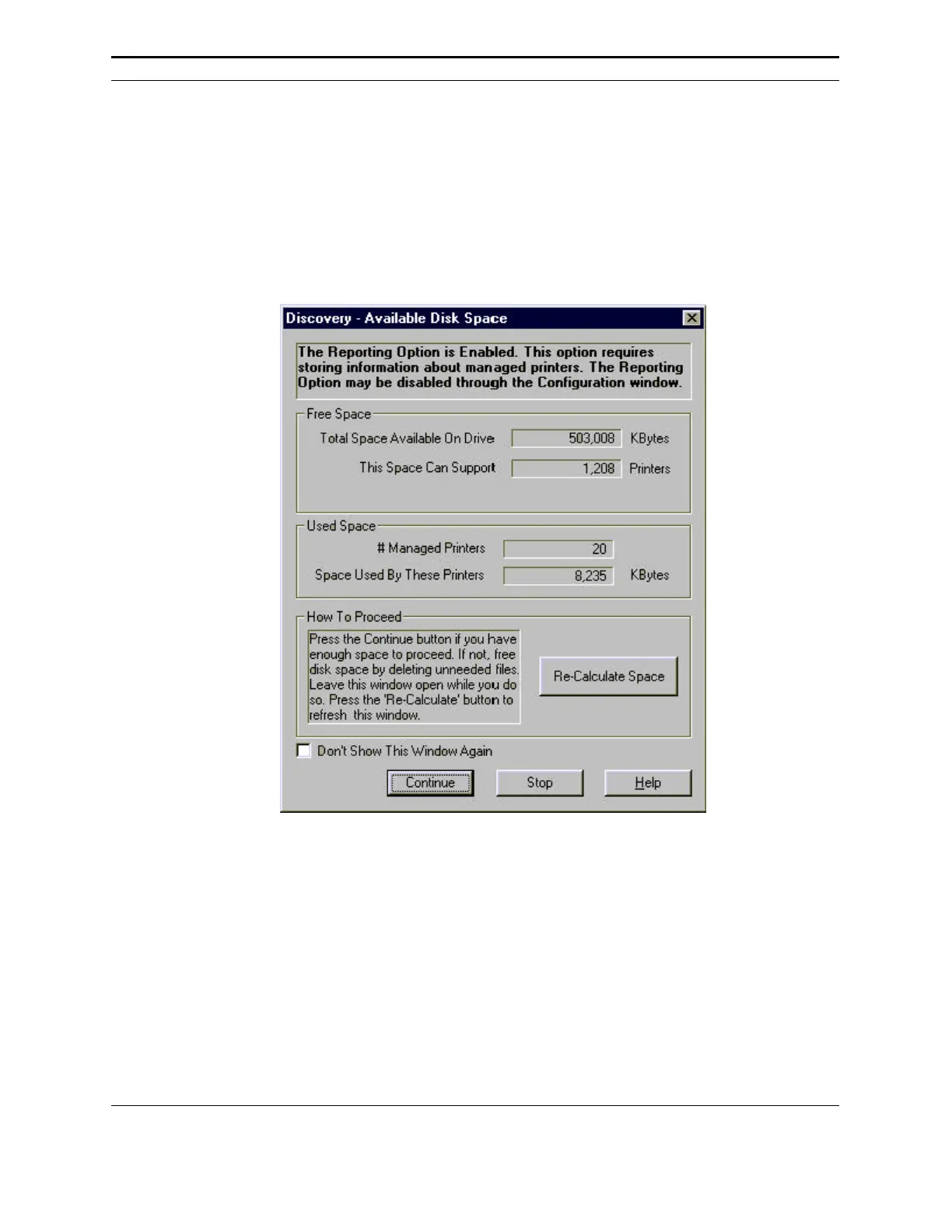
PrinterMap User Guide
27
Operation
If the PrinterMap reporting feature is enabled, PrinterMap displays the Available
Disk Space window at the beginning of the discover process. This window
indicates how many printers can be discovered given the amount of disk space
available. This window also indicates the total number of printers currently
managed by PrinterMap and the amount of disk space consumed by the reporting
data files.
Figure 15 Available Disk Space window
If the drive where PrinterMap is installed runs out of disk space during the
discover process, the Not Enough Disk Space window is displayed. This gives a
detailed explanation of and assistance in remedying the problem.
Bekijk gratis de handleiding van Xerox Phaser 860, stel vragen en lees de antwoorden op veelvoorkomende problemen, of gebruik onze assistent om sneller informatie in de handleiding te vinden of uitleg te krijgen over specifieke functies.
Productinformatie
| Merk | Xerox |
| Model | Phaser 860 |
| Categorie | Printer |
| Taal | Nederlands |
| Grootte | 15592 MB |







