Handleiding
Je bekijkt pagina 33 van 129
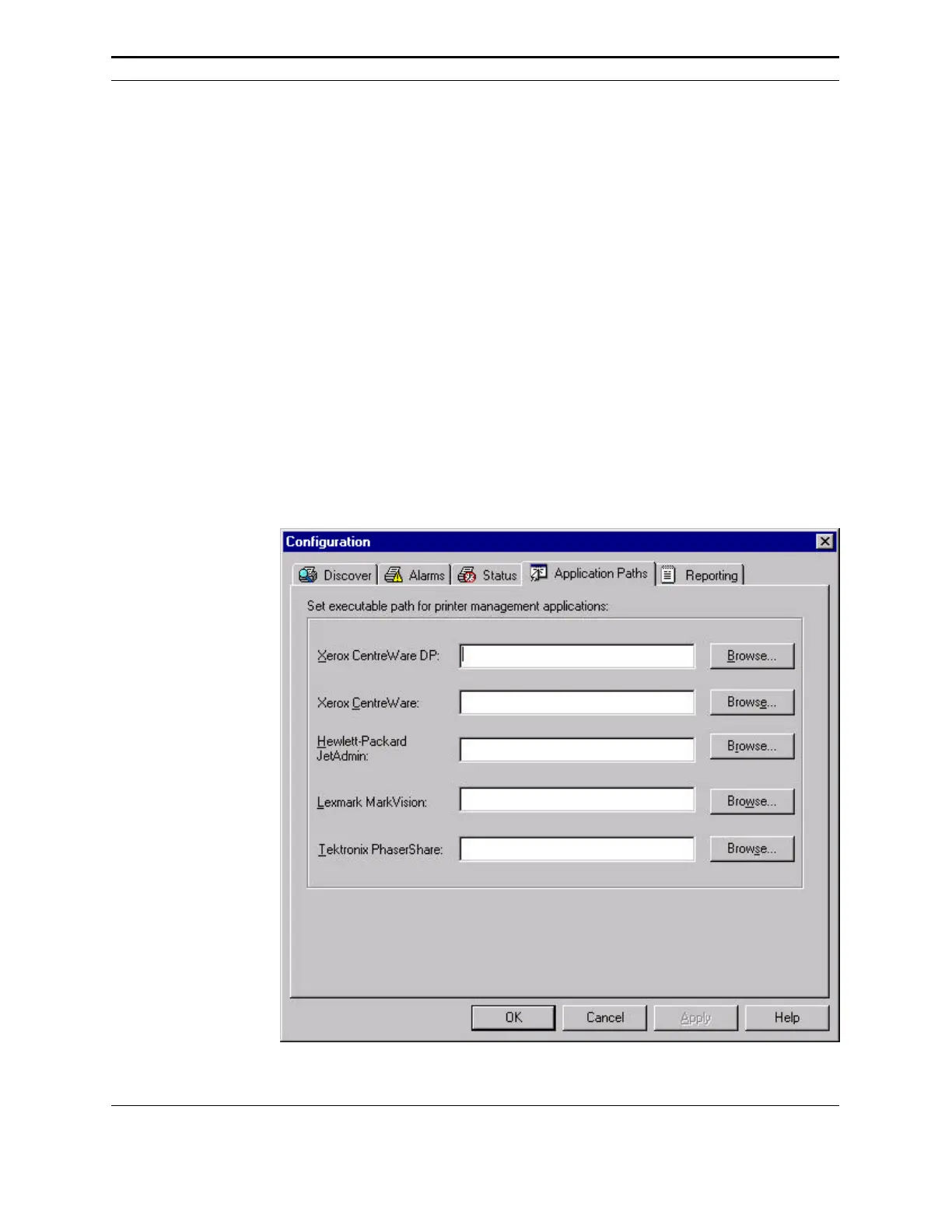
PrinterMap User Guide
17
Each time the Configuration window is accessed PrinterMap searches the system’s
hard drive for the following applications:
§ Xerox CentreWare DP
§ Hewlett-Packard JetAdmin
§ Lexmark MarkVision
§ Tektronix PhaserShare
If any specified management applications are found, PrinterMap automatically
fills the corresponding edit field on the Application Paths Configuration window.
PrinterMap only searches for these applications in a default installation location.
If the application is installed in a directory other than default, the Browse button
manually locates and fills in the path to the executable.
If no path is specified for a specific vendor, the Printer Management Application
field of the Properties window is not filled for discovered printers from that vendor.
As such, the Launch Application option normally available off the right-click menu
for a printer is not available, nor is it available from the main menu Tools
Pulldown.
Figure 8 Application Configuration window
Bekijk gratis de handleiding van Xerox Phaser 860, stel vragen en lees de antwoorden op veelvoorkomende problemen, of gebruik onze assistent om sneller informatie in de handleiding te vinden of uitleg te krijgen over specifieke functies.
Productinformatie
| Merk | Xerox |
| Model | Phaser 860 |
| Categorie | Printer |
| Taal | Nederlands |
| Grootte | 15592 MB |







